How Google is tracking you, and how to avoid it
Tracking is an essential part of online advertising. The more advertising companies know about users who visit web pages and services they display ads on, the better targeted advertisements can be displayed to those users.
When it comes to tracking, Google is without doubt the uncrowned king of it based on the popularity of some of its services and the sheer number of other services that are widely used.
It is not clear if and how the information are used by Google to track users across its services, but it is very likely that at least some information are shared across services, websites and applications.
In fact, it is rather difficult to avoid running into any Google service while you are on the Internet.
Google tracking list
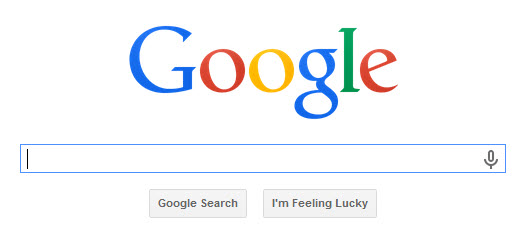
Google Search - The most used search engine in the world. Depending on which stats you look at, it captures about 90% of the search market globally. This includes Google custom search which webmasters use to power their site's search functionality.
YouTube - The world's leading video website. Users access it directly but also in form of embedded videos on third-party websites.
Google Apps - This includes a number of popular services such as Gmail, Google Calendar, Google Maps, Drive, Google Earth, Picasa, or Google Sites to name a few.
Google Chrome - Google's web browser that has captured a large share of the market in just a couple of years. Chromebooks are rising in popularity as well.
Google Android - The mobile operating system dominates the mobile device market.
Google DNS - If you have switched your DNS servers to Google, the company knows about every single website and service you visit regardless of program used to do so.
Google Adsense - The world's dominating cpc and cpm advertising service used on many web services. Installed by third-parties. Also included here are DoubleClick (ad management and serving solution) and AdMob (mobile advertising network).
Google Analytics - Another highly popular service that webmasters integrate on their websites to record visitor statistics. Installed by third-parties.
Google Plus - Is often displayed as a widget on websites to provide visitors with options to share the article or service on Google's social networking service. Installed by third-parties.
Google Fonts - A compilation of free web fonts that websites can use directly.
Google App Engine - Run apps on Google servers in the cloud.
How to avoid all of this?
So how can you avoid being tracked by Google? Here are a couple of suggestions:
- Use alternatives whenever possible. Instead of using Google Search, use Startpage or DuckDuckGo instead, instead of Google DNS use OpenDNS or another DNS provider, and instead of Google Chrome use Firefox.
- You can take care of advertisement using ad-blockers or script blockers such as NoScript. NoScript will not only block ads but also Google Analytics, Fonts, embeds and more automatically and with options to enable each script or embed individually should the need arise.
- Make sure you clear cookies -- including LSO -- and your browsing history regularly.
- Log out of Google whenever you do not use your account, or use a secondary browser for specific Internet activities such as playing YouTube videos or searching on the Internet (or profiles in Firefox which works well for that purpose).
Google offers some means to opt-out of data collection for specific services. You can get a browser add-on to opt-out of Google Analytics data tracking or opt-out of personalized Adsense ads, but there is no option to opt-out of it all.
Did I miss a service that Google may use to track user activity on the Internet? Have another suggestion on how to avoid being tracked by the company? Let me know in the comment section below.
This article was first seen on ComTek's "TekBits" Technology News

- Log in to post comments