How to remember the media position when using VLC Media Player
I was asked some time ago why I'm using two media players on my system, SMPlayer and VLC Media Player.
VLC Media Player is an excellent cross-platform program that plays nearly any media file you load in it without issues, and there should not be any need to run a second player besides it.
The core reason why I'm also using SMPlayer is that the player seems to play certain video files better, in particular wmv files.
There are other reasons. SMPlayer saves the position of the video automatically when it is closed so that it gets loaded again at the same position the next time you open it.
This is an automated process and useful, even though I usually disable it, I know several users who switched from VLC Media Player to a player supporting continue functionality.
It is not clear why VLC is not offering the feature, first requested many years ago. The official bug listing for the enhancement was opened three years ago and its milestone is set to 2.2.0, but work has not started yet and it seems to have been closed recently.
Workaround
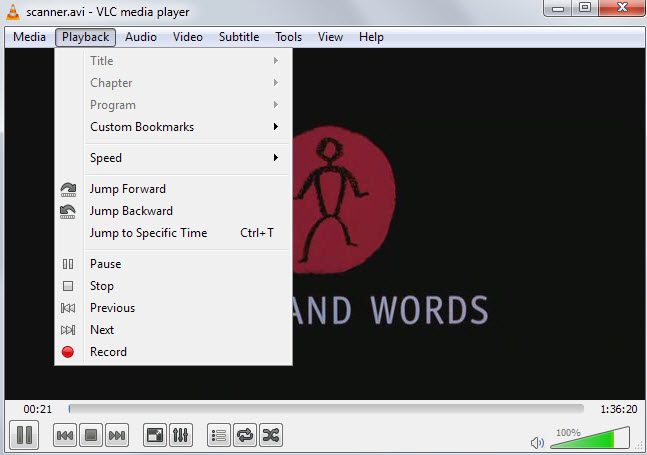
If you are using VLC Media Player and have no intention of switching to another player just for that feature, you may be interested in a workaround that has been available for some time.
You may know that you can create bookmarks using the player. Bookmarks save the active position of the media file so that you can load it in the future again to start playback from the selected position.
While not automated, it is the next best thing. Here is how you would use the feature:
- Make sure a media file is playing.
- Select Playback > Custom Bookmarks > Manage, or faster hit Ctrl-B on your keyboard.
- This opens the bookmarks manager.
- Just click create here and a new bookmark pointing to the current position will be saved.
- To load the bookmark again, use Playback > Custom Bookmarks > Saved bookmark.
The process is not automatic as you can see, but it is what comes closed to remembering the position of video or audio files that you are playing in VLC Media Player.
It needs to be noted that bookmarks are only displayed if the same media file is played as they are linked to files. If you open another file, previously created bookmarks for other files are not displayed.
There is also a plugin available but it is not compatible with the most recent version of the player.
This article was first seen on ComTek's "TekBits" Technology News

- Log in to post comments