YouTube switches its inbox system to Google+
Brace yourself. If you thought that switching the commenting system from its own to one powered by Google+ was bad enough on YouTube, you may not like what Google has been cooking this time.
YouTube made the decision to launch a new messaging system on the website powered by Google+. Since it is utilizing Google+ for that, it is required that channels are connected with a Google+ account to make use of it.
If a channel is not connected to a Google+ account the private messaging functionality is disabled for it on YouTube.
The easiest way to find out if that is the case is by visiting a channel's about page on the site. If you do not find a send message button listed on it, it is not connected to a Google+ account and can thus not receive private messages anymore.
It can still receive user comments though for its videos.
YouTube users who want to comment on videos need a linked Google+ account as well to do so. YouTube displays an "update your channel to comment" message when you click on the comment option on the site.
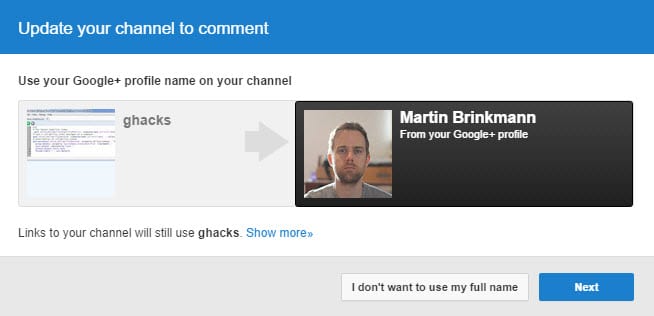
While you can click on "I don't want to use my full name" button, you are left with selecting one of your Google+ pages, choose a new name or use your YouTube username. This however will create a new channel for that username on Google+ as well effectively linking your account to the service.

In other words: if you want to use the commenting functionality on YouTube in the future, you need to link your account with Google+.
Sending private messages
To send private messages on YouTube do the following:
- Open the channel page that you want to contact, for instance by clicking on the name of the channel.
- Switch to the about page there with a click on the tab.
- Click on the send message button and fill out the information.
- Click on post to send it.
For now at the very least, it does not appear mandatory to have a linked Google+ account to send messages to users on the site.
Reading private messages
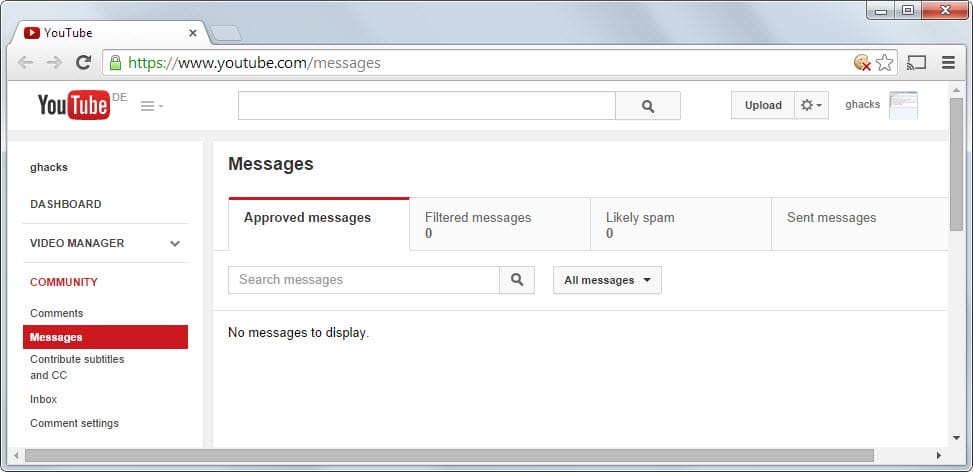
The location of the inbox on YouTube has changed as well. You find it listed under youtube.com/messages now. Note that the list of messages may be empty if you have not received any yet
Why?
According to Google, the new system is better in every aspect for content creators. It improves messaging by making it easier to send messages, using spam detection to get rid of junk messages and allowing for conversations to be threaded for better accessibility.
The benefits don't stop here though. The new system makes it easier to approve comments waiting for review by listing them all in one place, search comments easier using the new search box or use new filtering options.
For users who disliked YouTube's previous move which switched the commenting system to Google+.
This may come as a surprise after the revelation that Google decided to end the forced Google+ integration recently.
The old message system
The old system is not compatible with the new one. You can access all your old messages by visiting https://www.youtube.com/inbox for the time being.
Here you find listed all messages including personal ones, comments, contact notifications and all messages that you have sent.
Here it seems also possible, at least for the time being, to send messages directly without visiting the about page. And yes, that includes to channels who have not linked a Google+ account yet.
Google will set the new messaging system to read only as of today. It will remain in place for the next couple of months before it is removed eventually.
According to the company, it will be possible to download the old messages and contacts to a csv file. There is no option to migrate the information to the new system though.
Connecting your channel to Google+
You can connect your channel to Google+ by opening the main account page on YouTube. Here you get an option under Account information to connect it to the social network.
This article was first seen on ComTek's "TekBits" Technology News

- Log in to post comments