How to download an Instagram user’s pictures and videos
If you follow one or multiple users on Instagram, for instance your celebrity crush Justin Bieber or Kim Kardashian, you may be interested in downloading their photos or videos to your computer for safekeeping.
While you can use various online services and apps for that, InstagramSaver for Windows is surely one of the most comfortable ones to use.
The program is easy to use and requires minimal user interact to start download jobs. All you have to do is enter the user name of an Instagram user to get started.
Once done, you may change the output folder on your system before you hit the download button to start the process.
InstagramSaver parses all public image and video links of the user afterwards, a process that can take quite some time depending on how many photos and videos have been posted by the account, before it downloads all that it discovered to the local system.
To give you an idea for how long the parsing takes: it took roughly 20 minutes to parse all images and videos of an account with roughly 3000 photos and videos.
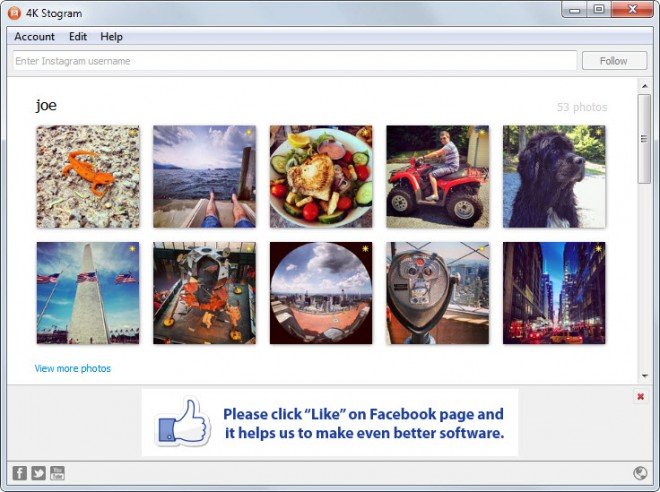
Downloads are however quite fast thanks to the application's parallel downloading mode. The app will download up to eight pictures and videos in parallel by default, with and provides you with options to increase the parallel download count further in the program settings.
Here you can also enable the downloading of videos, a feature that is not enabled by default by the program as it may increase download time significantly.
The program recognizes media that was downloaded in previous sessions and will skip it automatically. It is possible to modify that behavior in the settings as well, but most users will probably keep it enabled.
As far as other features are concerned, there are not any of note. You can check the log file for download errors for instance but that is about it.
With that being said, the program could use a couple of extra features to improve its usability. An option to queue multiple downloads would come in handy for example, as would an option to subscribe to select users to check for new photos and videos regularly automatically.
It needs to be noted that InstagramSaver users an all or nothing approach. When downloads start, it will download all photos and videos without giving you options to download only a selection.
Verdict
InstagramSaver is a useful application for the Windows operating system. It can be used to download all photos and videos of any Instagram user -- provided they are made available publicly -- with minimal interaction. A portable version of the program is also available on the project homepage over at Sourceforge.s.
This article was first seen on ComTek's "TekBits" Technology News

- Log in to post comments