Greenhouse for Chrome reveals a politician’s campaign contributions
When members of Congress voice their opinion and speak for or against something, it is not always clear why they are doing so. While some may believe in what they are doing, others may be influenced by other factors such as campaign funding.
You can look up campaign contribution data for members of Congress, but only if you know where to look for it. If you do not, you may still find information related to this by searching on the Internet, but it takes time to do so.
The browser extension Greenhouse, available for Chrome, Firefox and Safari, has been designed to make things easier for users of the browser. Instead of having to hunt for information by yourself, it makes those available directly on the page the politician is mentioned by name.
Whenever a member of Congress is mentioned with his or her full name, it is double-underlined by the extension and highlighted with a light green background color so that it is easy to spot on the page and not to be confused with some in-text advertising systems that do use double-underlines as well to highlight their ads on a page.
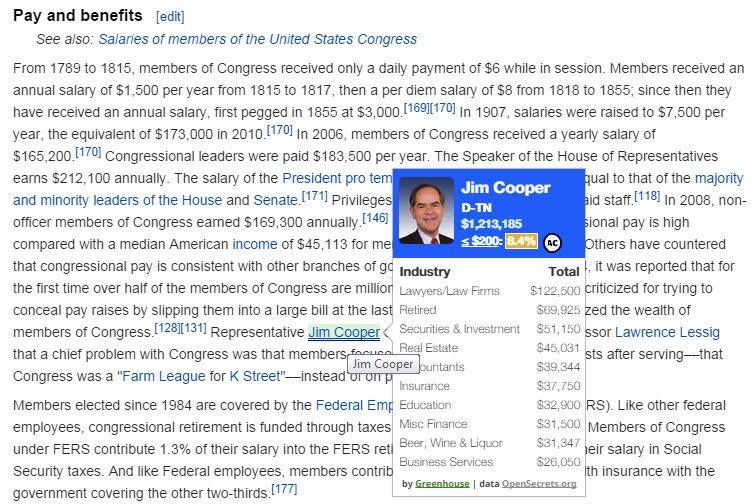
example popup highlighting campaign contributions on a website
The popup displays the name, party and state at the top as well as a photo of the politician. Here you also see listed the total campaign contributions, how many of those fall into the below $200 group, and the list of industries and how much they have totaled in contributions. The name leads to up to date data on the OpenSecrets website while the information displayed in the popup use information from the last full election cycle instead.
This alone can be useful to determine the influence of interest groups. The extension links to additional information which you can access with a click on the AC or DC icons that it displays in the popup's header.
The links point to Reform.to, a website that highlights which reforms candidates support. You do find contact information on the website as well to give the member a call, write an email, letter or send a fax.
So how good is the detection rate of the extension? It works considerably well for plain text names of members of congress. It won't however manipulate links. If the name is displayed as a link, it won't work on that link at all.
While you can follow that link to the linked site where you may find the name listed in plain text, it means extra work doing so. It would probably be better if the extension would add an icon or information next to the link in this case so that you can display the information directly on it without having to switch pages.
The Safari version features a Dollar icon in its toolbar that you can use to type names to look up the information using it. That's great if a name has not been identified properly on a web page or it if is linked only.
This article was first seen on ComTek's "TekBits" Technology News

- Log in to post comments