Make Firefox remember pinned tabs when it does not
If you are a Firefox user you probably know that you can pin tabs in the browser to make them sort-of permanent in it. A pinned tab is displayed on the left side of the tab bar, and instead of displaying the page title, it is only displayed with the site's favicon.
Pinned tabs cannot be closed using standard Firefox tab closing methods such as middle-clicking or clicking on the close button in the tab bar of the browser.
Pinned tabs can be closed just like other tabs in the browser, and the main advantage of using them is that they use up less space and are there on the next restart.
And it is usually the case that pinned tabs get loaded on the next browser start even if you have set the browser to load only a home page or a blank page on start.
There are however situations where this does not work. Probably the most common situation is if you have configured Firefox to automatically delete the browsing & download history on exit.
If you do that, Firefox won't load the pinned tabs on the next start which means that you have lost access to the tabs unless you can remember them or have a backup of sorts available that allows you to restore them.
Another issue that you may experience is that pinning tabs in multiple windows during the same session may lead to only one window being opened the next time.
What you can do to fix the problem
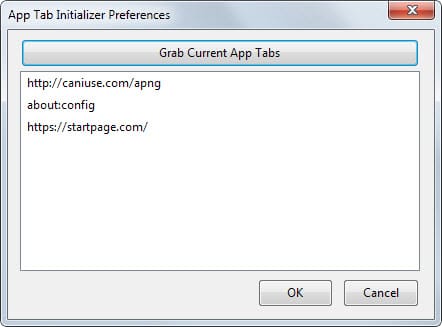
While you can block the automatic cleaning of the browsing history on Firefox exit or start, or prevent third-party programs such as CCleaner from deleting the data, it may not always be desired to do that.
And while some users may be able to pin websites only to one browser window at all times, it too may not always be an option.
Enter App Tab Initializer, a free add-on for the Firefox web browser. The extension can be used to save the current pinned tabs to open them again on the next browser start.
This is especially useful to Firefox users who clear the browsing history on exit or by using third-party tools.
So, what the extension does basically is save the current set of pinned tabs to load it again on every start of the browser.
You need to save the current tabs manually using the extension before they are loaded, as there is no option available to make it do that automatically.
It is unlikely that new features will be added to it though, considering that it was last updated in 2011. It does work fine with all current versions of Firefox though.
This article was first seen on ComTek's "TekBits" Technology News

- Log in to post comments