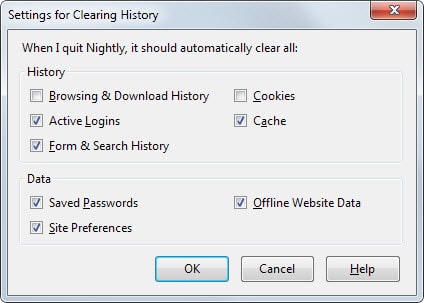Force Firefox to reload from the network on startup
I have configured the Firefox web browser to load the last session on start. That's great as I can continue work right where I left off the last time without having to use third-party solutions to do so.
About 30 sites are open in the browser at any point in time and while that may seem overkill to some, others work with hundreds of sites and have these sites restored on browser start.
One of the things that has been bugging me for a while was that Firefox loaded the sites in question from cache and not the network. I noticed this especially here on ComTek4u where no new comments were listed on first start.
Only a refresh of the page, by hitting F5 or Ctrl-F5, loaded the latest version from the server and displayed that there were new comments available.
Having to hit the F5 key regularly on browser start is not something that I'd call practicable. There is however no option in Firefox to modify that behavior. While there are options to modify the caching behavior of the browser, only one seems to have an impact on the issue. By moving all cache to memory, Firefox cannot reload data anymore from cache which means that contents are loaded from the network automatically on start.
There is a second, easier option though. Since the loading requires cache to be present, it is also possible to clear the browser cache on exit automatically so that Firefox cannot use it to load site contents.
Here is how that is done:
- Tap on the Alt-key on the keyboard and select Tools > Options from the menu that opens up at the top.
- Switch to Privacy in the options window.
- Select "use custom settings for history" under history.
- Check "clear history when Firefox closes" and click on settings next to it.
- Make sure cache is selected here. Make also sure that Browsing & Download History is not as it will get rid of session information if checked which in turn means that Firefox won't be able to load the last session on start.
Firefox clears the cache on exit automatically once setup correctly. This frees up disk space and should not have any ill-effects on the browser or its performance.
All sites restored on start will be loaded from the network from that moment on so that the latest version is always displayed in the browser.
This article was first seen on ComTek's "TekBits" Technology News

- Log in to post comments