How to access Google Inbox in Firefox
I'm not a fan of Google Inbox, the company's new take on email on the Web. It takes the automatic filtering of emails into groups that Google introduced on Gmail some time ago and takes it to the next level.
You get additional categories and have options to create your own bundles if you like. Both the web interface and mobile apps are optimized for large displays as they use lots of white space and buttons that can be accessed easily.
It would go too far to list everything that I dislike in this article. I have mentioned several points in the linked article above.
One of them is that Google limits access to the Chrome browser currently. If you visit Inbox with another browser, you get the an error message instead:
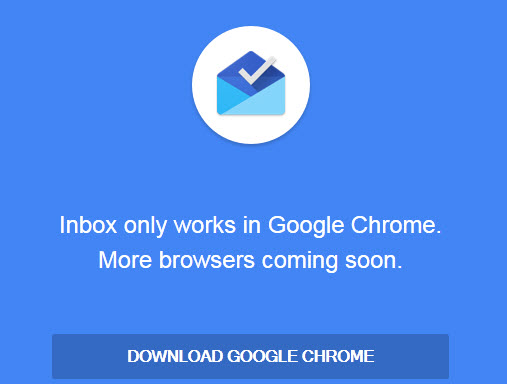
Inbox only works in Google Chrome.
More browsers coming soon.
Download Google Chrome
While some have suggested that this is another attempt at getting users to switch to Chrome, at least one Google employer stated on Hacker News that the exclusion has been added due to performance issues.
Regardless of the intention behind the blocking of Firefox and other browsers, it is clear that some users will search for options to access Google Inbox in their browser while others may be inclined to switch to Chrome instead.
Up until now you were able to change the user agent of your browser to the Chrome User Agent to access the site.
The Enable Google Inbox extension for the Firefox browser automates the process. It is an open source extension hosted on Github. There you also find technical details about the process.

The extension changes Firefox's user agent automatically on the Google Inbox website to a supported user agent of Google Chrome. This removes the "works only in Google Chrome" error message on the site.
In addition, it is adjusting the header to allow blob in the Content-Security-Policy header. This is not allowed by default in Firefox but the extension changes that.
In closing: Firefox users should not run into issues on the Google Inbox website after they enable the add-on in the browser.
This article was first seen on ComTek's "TekBits" Technology News

- Log in to post comments