Opera co-founder launches Vivaldi web browser
The technical preview of Vivaldi, a Chromium/Blink based web browser by Opera co-founder and former CEO John von Tetzchner is now available.
The Opera browser is best known for innovations that Opera Software introduced to the browser, and while not all of them stuck, many were copied by other browsers in the end.
The browser never managed to get significant market share on the desktop and things changed completely when the company announced that it would move to Blink used by Google Chrome.
The excitement was lost and it may never return. Is it the same for Vivaldi? Lets find out.
Vivaldi is based on Chromium/Blink which shows in numerous ways. You may see it in the interface when it first launches even though it looks quite different from your standard Google Chrome installation.
The big visible differences are the small sidebar panel and the status bar that the browser displays. The menu is on the left side just like it is in Opera.
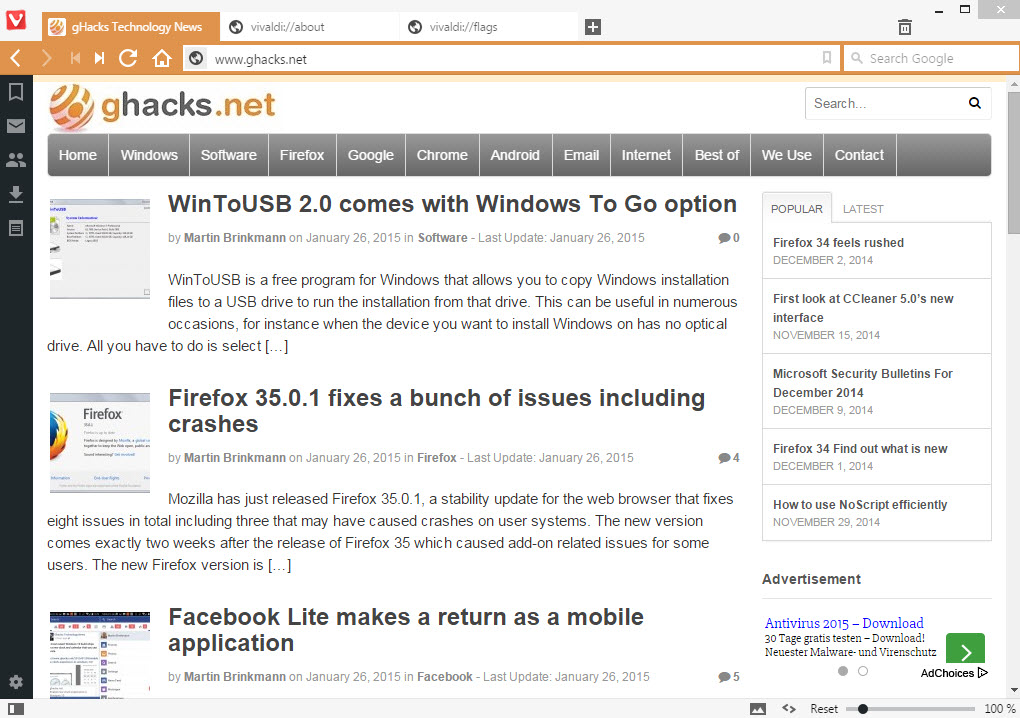
The panel on the left links to often used features such as bookmarking and downloads. Users who don't want it there can hide it so that it does not show or move it to the right side instead.
Vivaldi ships with a fully integrated bookmarking manager that is accessible from the sidebar menu and the New Tab Page.
There you can create folders, move bookmarks around and manage them in various ways. Even the nickname (keyword) functionality is available that you can use to assign short codes for bookmarks to open them faster using those codes.
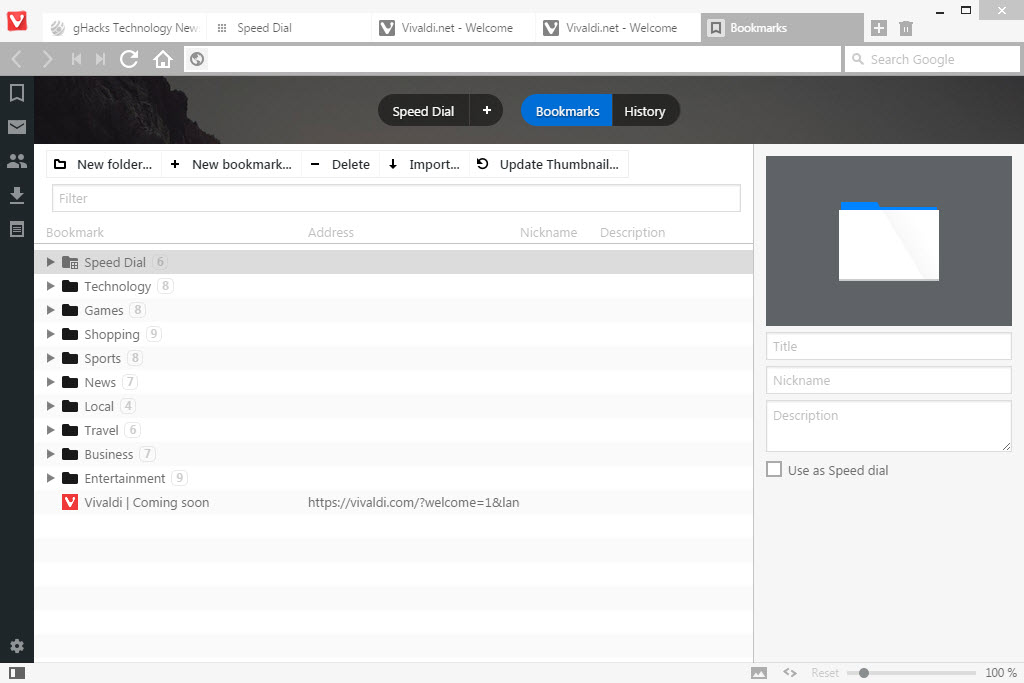
A click on the second icon in the panel offers another surprise: Vivaldi Mail. It is unfortunately not available in this release but the company wants to integrate mail functionality right into its browser. This is similar to how the classic Opera browser handled this.
The other three panels that are currently displayed in the sidebar are people, downloads and notes. Notes is probably the most interesting feature of the three as it enables you to add text notes in the browser directly.
Once you start switching between tabs you will notice another new feature. Vivaldi changes the tab and main address bar color based on dominant colors of the website that is open.
You can disable that in the options by unchecking "Color Tabs" there. There you also find other interesting options that barely any browser offers these days. You can change the position of tabs, so that tabs are not shown at the top but at the bottom or left/right side.
Users who use the keyboard exclusively can hide tabs completely in the browser as well.
Opera's excellent tab stacking feature has been integrated as well. It allows you to drag one tab on top of another to stack them.
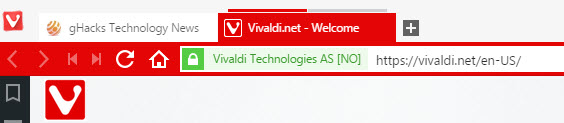
Page Actions, which you find listed in the status bar next to the allow or block images switch is another new feature.
It allows you to select actions that you want to apply to the current page. You can set a filter, grayscale or invert for example, on the page, change fonts or enable a content blocker.
Other features of note are keyboard shortcuts that you can change for most features, mouse gestures, support for browser extensions and several other comfortable features like a zoom slider in the status bar.
Quick Benchmark results
| Vivaldi | Firefox 35.0.1 | Opera 28 | |
| HTML5Test (max 555) | 511 | 449 | 507 |
| Octane (higher better) | 20055 | 19095 | 20548 |
| Oortonline (higher better) | 6710 | 4500 | 8260 |
| SunSpider (lower better) | 220.2 | 201.8 | 215.3 |
| Kraken (lower better) | 1717.9 | 1589.8 | 1669.7 |
Closing Words
Vivaldi is an excellent browser even at this early stage. It offers more customization options than other Chromium-based browsers including the new Opera, and re-introduces features such as a status bar, different tab bar positions or nickname support that were essential parts of the classic Opera browser.
With Mail and other features are still in the works it will be interesting to see how the browser turns out in the end. For now, it looks very promising. This is how the Opera re-launch should have looked like in first place.
Vivaldi is available for Windows, Linux and Mac OS X.
This article was first seen on ComTek's "TekBits" Technology News

- Log in to post comments