Mozilla integrates Heartbeat user rating system in Firefox Beta
All Firefox versions ship with reporting and telemetry functionality. If enabled, these feature submit reports to Mozilla which help the organization get a better understanding of the Firefox browser.
There are three core features built-in Firefox currently that collect data and submit reports when enabled: health report, telemetry and crash reporter.
Health Report is being used in two ways. First, the data is analyzed by Mozilla to identify and correct issues such as high crash rates or slow startup times. The data is then used to address these issues and sometimes also inform Firefox users about them directly in the browser.
Telemetry provides Mozilla with real-world data. It helps understand how Firefox is used in the "real-world" and collects information about performance, hardware, usage or customizations.
You can load about:telemetry to display what is being collected or access aggregated data on Mozilla's Telemetry website.
The Crash Reporter finally sends reports about crashes of the browser to Firefox.
A fourth option has just been added to the most recent Beta version of Firefox.
The Heartbeat user rating system is a rating widget that is randomly displayed to a subset of all Beta users of the browser.
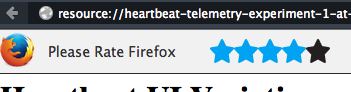
It is designed to get "real-user" feedback as opposed to raw data in order to add user perception of features to the technical information that Mozilla collects already.
The primary goal of the user rating system is to identify issues and user frustration early on to reduce the number of repair releases by identifying and fixing bugs early.
A five-star rating widget is displayed to Firefox users who have been selected on that day randomly. Once you have rated the individual feature or experiment displayed to you, you are taken to a second engagement screen displaying various options to support Mozilla (for instance by liking on Facebook or following on Twitter).
Disable Heartbeat
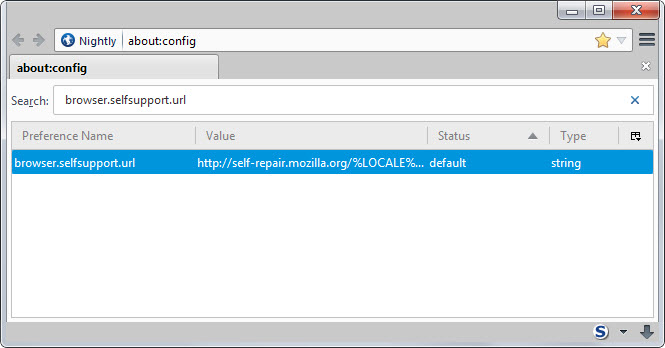
To disable Hearbeat in the browser, do the following:
- Type about:config in Firefox's address bar and hit enter.
- Confirm that you will be careful.
- Search for browser.selfsupport.url
- Double-click the preference and change its value to nothing (clear the field completely).
To restore it at any later point in time, perform the operation outlined above again. Instead of double-clicking the preference, right-click on it and select reset from the context menu.
The feature is also available in Nightly and Developer Editions of Firefox. The preference was not listed yet in Beta versions of Firefox but it is probably only a matter of time before it lands in that version as well.
This article was first seen on ComTek's "TekBits" Technology News

- Log in to post comments