Mozilla releases 64-bit Firefox Developer Edition for Windows
Windows users who wanted to run a 64-bit version of Firefox in the past were limited to the Nightly Channel up until now as it was the only channel that offered 32-bit and 64-bit versions of Firefox on Windows.
All other channels, Stable, Beta and Developer Edition, were not offered as a 64-bit version for the Windows operating system.
The situation is different for Mac and Linux versions of Firefox as 64-bit versions for both systems have been made available for some time now by Mozilla.
Firefox users who wanted to run 64-bit versions of Firefox on Windows had to either use the Nightly version or switch to forks of the browser such as Pale Moon or Waterfox that are offered as 64-bit versions.
Mozilla added 64-bit support on Windows to the Developer Edition of Firefox recently (formerly know as Aurora).
When you open the download page on the Mozilla website you find Windows 64-bit versions listed for all localized versions on the page.
The move marks the beginning of the final phase of adding full 64-bit support to all versions of Firefox.Soon, first 64-bit beta builds will become available (starting with Firefox 37 Beta 2).
This means that 64-bit builds will be generated next to 32-bit builds. These 64-bit builds won't be listed on the Beta download page though for the foreseeable future. According to Mozilla's Robert Kaiser, this won't happen before Beta builds are moved to version 38 at the earliest (in five weeks).
No word yet on when stable versions of Firefox will be made available officially as 64-bit versions.
So what are the core differences between 32-bit and 64-bit versions of Firefox on Windows? There are a few and not all are positive.
On the positive side, you get better speed, security and stability even though this varies a lot depending on how you are using the browser. The 64-bit version of Google's browser Chrome for example offers improvements in graphics and media benchmarks, is twice as stable and defends better against certain attack forms.
It is likely that similar benefits come with 64-bit versions of Firefox.
Mozilla too gives reasons why 64-bit is important. Web applications and games are becoming complex and will benefit from 64-bit both performance wise but also memory wise.
The release of a 64-bit version may help Mozilla stay competitive (most competing browsers are offering 64-bit versions on Windows already).
Last but not least, there are rumors that Microsoft may ship Windows 10 as a 64-bit version only.
The downsides to running a 64-bit version of Firefox are that some plugins won't be supported since you can only install 64-bit versions of plugins, and that the memory overhead of the browser is higher.
It is unclear at this point in time if Firefox 38 will be the first version of the browser that supports 64-bit officially on Windows on all channels. Even if it won't be the first version, it is clear that a 64-bit version of Windows will land in one of the next stable updates. (via Sören)
How to find out if you are running a 64-bit version of Firefox
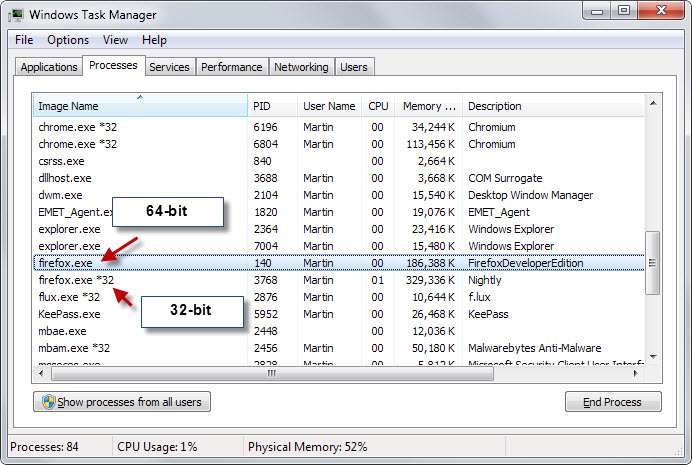
It is relatively easy to find out if you are running a 64-bit version of Firefox on Windows.
- Make sure Firefox is running.
- Use Ctrl-Shift-Esc to open the Task Manager.
- If you see firefox.exe listed there, it is a 64-bit version.
- If you see firefox.exe *32 there, it is a 32-bit version.
This article was first seen on ComTek's "TekBits" Technology News

- Log in to post comments