Living without plug-ins such as Flash or Java
The conquest to rid the web of proprietary plug-ins is in full swing. While it will take years to get rid of them all, the web is slowly transitioning away from plug-ins.
Media sites like YouTube or Vimeo stream videos in HTML5 video now and gaming sites start to host games that are based on HTML5 as well or soon the new Unity which does not require a plug-in anymore to work.
But if you'd turn off Flash, Silverlight, Java and every other plug-in right now, what would it mean for your day to day activities?
Probably the number one reason for turning off plug-ins is security. Java and Flash are updated regularly to fix new security vulnerabilities that were just discovered. It seems like a vicious cycle without escape and while improvements have been made to update notifications and delivery, it is still largely necessary to keep an eye on new releases and push them out to your devices as soon as they become available to protect them from potential attacks.
Adobe Flash
For a long time, Adobe Flash was considered essential by many Internet users. The plugin, supported by most Internet browsers, allowed you to watch videos on sites like YouTube and to play games directly in the browser. Flash-only sites are rare but they exist, and some web applications make use of Flash as well exclusively, for instance in web courses.
While that has not changed, the technology that websites use to provide these contents is changing and a consequence of this is that Flash becomes less of a must have than before.
There are still many sites out there that require Flash while others are providing pure HTML5 or plug-in-less solutions, or at least hybrid solutions that support Flash and HTML5.
Some sites, Hulu for example, require Flash to work. If you visit Hulu without Flash installed (or Flash disabled), you get an error message that it is required to watch shows on the site.
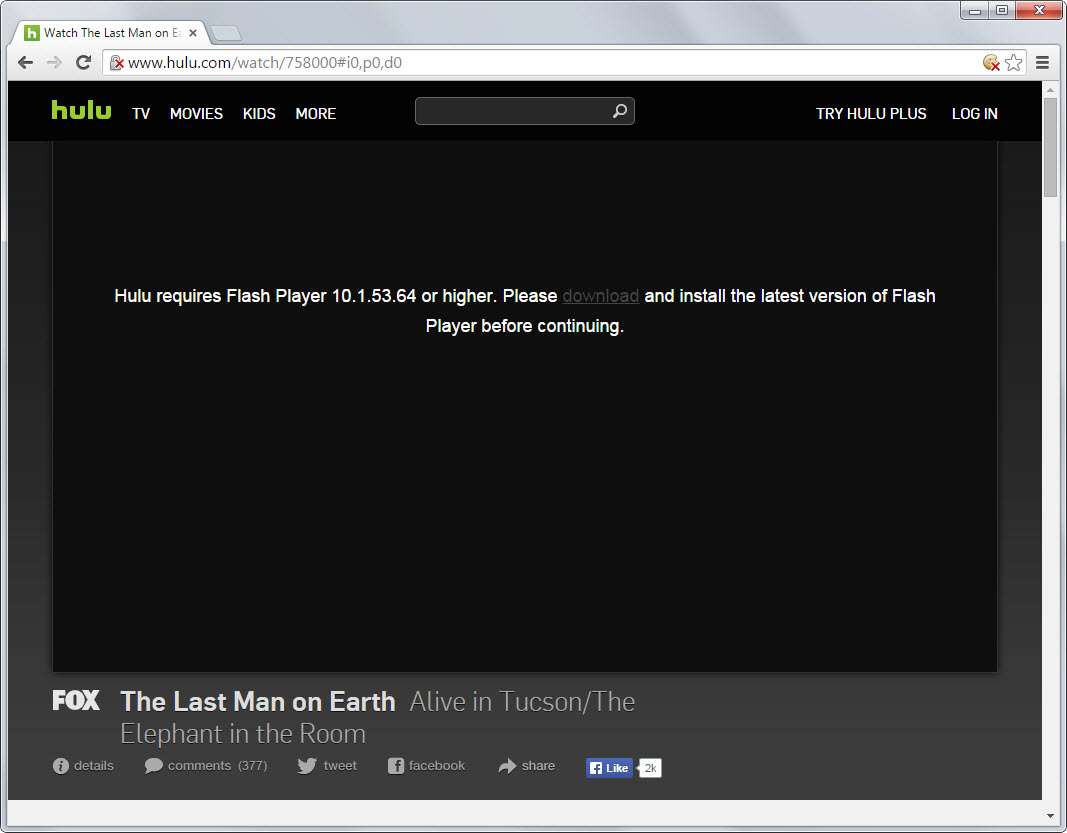
Netflix on the other hand supports both HTML5 and Silverlight, while Amazon Instant Video does not support HTML5 at this point in time.
If you use online streaming services, chance is you may still need Adobe Flash to access some of them.
Audio streaming sites like Pandora or Soundcloud require Adobe Flash as well and refuse to play if the connecting browser does not support the technology.
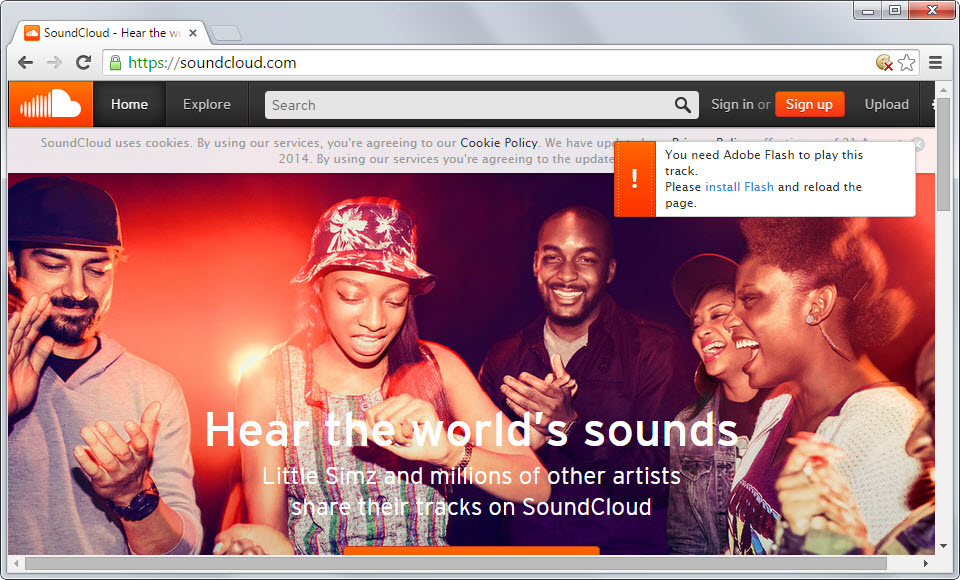
Flash has a strong foothold in the media streaming and entertainment sector of the Internet.
Java
Java too is used for a variety of purposes on the Internet. There are game sites on the Internet that require Java and some web applications do to.
Some online banks may require Java for functionality and won't work properly or at all if you don't have Java installed on your system.
With Java, it is also a question of whether it is required locally. Programs may require Java and if you develop for Android, you too need Java installed on your system for that.
If you use Java only locally on the other hand, you can untie its browser connection, at least on Windows.
The benefits of running a plug-in less browser
So what are some of the benefits of running a browser that does not use plug-ins?
Security has already been mentioned before and it is the key point without doubt. If you don't run plug-ins, your browser and system are not vulnerable to attacks that exploit vulnerabilities in these products.
Stability may improve as well and as a sidekick to that battery live and page loading times. Since Flash ads are not shown anymore, page loading times may improve. A test in 2010 came to the result that a Macbook Air without Flash would save up to 33% battery live in day to day operations because of it.
If you visit Mozilla's Crash Reports site, you will notice that the top crasher of Firefox 36.0.1 is a plugin.
There is another benefit. Both Java and Flash ship with adware offers: Flash with an offer to install McAfee Security Scan, Java with the Ask Toolbar.
While experienced users have no troubles bypassing those options, for instance by unchecking them or downloading full offline installers (in the case of Java), it is likely that inexperienced users install these offers on their systems.
Test it yourself
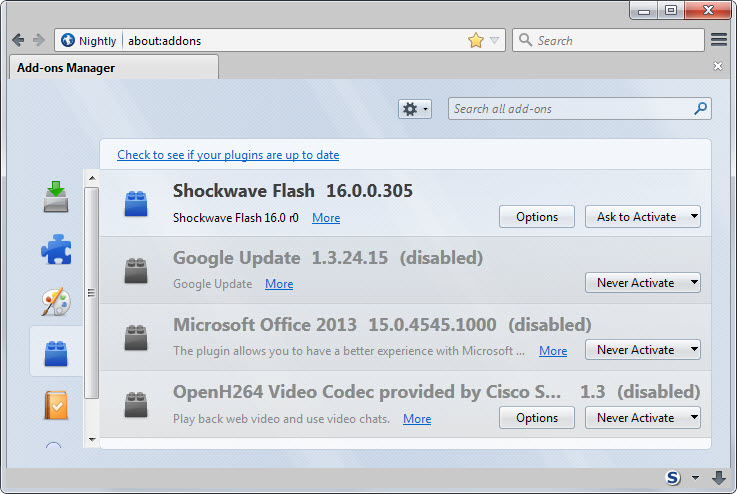
If you don't know whether you need Java, Flash or another plug-in, then the best way to find out about it is to disable these plug-ins in your browser.
If a website requires it that you visit regularly, it will inform you in the browser. This way you know that you still need that plug-in, at least on that website.
Alternatively, you can set the plugin to "click to play" instead. This blocks it from loading right away when a website loads but gives you the option to enable it if demand is there.
Here is how you turn off plug-ins in your browser of choice:
- Chrome and most Chrome-based browsers: Type chrome://plugins and click on disable next to all plug-ins to disable them in the browser.
- Firefox, Pale Moon and other Mozilla-based browsers: Type about:addons, switch to plugins on the new page and change the state to never activate.
- Internet Explorer: Select settings > Manage add-ons and disable plug-ins under toolbars and extensions in the browser.
- Opera: Type opera://plugins/ and click on disable to turn off plug-ins in the browser.
- Vivaldi: Type vivaldi://plugins to disable plugins.
Closing Words
There is no definitive catch-all answer when it comes to the impact of turning off plug-ins in your web browser.
The majority of users may not not notice a difference in regards to compatibility while some users may run into sites that don't work properly anymore after disabling plug-ins.
Probably the best course of action right now is to test this on your system, preferably by switching to click to play as it offers all the benefits of disabling plug-ins and the fallback option to load plug-in contents when the need arises.
Now You: Are you still using plug-ins?
This article was first seen on ComTek's "TekBits" Technology News

- Log in to post comments