To-Do suggestions when your Internet is down
My Internet connection stopped working suddenly yesterday and did not come back up after cutting power to the router for a couple of minutes.
And so began my two-hour calling technical support odyssey. I talked to four different employees of the company which all suggested things that I knew were not going to solve the problem.
Well, the last one finally told me that this had to be an issue on their side and that he would submit a request to the appropriate group to look into the matter. Best case, they would run a reset and Internet would be available within the hour, worst case, a technician would have to replace the malfunctioning piece of hardware which could take days.
So, I’m sitting here without Internet for the first time in years and it is quite frustrating but at the same time a feeling of freedom. Having worked daily on the Internet for the past nine or so years, the outage somehow forced me to not use it for the time being which I see as positive as it puts everything into perspective.
Anyway, unless the Internet comes back up today, this will be the last post of the day on the site.
Here are suggestions what you can do if your Internet is down.
Verify Startup and Task Scheduler programs
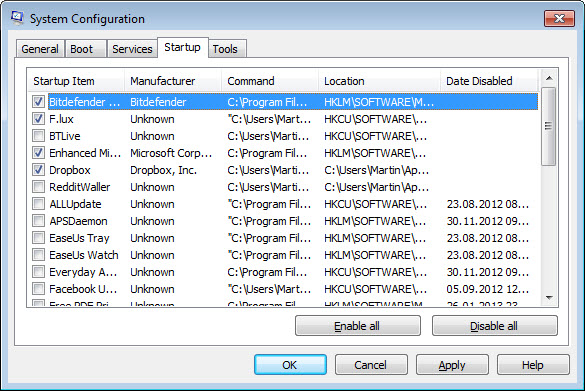
To get your computer in shape, you could manage the startup and Task Scheduler programs and remove those that you don’t want to start during system start or when triggered.
I still like to use msconfig.exe for that even though you cannot use it for that purpose anymore on Windows 8+.
Autoruns is the obvious choice as it is the best startup management program for Windows. It is more of a tool for experienced users though as it throws a lot of stuff at you when you start it.
Run a full backup job
Backups take time to complete especially if they backup the whole computer or at least one partition of it.
Since you may not use the computer at all when your Internet is down, it is the perfect time to run time-consuming and hardware-taxing jobs such as backups.
Only hurdle here is that you need enough storage space on another drive or network location to store the backup.
Remove Software from your system
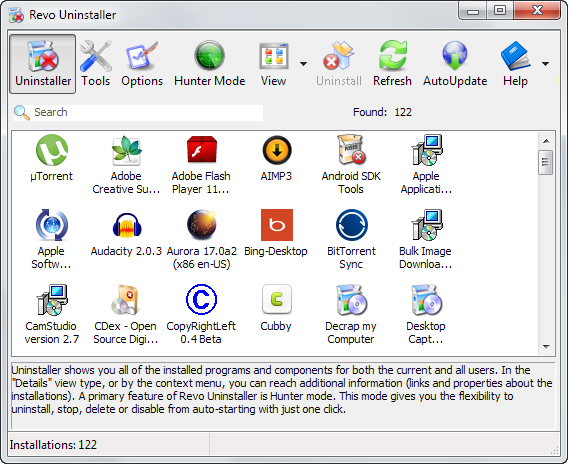
No Internet connection may be as good a situation as any to go through the list of installed software on your system to remove programs that you no longer need.
Depending on how you use your computer, you may find quite a few programs that you no longer need.
I suggest you use a program like Revo Uninstaller for the removal to make sure every trace is removed in the process.
Clean your PC
There is no better time to clean the PC. Turn it off and start with the obvious: mouse, keyboard and screen.
Once you are done, you should open the PC and remove dust from it as well and make sure cables are not all over the place blocking the flow of air inside the tower.
Run System Maintenance software
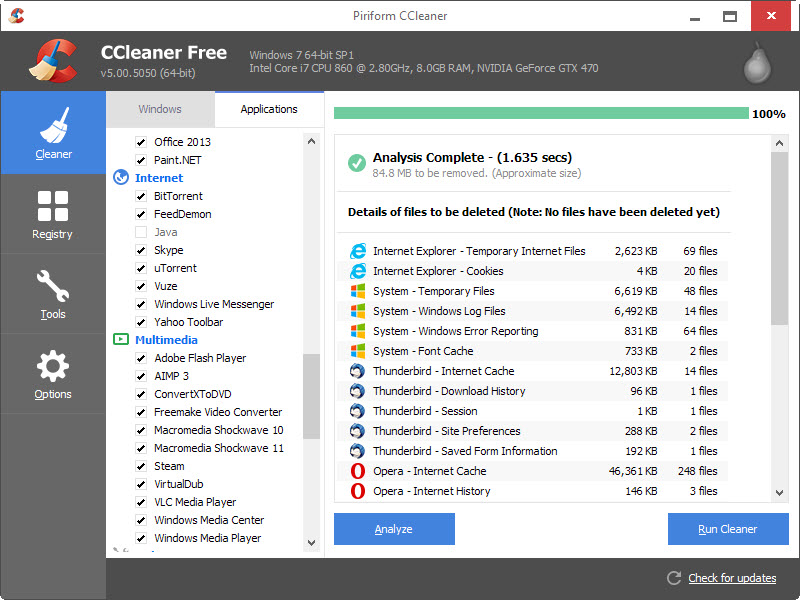
While you can run programs like CCleaner whenever the need arises without issues regardless of the state of the Internet connection, doing it without Internet connection may give you additional time to go through the program options more thoroughly.
For instance, instead of just clicking run cleaner to remove all the temporary files the program finds, you could use the Registry module as well for a change or go through the tools collection that CCleaner ships with for additional maintenance related operations.
Code/Write/Be Productive
I have Android Studio installed on my system and plan to use it today more as I have more time for it. Since there is no Internet, there are less distractions that keep me from doing so.
The same is true for other things such as writing your first book, designing a WordPress theme or creating a new stunning image in Photoshop.
One side-effect is however that you cannot look up information on the Internet. If I’m stuck and need to look up a method or class online, I cannot do so because there is no Internet.
Play a Game
Most games nowadays require Internet even though they are single-player games. While Steam has an offline mode that you can start if it cannot connect to the network, you can only play the games already on your computer and those only if they offer single-player modes.
I like Gog very much and have bought a couple of classic games from them such as Indiana Jones and the Fate of Atlantis, a classic Lucas Arts Adventure game that I always wanted to re-play.
If you don’t have any games installed, you may play Windows games provided that they come with your copy of the operating system.
Watch a movie
If you have videos on your PC, you may as well enjoy a movie while your connection is down to pass the time.
While that may be difficult depending on whether you bet big on Netflix or other streaming services, most Internet users should have at least some movies on their system that they can play for the time being.
I for one have a huge collection of (legally) ripped and shared movies and TV shows on my PC. Ideal to catch up with Game of Thrones, House of Cards or finish the excellent Fullmetal Alchemist Brotherhood.
Turn the PC off
If you rely on the Internet, you may as well turn off the PC and do something that has nothing to do with computers instead until it gets back up.
I don’t even want to begin listing all the options that you have as there are just too many of them. What I will be doing? It is time for a thorough spring cleaning which will keep me occupied for a long time.
Now You: What do you do when your Internet connection does not work?
This article was first seen on ComTek's "TekBits" Technology News

- Log in to post comments