The easiest way to save videos on Facebook
Facebook is one of the largest video hosting and streaming sites on the Internet. It is held back somewhat by missing options to embed most videos on third-party websites (you can embed videos that you have uploaded but not videos by other users).
The company uses different technologies to serve video contents to Facebook users. By default, it is using Adobe Flash on most systems for that.
If you open this NBA video for instance on Facebook on a desktop system, Adobe Flash is required to play it in your browser of choice.
There is no automatic fallback to HTML5 video or an option to switch to the new standard instead.
While you could use download extensions to download the video in its original form from Facebook, there is an even easier option than that which may be sufficient for you.
Lets use this video url as an example: https://www.facebook.com/video.php?v=10153084880278463
All you have to do is the following:
- Replace the www part of the url with m. This would modify the example url to look like this: https://m.facebook.com/video.php?v=10153084880278463
- Right-click on the video and select the save video option displayed in the context menu.
- Select a location on your hard drive you want to save the video to.
That's it.
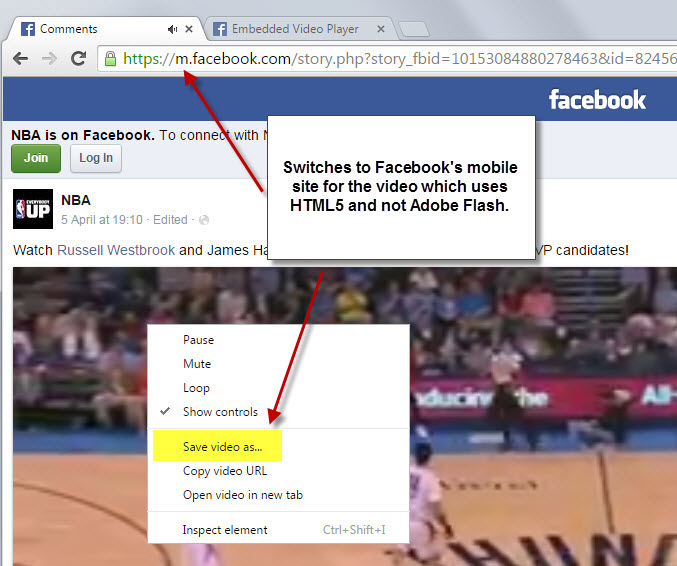
The method should work on all videos on Facebook.
It loads the mobile version of Facebook instead even if you are not using a mobile device to access the site. Mobile videos are served using HTML5 video and not Adobe Flash which in turn enables the HTML5 video player on Facebook which displays the save video option in its right-click context menu.
There is one drawback to the method though: the video quality is reduced when you switch to the mobile site. The player itself does not allow you to change the quality and it is unclear if there is a parameter that you could add to the url itself to improve it.
For now, you seem to be stuck with the lower quality unfortunately.
Still, this is an elegant solution that may work, for instance when you watch those videos on your mobile phone or device and not the desktop.
This article was first seen on ComTek's "TekBits" Technology News

- Log in to post comments