Bulk Crap Uninstaller removes multiple programs silently on Windows
Just like many other native programs that ship with Windows, the default program uninstaller is not well suited for the job.
That's why options such as Revo Uninstaller, Geek Uninstaller or Bulk Crap Uninstaller exist.
The free Bulk Crap Uninstaller displays the list of installed programs on start. Each program is listed with its name, publisher and a variety of other information that may include its size on the computer, installation date, whether it is a 64-bit program or the program path.
Note: Bulk Crap Uninstaller requires the Microsoft .Net Framework 3.5
A sidebar on the left is displayed by default which you use to filter the program listing. There you can hide all programs published by Microsoft, show protected items or system components, or enter a search term to filter by that.
Apart from that, it displays uninstallation settings and options to quickly select some or all items.
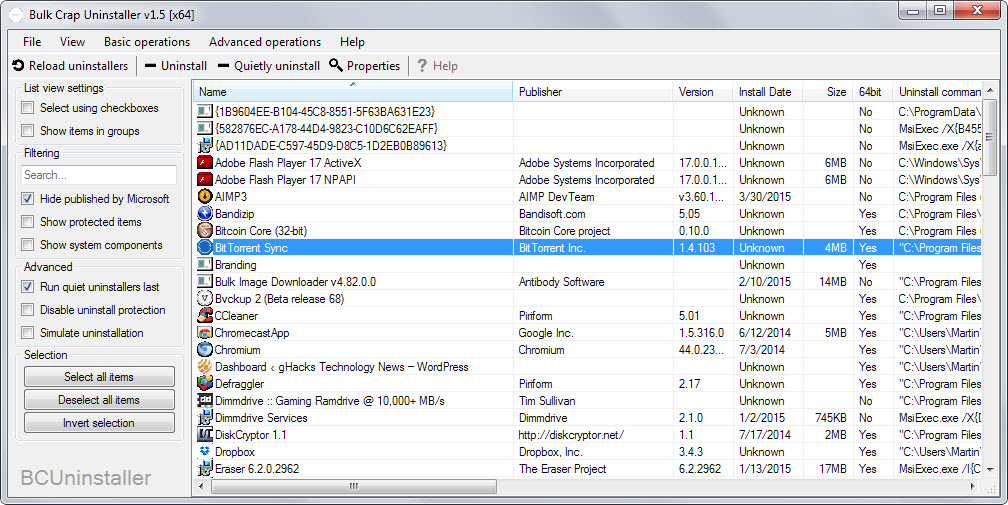
One of the program's advantages over Windows' own software removal tool is that it supports bulk removals. Select multiple programs and then one of the supported uninstallation options to remove them all in one operation from the system.
Bulk Crap Uninstaller supports regular and silent uninstallations of programs. One limitation is that it does not support clean-up operations that other third-party uninstallers support.
This means that it won't search the system for leftovers after the regular uninstaller has run its course. Another side-effect of this is that it cannot remove programs completely if the native uninstaller does not work anymore.
While you find options to delete a software's Registry key under advanced operations, it will only remove its entry from the program's listing but not its files or other Registry keys that it may have created.
While that is certainly a limitation, it does support the bulk removal of software which Revo Uninstaller free does not (only the Pro version supports it).
If that is what you are looking for, then Bulk Crap Uninstaller delivers especially since it can run those removals silently in the background.
Most of the time though you may fare better using a software uninstaller that scans the system for leftovers and supports the removal of programs from it that cannot be removed using its uninstaller anymore.
The developer of the program asks for bug submissions and feature requests. If cleaning-up after removals is integrated, it could very well become a contender for the uninstallation software throne.
Now You: Do you use third-party tools to remove software from your system?
This article was first seen on ComTek's "TekBits" Technology News

- Log in to post comments