Windows 10 Insider Preview 10074 brings back Aero Glass
Microsoft pushed the curtain away and revealed new information about its upcoming operating system Windows 10 yesterday on the first day of the BUILD 2015 conference.
The company released a new build of Windows 10 which is available as an update for Fast Ring users and also available as an ISO image for new users and those who want to set it up using an ISO image.
A recent post by Gabe Aul on the company's Blogging Windows site highlights what you can expect from the new version.
About half of the new features and improvements fall into the application and mobile category, while the other half may be interesting to desktop users as well.
We have separated the improvements into a desktop and a mobile part.
Desktop and general improvements
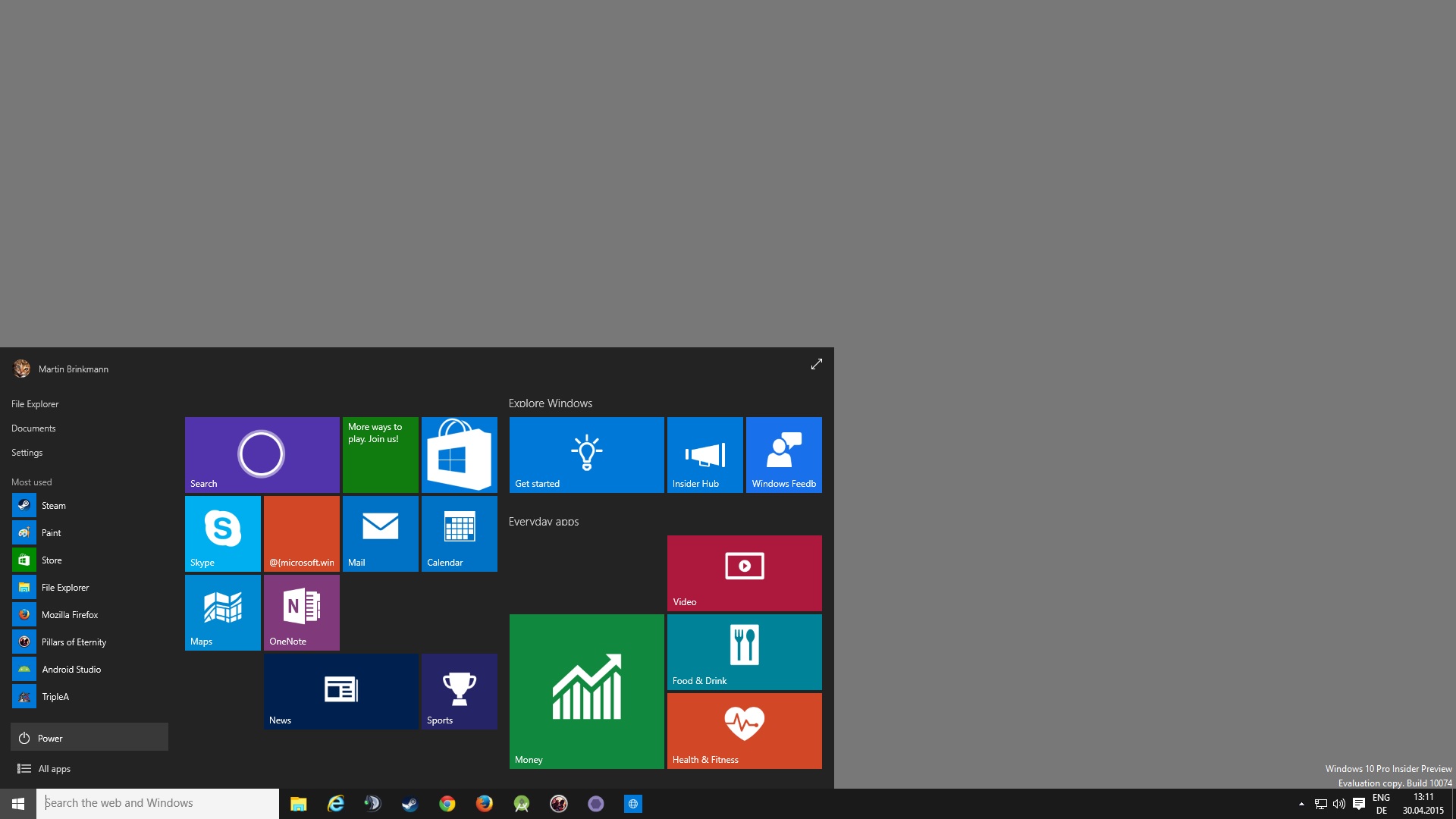
One big change is the re-introduction of Aero Glass. The feature, introduced in Windows 7 and pulled in Windows 8, is applied to the taskbar and start menu / screen of the operating system.
Microsoft notes that it is A/B testing normal transparency and a blur effect so that half the users will get the new blue effect while the other half the transparency effect instead.
Work continuous to better support high DPI displays, especially on multi-monitor setups. Microsoft's goal is to make UX components scale well on all monitors regardless of DPI.
The multi-tasking experience has been refined in build 10074 affecting features such as Alt-Tab, Task-View and Snap Assist.
Alt-Tab allows you to cycle through open program windows, Task-View is the multi-desktop component that ships with Windows 10, and Snap Assist improves how you snap windows in the operating system.
If you like sounds, I usually turn them off as I find them annoying after a while, you may want to listen to new sounds that Microsoft ships with this build.
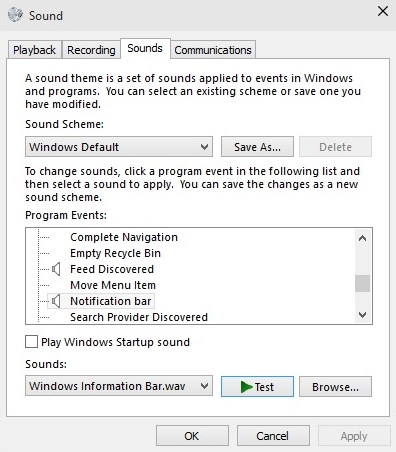
The easiest way to test those is to tap on the Windows-key, type sounds and select the Sound control panel applet that is suggested to you at the top.
There you find all sounds and can go through them one by one playing them in the process.
Mobile improvements
Live Tile performance and stability has been improved in this build. In addition, Live Tiles have a new animation when contents change.
Continuum is one of the most interesting features of Windows 10 in my opinion as it can turn a smartphone into a "basic" PC when you connect it to a HDMI display and mouse/keyboard.
Small improvements went into the feature in this build including being taken back to the start screen if you close apps on a tablet.
New functionality was added to the digital assistant Cortana. New questions are supported by it now that are powered by Bing Instant Answers. You can use it to convert units, use it as a calculator, get dictionary definitions or stock quotes.
Cortana's visual appearance has changed as well. It is now closely tight to the start menu which means that it can take over searches for you for example
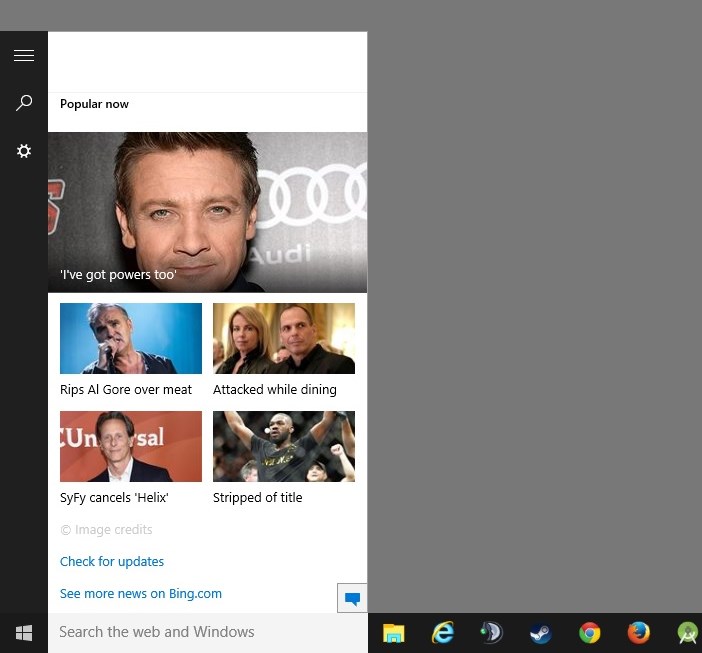
The Music and Video Preview apps, and the Xbox app have received updates in this build. Probably the biggest improvements went into the Xbox app which now supports game DVR for PC games, screenshot support and more.
Closing Words
While you could call most improvements of this build marginal, especially if you are a desktop user, you cannot deny that Microsoft is listening at least partially to what Windows users have to say this time.
Who would have guessed that the company brings back Aero from the dead for instance? If you take this into account, and consider that the announcement covers mostly UI changes and not backend changes, then you may have a hard time denying that Microsoft is on a better way know than it was during the development of Windows 8.
The update itself takes a while but keeps all apps and programs installed on the system so that you don't lose any of those in the process.
This article was first seen on ComTek's "TekBits" Technology News

- Log in to post comments