Test scrolling improvements in latest Chrome Dev for Android
Only Chrome Stable and Beta were available up until recently for the Android operating system. Google changed this recently by adding Chrome Dev as another build to the company's Play Store.
Chrome Dev on Android is the new cutting edge version for the operating system which gets features first before they land in beta and then eventually in stable if they make the cut.
The system works similar to the release hierarchy on the desktop but with the difference that you can install all three browser channels at the same time.
The first new feature to be introduced in Chrome Dev is a task scheduler improvement for Chrome's rendering engine that prioritizes tasks based on urgency and importance.
Chrome handled tasks on a first in first out basis before which meant that less important tasks were regularly executed before urgent tasks
This improves overall responsiveness of user input tasks by 40% according to Google.
Google integrated the scheduler with the browser's graphics engine as well to retrieve information about upcoming urgent or priority tasks.
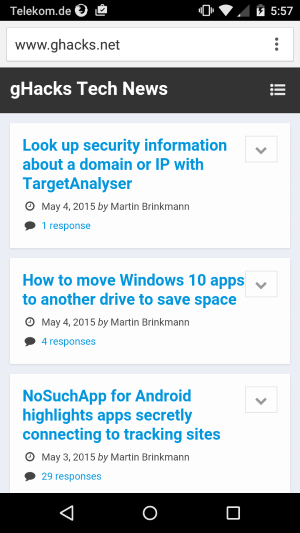
When a priority tasks comes in, normal or low priority tasks are moved to the back of the queue so that it can be executed first by the browser.
The following demo video shows how scrolling is affected by this new prioritization of tasks in the browser. The demo displays the same website on identical devices and highlights the difference in scrolling speed and smoothness between Chrome Dev and an older version without the Task Scheduler integration.
The Task Scheduler improves the responsiveness of the browser which you may notice when you are scrolling in the browser with Task Scheduler enabled. It may also help with other user initiated activities, for instance the selection of items on a page.
You can download Chrome Dev from Google Play where it is offered for various languages and all Android devices running 4.1 or higher.
Now you: Are you noticing scrolling issues regularly or frequently when you are using a mobile browser? Which do you find best in this regard?
This article was first seen on ComTek's "TekBits" Technology News

- Log in to post comments