KeePass Helper adds hostname information to page titles in Firefox
One of the great features of the password manager KeePass is its support for a global login shortcut. This speeds up the login process on websites and in applications as you just have to press Ctrl-Alt-a to fill out the sign in form on the site or application instead of having to copy and paste username and password manually into the form.
Plugins are provided for various browsers which improves the integration of the password manager in the browser.
The global hotkey is an alternative to that and while it works well on many sites, you may run into issues on others.
KeePass uses the title of the web page or window to find a suitable match in its database when you use the shortcut.
The shortcut won't fill out information if a match cannot be found and will display a selection menu if multiple entries are found.
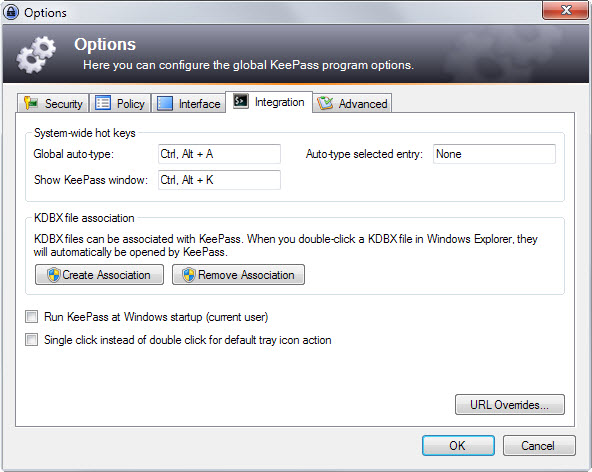
The main requirement for matching window titles to KeePass database entries is that the title field in KeePass matches (part of) the window title.
This works well on sites that use unique page titles but if you want to use the shortcut on a site that uses generic titles that are used by others as well, then you may run into issues.
For instance, generic titles such as Welcome, Homepage or no page title at all make matches difficult.
That's where KeePass Helper for Firefox comes into play. The browser extension adds the hostname of the site in question to all pages in the browser so that you can use it as the title in KeePass to get guaranteed matches.
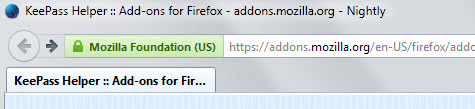
KeePass Helper ships with two options that help you customize the information it adds to the page title. Instead of adding just the hostname, you may switch to adding the short url or full url of the page instead.
The second option allows you to change the separator "-" that is displayed before and after the hostname or url to something else.
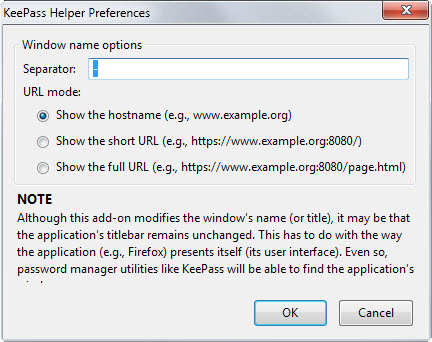
The extension has been designed specifically for password managers like KeePass but it can be useful to Firefox users even if KeePass or another password manager that benefits from it is not used.
Since it displays information about the hostname or url, you may use it for security checks to make sure you are on the right page.
Some reviewers on Mozilla's add-on repository have reported that they would like to see a trailing slash after the hostname to prevent phishing sites to take advantage of that.
One easy option to resolve that is to switch to short or long urls instead. Keep in mind though that only the page title is being matched. If a phishing sites adds the information to the page title then it would still be a match. Then again, you would see two hostnames in the title which should raise red flags immediately.
This article was first seen on ComTek's "TekBits" Technology News

- Log in to post comments