First Firefox uMatrix build created
The first Firefox build of uMatrix has been created by Gorhill on Github. The release is dubbed a "very early preview" and users are asked not to file feature requests currently.
The Firefox version of uMatrix is currently only available on Github from where you can download and install it in the browser.
Please note that only the English version will display properly while you may get missing strings in the options in other versions.
If you never heard about uMatrix before you probably wonder what it does and how it differs from Gorhill's uBlock extension and similar Firefox extensions such as NoScript or RequestPolicy.
The main difference between uBlock and uMatrix is that uBlock uses pattern-based filtering while uMatrix matrix-based filtering which gives you more control over the filtering process.
Then there is also Policeman which gives you finer controls but may not be as easy to use as uMatrix.
In comparison to NoScript, it is offering finer controls when it comes to content types to block. While NoScript does support custom site exclusions, it is not as easy to setup, and as far as RequestPolicy is concerned, it is more of a allow or deny type of program with little granularity.
The extension works like a firewall basically that gives you control over what is loaded when you connect to web pages in the browser.
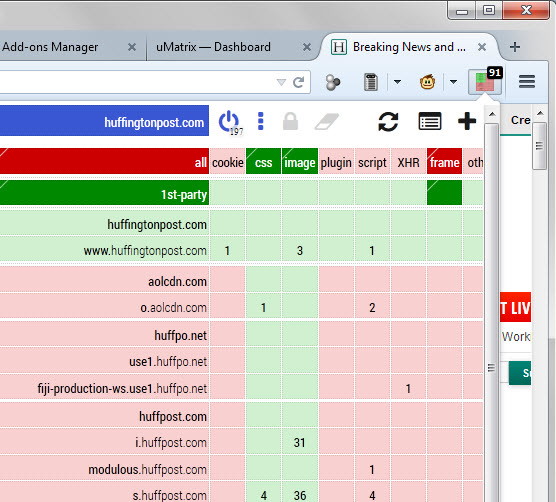
It adds an icon to the Firefox toolbar that highlights the total number of items on the site and displays visually if all or some are blocked.
A click on the icon displays an easy to use menu listing the main site and 3rd party site connections and content types as well as whether those have been blocked or not.
Colors indicate whether contents were loaded or blocked during connect. A click on a column header provides you with options to handle permissions for all or only first party sites. It is easy enough to switch between allow and disallow states this way but the controls go further than this.
A click on a cell toggles permissions for the site and content type it refers to. The opposite if that is the allow all option which you enable with a click on all in the table. While that improves site compatibility by a lot, it removes most benefits that uMatrix offers.
If you use site-specific permissions, you will encounter sites that break. That's only natural as some contents that may be required for the site to function properly are simply not loaded on first connect.
One interesting feature is the ability to make permissions site-specific. Want to display advertisement on one site to help out the webmaster and support the site? You can do that without having to enable ads from a particular advertiser on all other sites.
The uMatrix extension uses various host files that help it further when it comes to resource blocking when connecting to web pages.
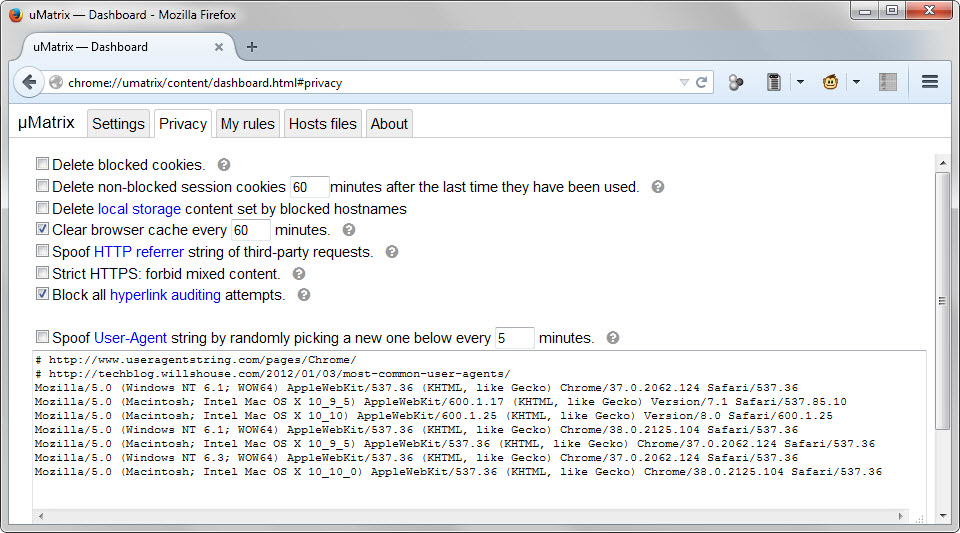
Options to add permanent and temporary rules are provided and you find a bunch of privacy related settings as well. Use them for instance to delete blocked cookies (which are not prevented from being set but prevented from being read), or to delete non-blocked session cookies after they have not been used for a specific amount of time.
The current version of uMatrix for Firefox is a port of the Chromium version. Gorhill plans to make Firefox-specific changes to the extension in the future to make use of additional controls that Firefox offers that Chromium does not.
It is a work in progress right now and should be handled as that.
This article was first seen on ComTek's "TekBits" Technology News

- Log in to post comments