Experience classic Windows versions in your browser
While it is theoretically still possible to install past -- and now unsupported -- Windows operating systems on modern machines, it may be difficult to do so especially when it comes to pre-Windows 95 systems.
If you just want to relive memories of the past or check out how things have changed in recent years, emulation may be an better option.
Programmers have created browser-based emulators for various Microsoft operating systems that you can load at any time without having to install and set up those operating systems first before you can do so.
While they are usually limited in some regards, options to install software or make persistent changes are not supported, they may help you relive memories of the past or simply explore how Windows was ten, twenty or even thirty years ago.
Windows 1.01
If you want to go all the way back to the beginnings of Windows, you may find the Windows 1.01 emulator on PCJS useful for that as it emulates that operating system for you.
Just load the page in your browser of choice, wait for the boot process to finish and you are in the graphical user interface that computer users worked with in the 80s.
The system used in the emulation runs at a clock speed of 4.77 MHz with 256 Kilobyte of RAM and a CGA display. Since hard drives were quite expensive back then, only floppy drives are emulated.
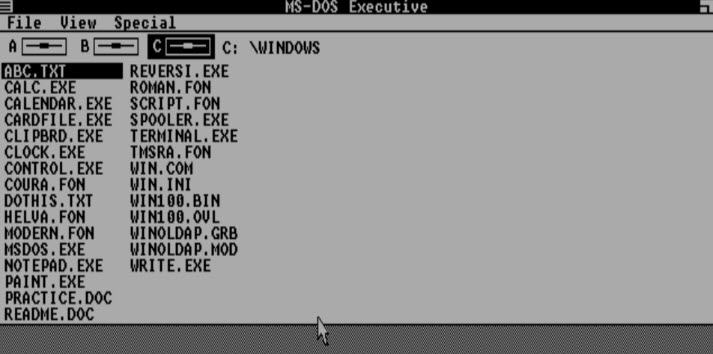
You can launch programs with a double-click, use the command line or insert different floppy discs to load other programs.
All programs that you start run in full screen in the environment which is not that different from how Microsoft envisioned apps to run on Windows 8.
The Hamburger menu may surprise you as it is widely used today especially in the mobile world.
The operating system won't save any changes and boot into a clean system whenever you load the web page.
Windows 3.0
Windows 3.0 was a huge improvement over Windows 1.x. The operating system shipped five years after Windows 1 and offered better multitasking, better memory management (introduction of virtual memory) and protected mode.
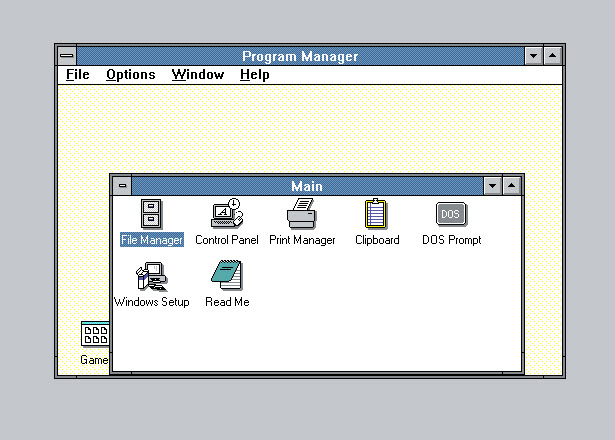
Windows 95
If you want something more recent than that, you may want to load the Windows 95 environment instead.
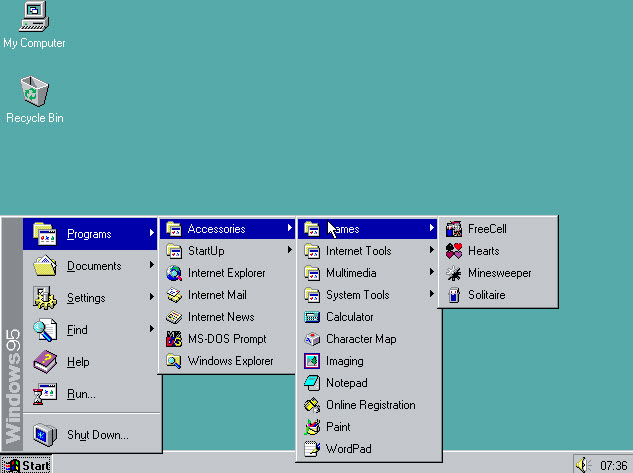
It provides you with access to a default Windows 95 installation which is rather bare bones based on today's standards. The operating system was launched about 10 years after Windows 1.0x came out and was considered a game changer by many.
What you can do however is play games and run programs that shipped with the operating system.
The environment was not overly stable during tests. It would lock-up regularly or slow down, and exceptions were thrown frequently during tests.
Various Windows versions Windows 95 to Windows XP
The Virtual Desktop website lists several different Windows 95 versions for you to boot (Microsoft released a total of five versions), as well as Windows 98, Windows ME, Windows NT Workstation, Windows XP and Windows 2000 Professional.
Not all programs and features are working when you boot one of the operating systems though. While you can run Internet Explorer 4 for instance on Windows 98, you will notice immediately that the browser won't let you interact with it at all.
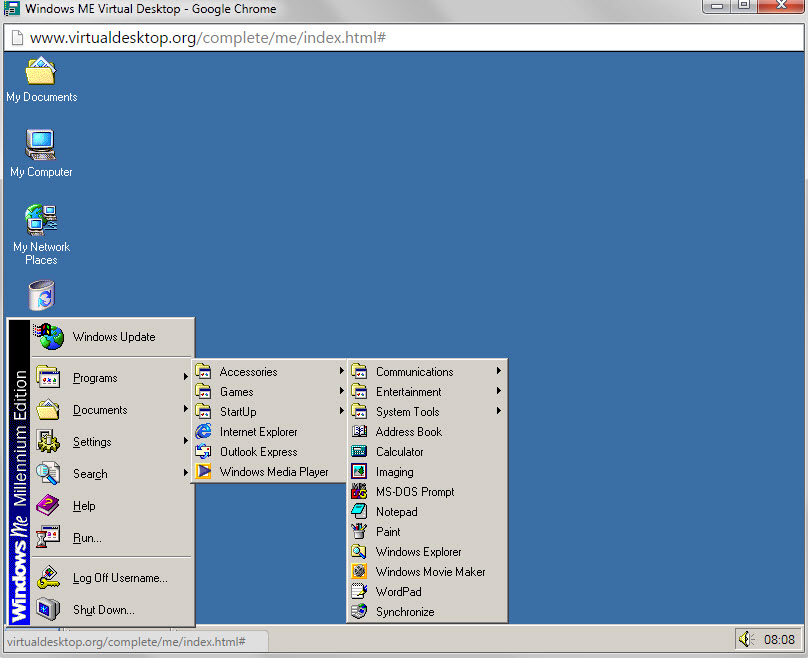
Now You: What's your all-time favorite version of Windows and why?
This article was first seen on ComTek's "TekBits" Technology News

- Log in to post comments