Remove Antivirus Programs with ESET AV Remover
ESET AV Remover is a free portable program for Windows that has been designed to uninstall antivirus programs on operating systems you run it on.
Most antivirus companies offer removal programs for their products which are mainly designed for situations in which the default removal process is stuck or won't work at all.
This can happen when the installer does not finish installing the program correctly on the system, after a virus attack that manipulated the system or through data corruption.
Regardless of the reason, it is often complicated to remove all traces of the antivirus program from the operating system.
While removal tools help, they usually remove all programs from a company or developer which may not always be in your interest.
ESET's AV Remover has been designed for that purpose as it adds two features to the process that first-party removal tools don't offer: support for different products and companies, and a selection process in which you select the programs that you want removed.
The program supports the removal of antivirus and security solutions from companies such as Avast, Avira, AVG, BitDefender, Kaspersky, Malwarebytes, Norton, Panda, Symantec and Trend Micro to name a few.
The full list of supported programs is available on the ESET website.
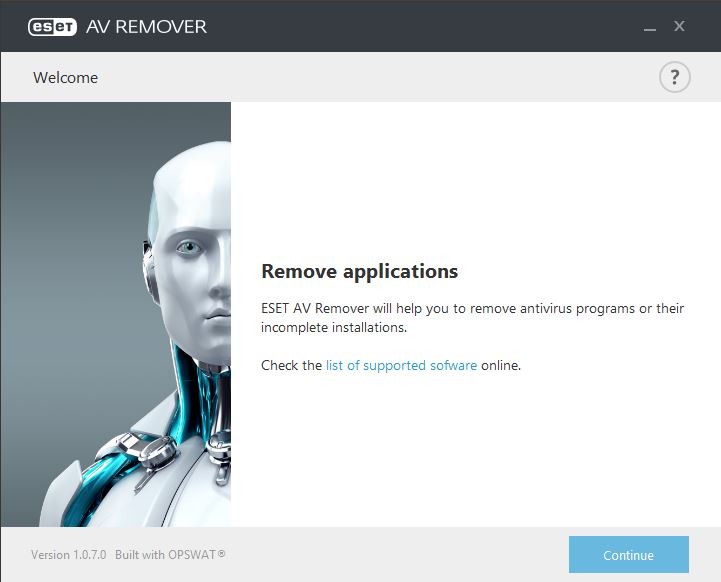
The program itself is portable and easy to use. Just run it, accept the end user license agreement and wait for the scan to complete. The scan should not take longer than a minute and results are displayed immediately afterwards.
In particular, any supported program that AV Remover found during the scan is listed on the results page.
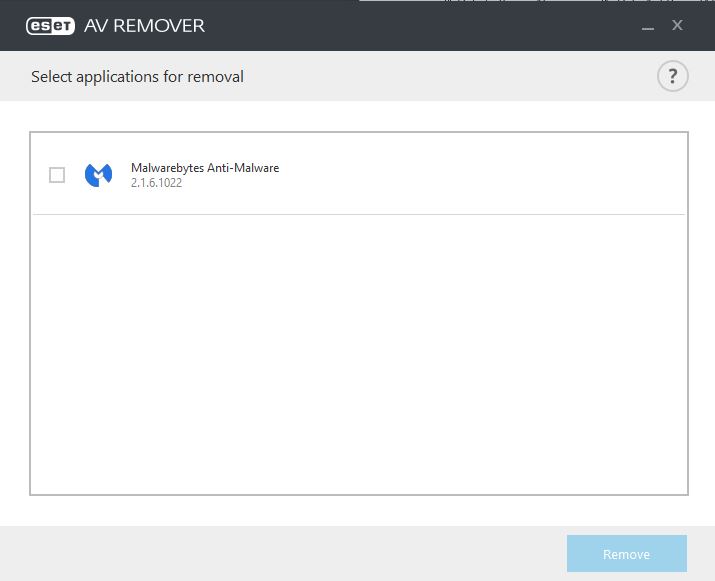
Each program is listed with its name and version, and a checkbox that you use to select programs that you want removed from the system.
Note: ESET AV Remover supports many programs and versions but it sometimes lacks support for the latest versions of antivirus programs. In addition to that, it may only be able to remove 32-bit or 64-bit versions of installed programs but not both. To find out more about that, consult the full supported programs and versions listing linked above.
The application displays a prompt after you hit the remove button in its interface which acts as a last minute warning that informs you that the selected program(s) will be removed completely from the system.
Once you hit remove again, the uninstallation process starts and all traces of the program are removed from the system. If the actual uninstaller works, it is used first which is similar to how programs like Revo Uninstaller operate.
AV Remover will check for and remove leftovers from the system regardless of whether the native uninstaller completed successfully or not.
If the program was successfully removed, a success message is displayed by the application. Once you click continue on that page, AV Remover suggests to reboot the system to complete the removal process. This can be be skipped however and postponed to a later point in time.
Since it is portable, it may be a good addition to a troubleshooting tools collection. Just make sure you check for updates regularly on the ESET website for compatibility purposes.
Verdict
ESET's AV Remover is a useful tool for Windows users who ran into issues removing antivirus and security products from their system.
While it is generally suggested to use first-party removal tools when available, it may prove useful when those fail to work properly, when you want to uninstall programs from different developers, or when you want to keep select programs from a single company but remove others.
This article was first seen on ComTek's "TekBits" Technology News

- Log in to post comments