Turn any page in a night-friendly version in Chrome and Firefox
The brightness of the computer screen can be an unpleasant one especially at night, right after you wake up or maybe even at all times depending on how sensitive you are.
I remember well having to get up in the night because of a server crash that I had to fix and having to spend minutes adjusting my eyes to the too bright screen before I was able to handle the issue.
While you may adjust the screen brightness using computer software, for instance F.Lux or SunsetScreen, you may not always need a system-wide solution or prefer one that gives you more control over how contents are dimmed.
If you use your browser most of the time or even exclusively, you may find browser extensions a suitable alternative for that.
Two new extensions for Chrome and Firefox got released recently.
Mata for Chrome is only available on GitHub currently. You need to click on the download button and extract the package on your system after download before you can install it in Chrome.
Please note that you may need to load it in Developer Mode as outlined here if you are using a "Google-version" of Chrome. If you use Chromium or a third-party version of Chrome, installation should just be a simple drag and drop operation on chrome://extensions.
Mata adds an icon to Chrome's toolbar that you click on to enable it on the active page. It darkens the whole page. The following two screenshots highlight the changes on the page when Mata is activated.
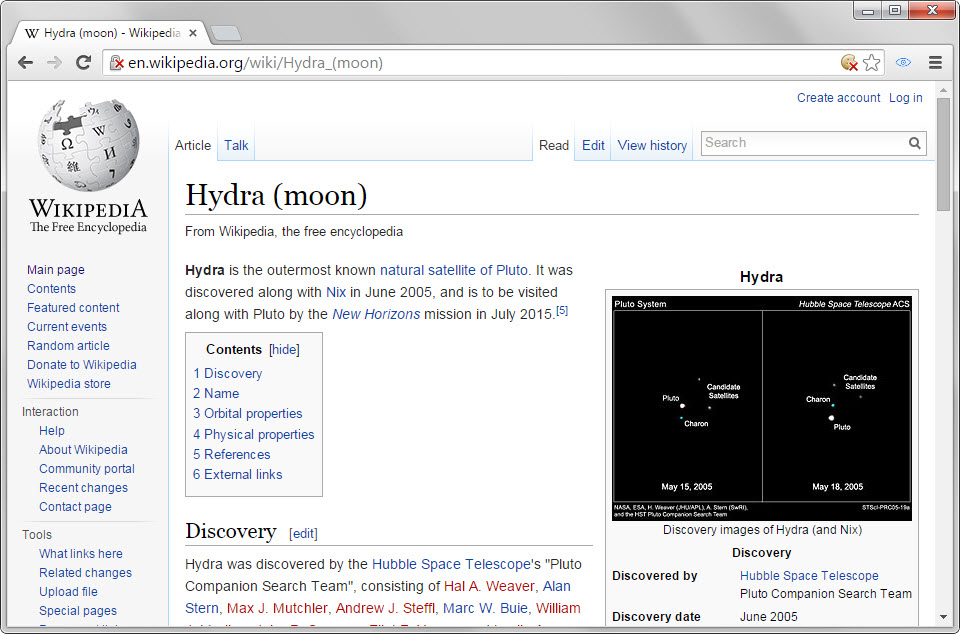
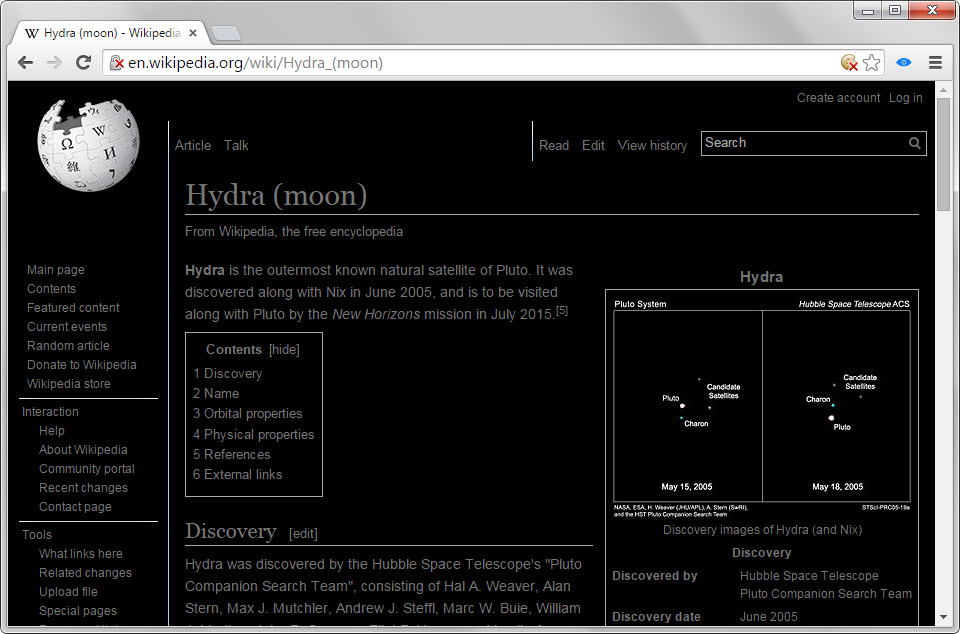
Note that this applies only to the active page and not the domain. When you click on a link to load a new page in the same tab, then it is displayed using its normal style which means that you need to activate Mata on each page that you visit after it has been loaded.
The Firefox add-on Night Mode Page Dim works on first glance similar to the Chrome extension. A click on the icon that it adds to Firefox enables a night mode style in the browser.
It offers three distinct advantages over the Chrome extension. First, its night mode is enabled on a browser-wide level. Once activated, it is enabled on all pages that you visit in Firefox regardless of domain, tab or window you open them in.
Second, it adjusts the interface, more precisely the address bar and menu style of Firefox, as well.
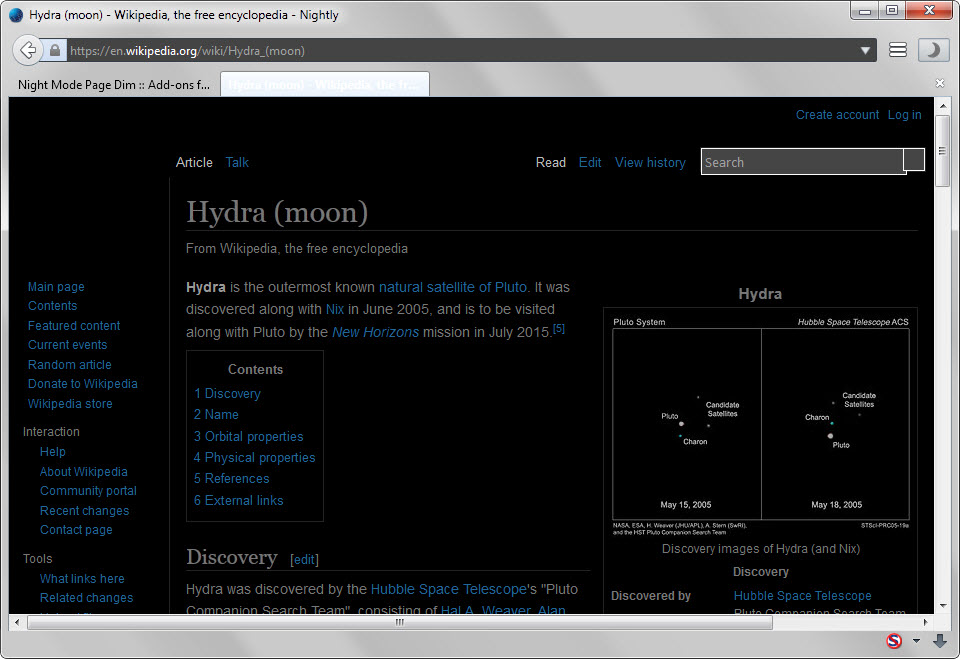
Lastly, it dims images as well which is useful especially if images have bright backgrounds as they look out of place in night mode otherwise.
The Firefox add-on adds the toggle shortcut Ctrl-F1 to the browser which you can use instead of the toolbar icon.
You may disable the dimming of images and the browser graphical user interface in the options.
Closing Words
Both browser extensions do a fine job adjusting the brightness of the browser screen. The Firefox add-on ships with several features that the Chrome extension does not offer (one that is not supported by Chrome and can never be implemented in the browser).
Now You: Do you use programs to dim the screen or adjust the brightness?
This article was first seen on ComTek's "TekBits" Technology News

- Log in to post comments