CloneApp: back up Windows program settings
CloneApp is a specialized backup program for Windows that has been created specifically to back up profile folders and Registry configurations of Windows programs.
The free program ships with a large list of default applications that it presents to you on start. It makes no distinction and it is up to you to select the programs from the list that you want to back up.
Classic programs such as Dropbox, CCleaner, Firefox, Google Chrome or KeePass are supported by the application.
CloneApp highlights what it will back up for each program (files, folders and Registry), and includes information about compatibility and a short description as well.
While it does not highlight if a program is installed, it supports an option to select all installed programs that it supports.
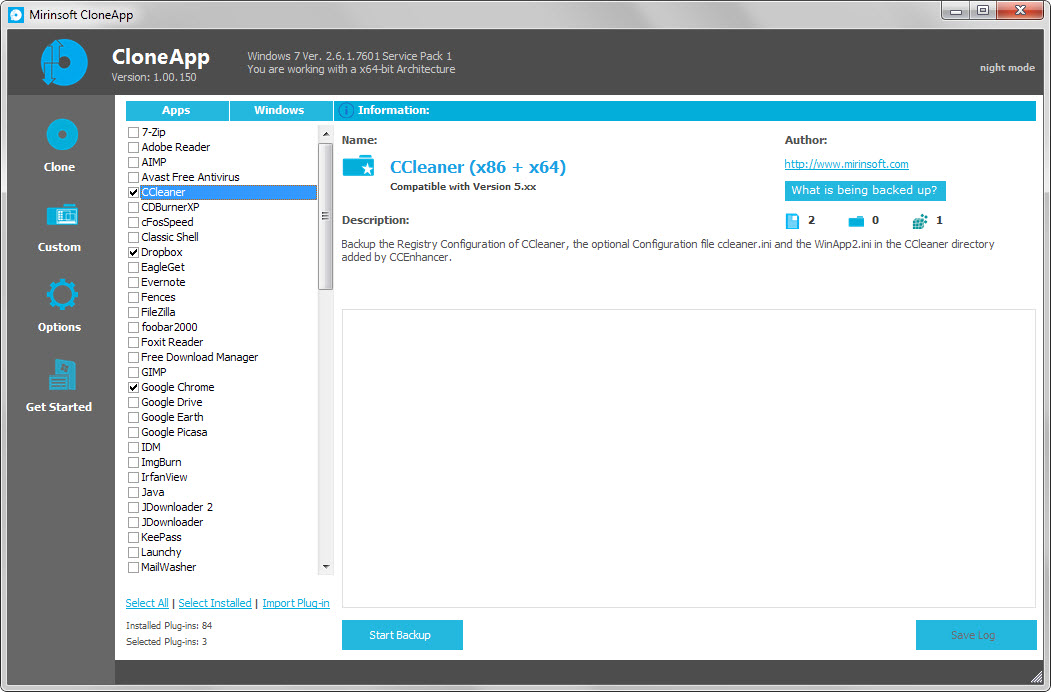
The backup process itself is straightforward. It runs the process for each program that you have selected individually and echos the progress that it makes in the interface.
Dialogs may be displayed to you during the process, for instance when a file cannot be copied. This can happen when a program is still open during the backup process.
CloneApp supports custom backups as well. If a program is not on its list of supported apps, it may be added manually using the custom option.
Basically, what you do is select files, folders or Registry keys that you want backed up as well. Wildcards are supported which makes things easier, as you can include multiple files or folders in one operation.
The program does not distinguish between programs when you add custom backup locations. It is not possible currently to assign files, folders or Registry keys to a single program. All you can do is add locations to back up them all in one go.
Apart from specifying files, folders and Registry keys, you may also create commands that you want run when you start a new job.
For instance, you could run a command that exports firewall or antivirus settings if supported.
You may want to check the options before you run the first backup job as it lists the folders the data is saved to. Since it is portable, the download directory is always set to the backup subfolder on the same drive.
Verdict
CloneApp is a handy program for users who want to backup application specific data on Windows. While it is certainly possible to do that manually or use specialized programs like Mozbackup for individual programs, it makes things easier if you want to back up multiple programs regularly.
Some backup programs support the backing up of Registry files as well, but you'd still have to create custom backup jobs to replicate the functionality that CloneApp provides.
This article was first seen on ComTek's "TekBits" Technology News

- Log in to post comments