Firefox 41: View Page Source opens website HTML code in tabs
Early versions of the Firefox web browser used windows predominantly to display contents. This was for instance the case for the browser preferences, the add-ons manager or the source code viewer.
Mozilla changed the initial behavior for many instances in the past. Browser preferences and the add-ons manager open in tabs by default in Firefox for example now.
Only a few views remain that open in windows instead of tabs but efforts are underway to move those to tab views as well.
Firefox's View Page Source feature is moved to a tab-based view mode in Firefox 41 for instance. The feature enables you to view the HTML code of the active page in the browser.
While it is possible to do the same with a tap on F12 to open the browser's Developer Tools, it is a long-standing browser features that some users may prefer to use in some situations.
If you are running Firefox 41 -- currently available in the cutting-edge Nightly channel -- you may have noticed that Mozilla changed the window-based view of View Page Source to a tab-based view.
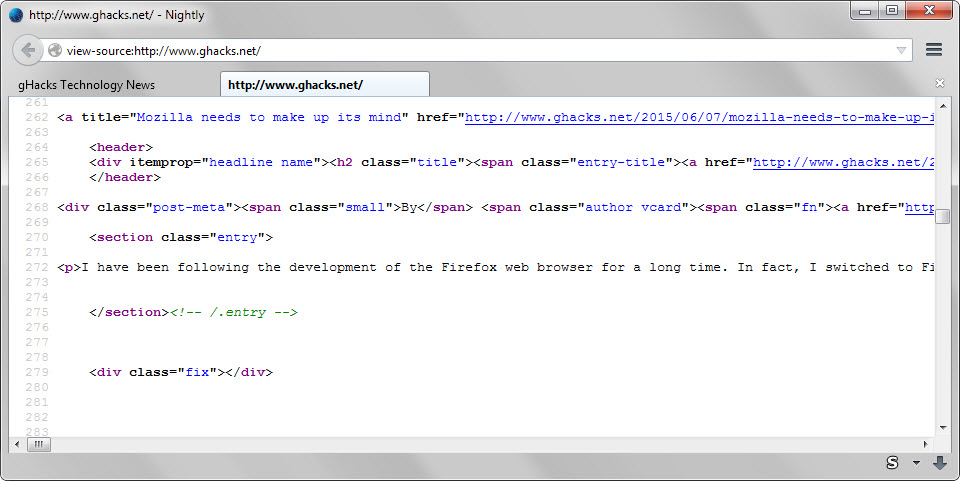
This changes things around quite a bit. For instance, it takes additional steps now to display the source code of the page and the actual page rendered in the browser side by side.
It is still possible, but to do so you would have to drag the tab from the current browser window so that the source is displayed in its own window.
If you like the new tab-based view mode for page sources you may get it manually in pre-Firefox 41 versions by adding view-source: before the url, e.g. view-source:http://www.ghacks.net/.
Revert the change
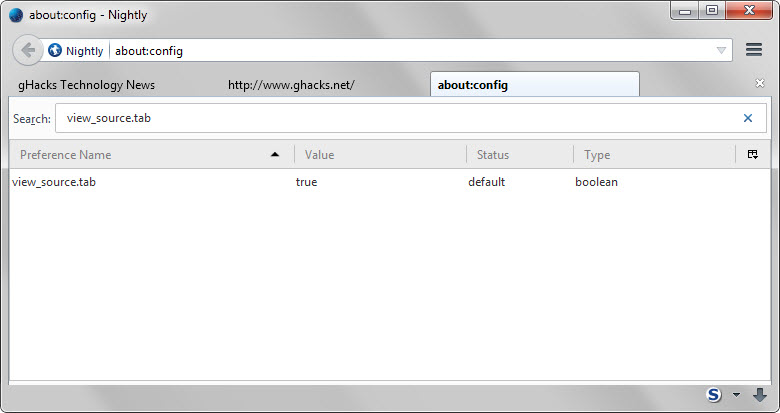
You may restore the old behavior if you dislike the change:
- Type about:config in the browser's address bar and hit enter.
- Confirm you will be careful if a warning is displayed on load.
- Search for view_source.tab and double-click on the preference.
If you set the preference to false, source code that you want to view in the browser is opened in windows again. A right-click on the preference and the selection of reset sets it to the default value again. (via Sören)
Now You: Which view mode (window, tab or Developer Tools) do you prefer and why?
This article was first seen on ComTek's "TekBits" Technology News

- Log in to post comments