Thunderbird 38.0.1 is a massive update for the email client
Development of the email client Thunderbird was more or less restricted to maintenance and security updates ever since Mozilla made the decision to use resources for other projects and move development into the hands of the community.
That was back in 2012 and while that did not really affect existing users as Thunderbird is more or less complete when it comes to all things email, it must have reflected badly on the overall perception of the client.
The release of Thunderbird 38.0.1 is the first massive update of the email client that introduces more than just bug fixes and security updates.
This guide looks at the major changes introduced in the new version.
Lightning Calendar is now integrated natively
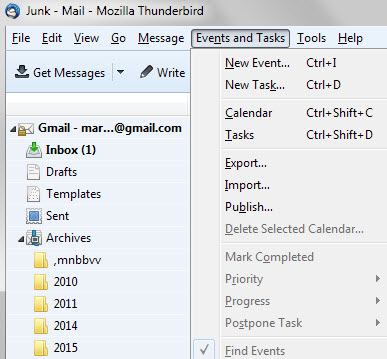
Probably the biggest change in Thunderbird 38.0.1 is the native integration of the popular calendar add-on Lightning.
You find it listed under "events and tasks" in Thunderbird's main menu bar. A click on it displays options to add events and tasks, open the Calendar and Task Manager, and perform various other calendar related activities.
Lightning is added to Thunderbird as an add-on. If you don't use the calendar functionality it provides, you may uninstall or disable it in the add-ons manager.
This is done in the following way:
- Select Tools > Add-ons from the main menu. If the menu is not displayed, hit the Alt-key first to display it.
- Locate the Lightning add-on in the add-ons manager and select disable or remove next to it.
- Disable turns it off so that it is not loaded while remove deletes the add-on from the system.
Yahoo Messenger support in Chat
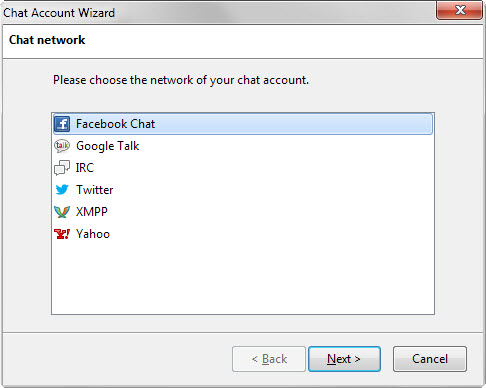
I never really used the chat functionality in Thunderbird even though it supports several popular chat services such as Facebook, XMPP, Twitter or Google Talk.
The most recent addition is Yahoo Messenger which you can connect to now as well.
- Select Tools > Chat Status > Show Accounts to bring up the list of supported chat protocols and services.
- There you find listed Yahoo. When you select it, you are asked to enter your username first and then on the next page the password.
Google OAuth 2 support
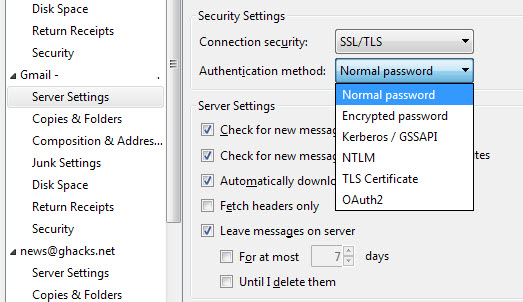
Thunderbird supports Google's OAuth 2 authentication protocol in version 38.0.1. One of the benefits of that is that it is now easier to integrate Google accounts into the email client as it is no longer necessary to modify a setting in the account options of the Google account to get it to work with Thunderbird.
You can switch the authentication method for existing accounts in the account settings:
- Select Tools > Account Settings to open the account manager.
- Locate your Google account and select Server Settings underneath it.
- Locate authentication method and switch it to OAuth2.
Global Address Book Search
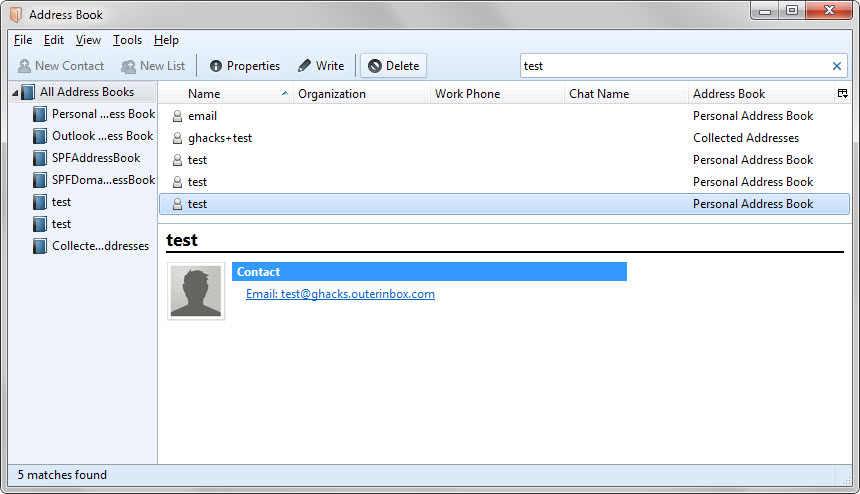
Mozilla improved the global address search functionality in Thunderbird. While the client did support global search before using auto-complete functionality when you started to type addresses in to, bcc or cc fields in emails, it never really offered global search in other areas.
Sent Filter / Archived Filter
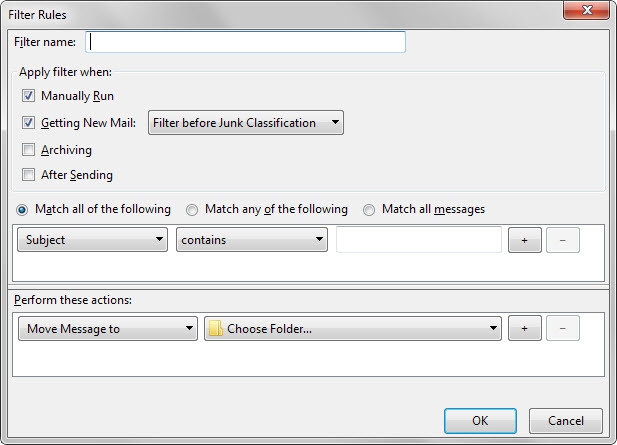
Candidate for a feature that took the longest to implement -- it was first filed in 1999 -- it allows you to apply filters to sent messages, for instance to move them to a different sent folder.
When you open the new filter dialog in the email client, you find new options listed there and one of them is to apply filters "after sending".
You may use it for a variety of purposes, for instance to move the message to a different send folder, to apply tags to it, or to delete it right away.
- Select Tools > Message Filters to open the filters manager in Thunderbird.
- Select the email account you want to create a new filter for, and hit new afterwards.
- In the dialog that opens, check "after sending".
The archived filter works pretty much the same way. Simply select "archiving" in the new filter dialog instead of "after sending" to use it.
Smaller fixes / bugs
Apart from those major changes, several bug fixes and minor changes went into Thunderbird 38.0.1.
- Support Internationalized domain name URLs for RSS feeds.
- Show expanded columns in folder pane.
- Allow file-per-message (maildir) local message storage.
- Add a Learn more link to the support page in feeds subscribe dialog.
- Add reading position marker line to conversations.
- The editor for twitter should show inputtable character count.
- Thunderbird will no longer use SHA-1 to sign message.
- Removed rarely used character sets: T.61-8bit, non-encoding Mac encoders, VISCII, x-viet-tcvn5712, x-viet-vps x-johab, ARMSCII8 , map us-ascii to windows-1252, ISO-8859-6-I and -E and ISO-8859-8-E.
- Disable CONDSTORE support for IMAP to prevent discrepancies in IMAP message status (deleted, unread) on some servers
- Make OpenSearch queries open in the user's default browser
- Default to using SSL for XMPP and IRC. This might cause issues for self-signed certificates
- Lots of bug fixes
Now You: Have you upgraded yet?
This article was first seen on ComTek's "TekBits" Technology News

- Log in to post comments