Track and modify objects in videos with Sensarea for Windows
Sensarea is a specialized video editor for the Windows operating system that allows you to track and manipulate objects in videos.
This can be useful for video creators who want to hide objects in a video they have captured, blur text or faces, or manipulate objects in other ways.
The application needs to be installed and suggests c: root for that. If you don't want it there pick another directory before you proceed.
It is also recommending Microsoft Pack during installation as it is required for some configurations according to the prompt. If you want to be on the safe side, accept the prompt to install the components as well.
The editor itself is divided into four panes starting with the layer and time bar at the top, and the object editing and preview pane at the bottom of the window.
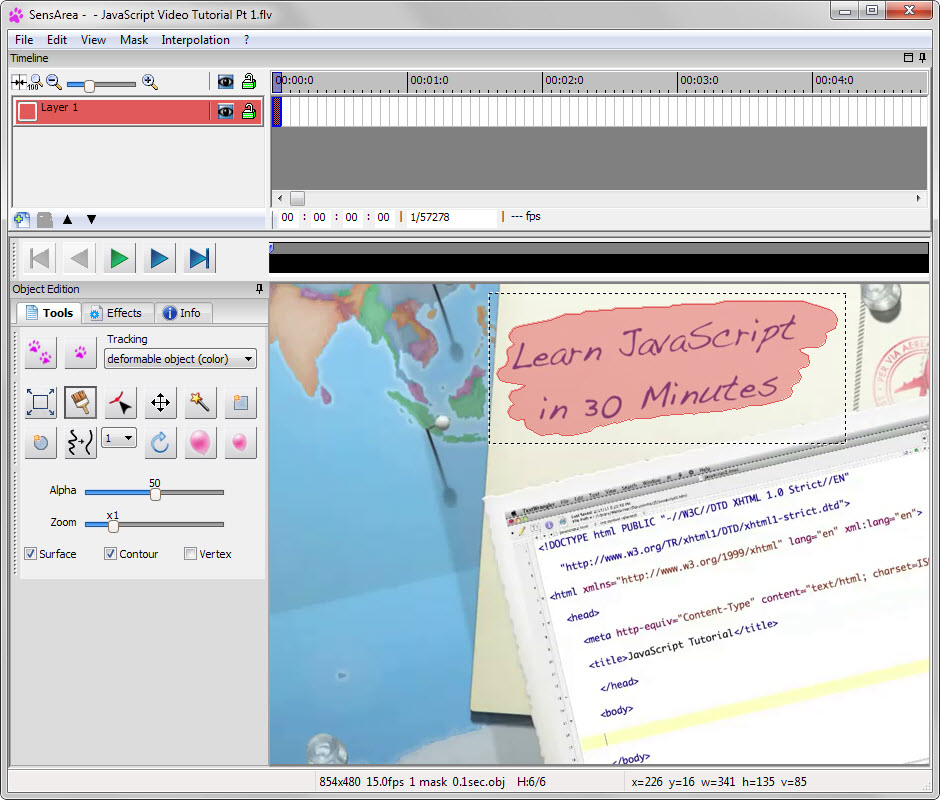
Videos are loaded via drag and drop or by using the file menu. The program supports a wide variety of formats including flv, avi, mp4, mov and mpg.
The selected video is parsed by the editor which may take a while depending on several factors including its length and format.
You may then play the video right away to watch it in the interface, or use tools provided by Sensarea to mark objects in the video.
Most tools provide you with the means to mark specific areas, for instance by drawing a rectangle around them, using a brush to mark them, marking contrasted regions or by using vectors.
Most tools come with customization options, for instance to change zoom levels or the size of the brush.
Once you have made a selection you may decide to track it across the video or part of it, or not at all. Once you select the multi-track option the editor will start to track the selected object across all frames (until you stop the process or the video ends).
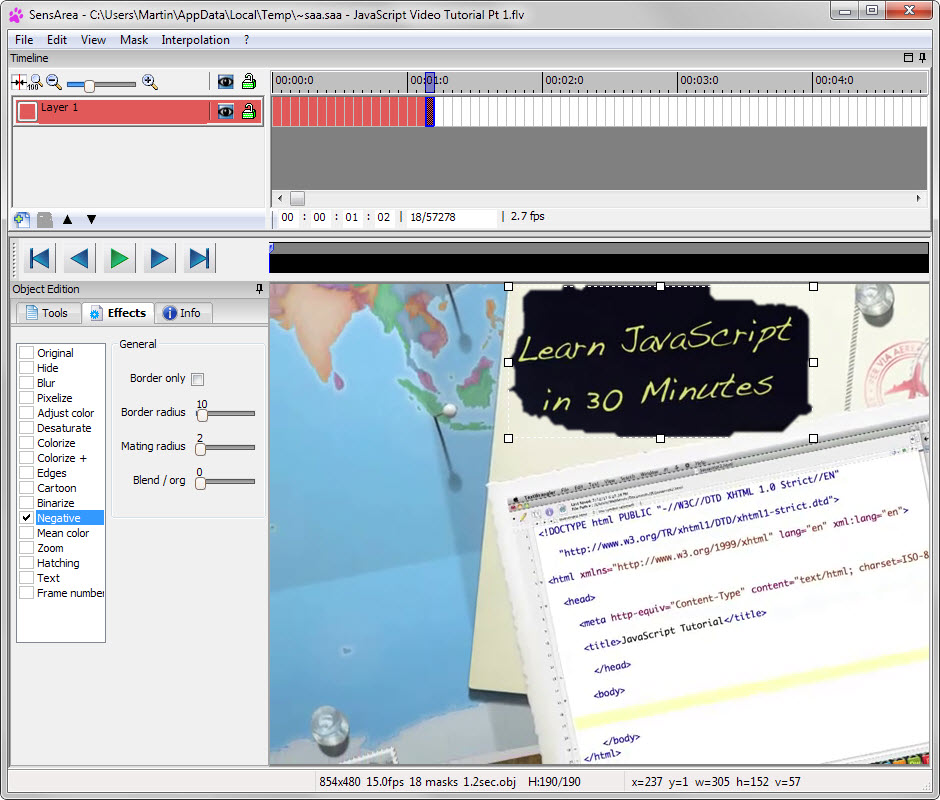
It does a good but not perfect job at that, at least not in the videos that I tried it with. That's not a problem though as you may post-process the automatic detection for better results.
A switch to the effects tab in the object editing pane displays 17 different effects that you can apply to the selected area.
Apart from hiding and blurring the selection, you may also zoom in or out on it, apply a cartoon-style effect to it or add text to it.
Export options are provided in the file menu to save processed videos to the local system. The output format is always avi if you select export but it is alternatively possible to export the processed video as a swf file.
Sensarea supports images on top of that. You may load individual images or image sequences into the program to process them in similar fashion.
Advanced features such as layers are supported as well which you may find useful.
Closing Words
Sensarea is an easy to use video editor that handles most of the heavy-lifting for you when it comes to editing objects in videos or image sequences. Since it tracks selected objects in videos and image sequences automatically,
It is usually necessary to post-process the automatic object detection though to remove noise or adjust the effects on a frame by frame basis. While that takes time, it is still much faster than processing videos manually frame by frame.
Results are impressive (you find additional output examples on the author's homepage) and the only drawback is that avi is the only output format the program supports.
This article was first seen on ComTek's "TekBits" Technology News

- Log in to post comments