Chrome to discard tabs if system memory runs low
Google has added a new discard tab feature to Chromium, the open source version of Google Chrome, that will discard tabs based on an algorithm when physical memory runs low on the device the browser is running on.
Open tabs in a browser require some memory when they are active. While that makes sense for the tab you are viewing right now, and maybe the previous tab, it does not make a whole lot of sense for tabs that you have not touched in a while.
Google's integration of a discard tab functionality does more or less what browser extensions such as BarTab or Dormancy for Firefox or TabMemFree for Google Chrome introduced in the past.
Google's native integration of the feature runs automated which means that it is mostly controlled by the browser and not by its user.
You need to enable the feature before part of it becomes available:
- Open chrome://flags/#enable-tab-discarding in the browser's address bar.
- Switch the preference to enabled.
- Restart Chrome.
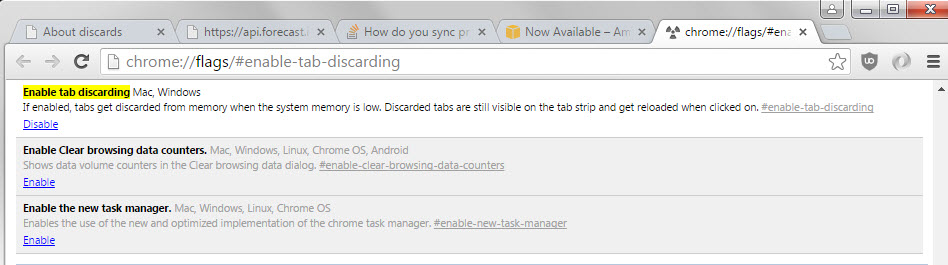
The new chrome://discards page of the browser displays all open tabs of the browser sorted from most interesting to least interesting. Note that it is available before you switch the preference, and that you may discard tabs manually on it.
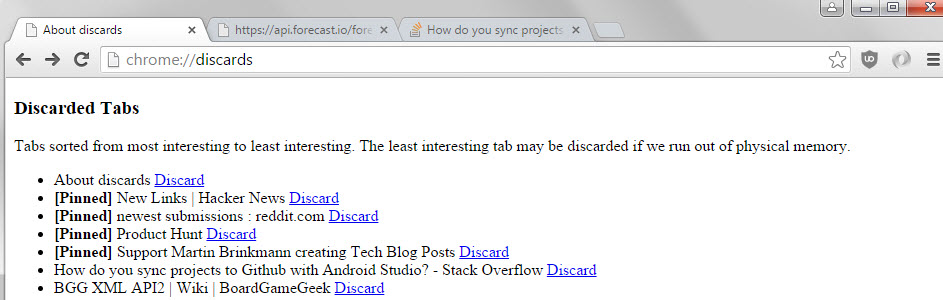
It highlights which tabs will get discarded by Chrome if the device runs out of physical memory. You may discard any tab displayed on the page with a click on the link next to it, or have Chrome pick a tab and have it discarded instead.
Discarded tabs remain visible in the browser's tab bar exactly like before so that it can become difficult to determine the state of it. Discarded tabs are unloaded however which means that the page or service will be loaded again when you activate the tab in the browser.
The discarded tabs interface offers no option to undo an action or load a website or service that has been discarded before.
If you compare the native integration with the functionality that browser extensions offer, you will notice that it lacks customization options that these add-ons provide. Firefox's Bar Tab extension, released in 2010, offered options to unload tabs after a period of time in which the tab was not visited, a whitelist to keep tabs always loaded, and an option to define how tabs get loaded when Firefox is opened.
Mozilla implemented the last feature in Firefox natively which speeds up the loading of it significantly.
This article was first seen on ComTek's "TekBits" Technology News

- Log in to post comments