Check if System Restore is enabled on Windows 10
If you have set up Windows 10 on a new machine or upgraded to the new operating system from a previous one, you may be surprised that one of the system's core restoration features, System Restore, may not be running.
System Restore is a handy feature that creates snapshots of certain files and information before critical operations such as updates or software installations takes place.
This enables users of the system to go back to a previous state if things went wrong along the way.
With System Restore disabled on at least some machines, it falls to the user to make sure backups are created regularly so that the system can be restored if the need arises.
If you run Windows 10, you should check the System Restore preference to find out whether it is enabled or not.
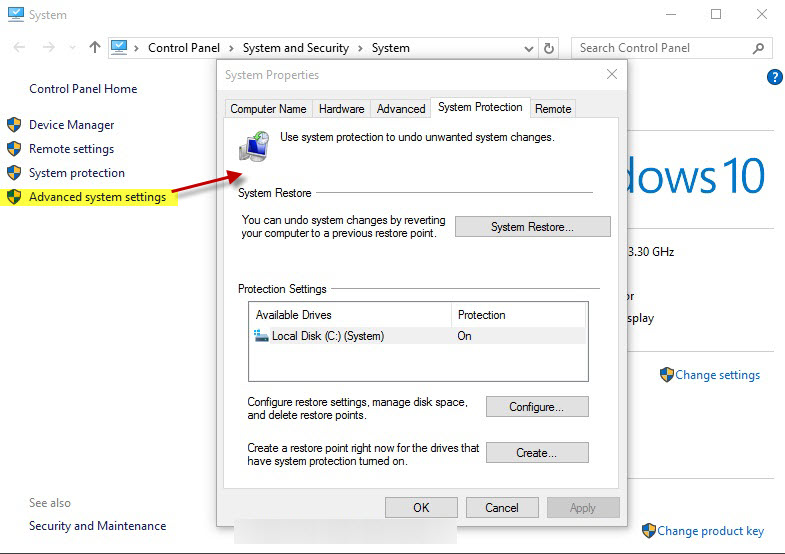
- Use the shortcut Windows-Pause to open the System control panel applet quickly.
- Locate the "advanced system settings" link on the left and click on it.
- Switch to the "system protection" tab on the next screen.
- There you find listed all drives connected to the system and their protection state. A state of "on" means that System Restore is enabled for the drive.
- If that is not the case, select the drive and click on the configure button afterwards.
- Switch to "turn on system protection" and select the maximum storage space that you want system restore to use on the device. A value between 5 to 10 Gigabyte is usually a good option.
- Click apply and then ok to complete the process.
- Repeat the process for other drives if necessary.
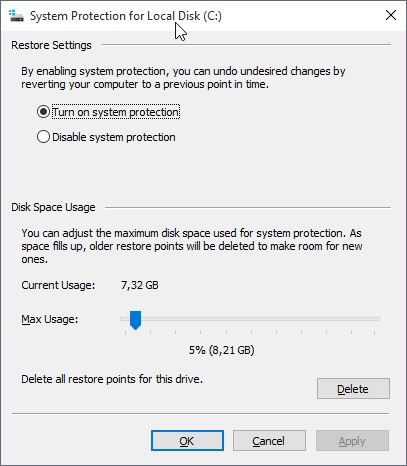
The system protection tab provides you with options to create a restore point, and to restore a data point that was created earlier.
This may be handy to know as you may sometimes need to restore points manually.
System Restore is not a catch-all solution on the other hand. While it works well usually when it comes to updates or software installations, it may not work at all if other changes are made to the system, for instance by malicious software or data corruption.
System Restore does not replace proper data backup. Check out our free drive backup guide if you need help finding a solution.
Now You: If you run Windows 10, was System Restore enabled or disabled?
This article was first seen on ComTek's "TekBits" Technology News

- Log in to post comments