Tails is a privacy focused Live operating system
I have not covered Live operating systems in a long while. These systems are usually Linux-based and allow you to boot into the system without installing software or making any changes to the data that is on a computer.
Basically, they run independent of the host system they are run on which, as an added side-effect, means you can run them on nearly any computer system that supports USB, SD cards or optical discs.
Tails is a privacy-focused Live operating system that is easy to use but mighty powerful at the same time.
Preparing Tails
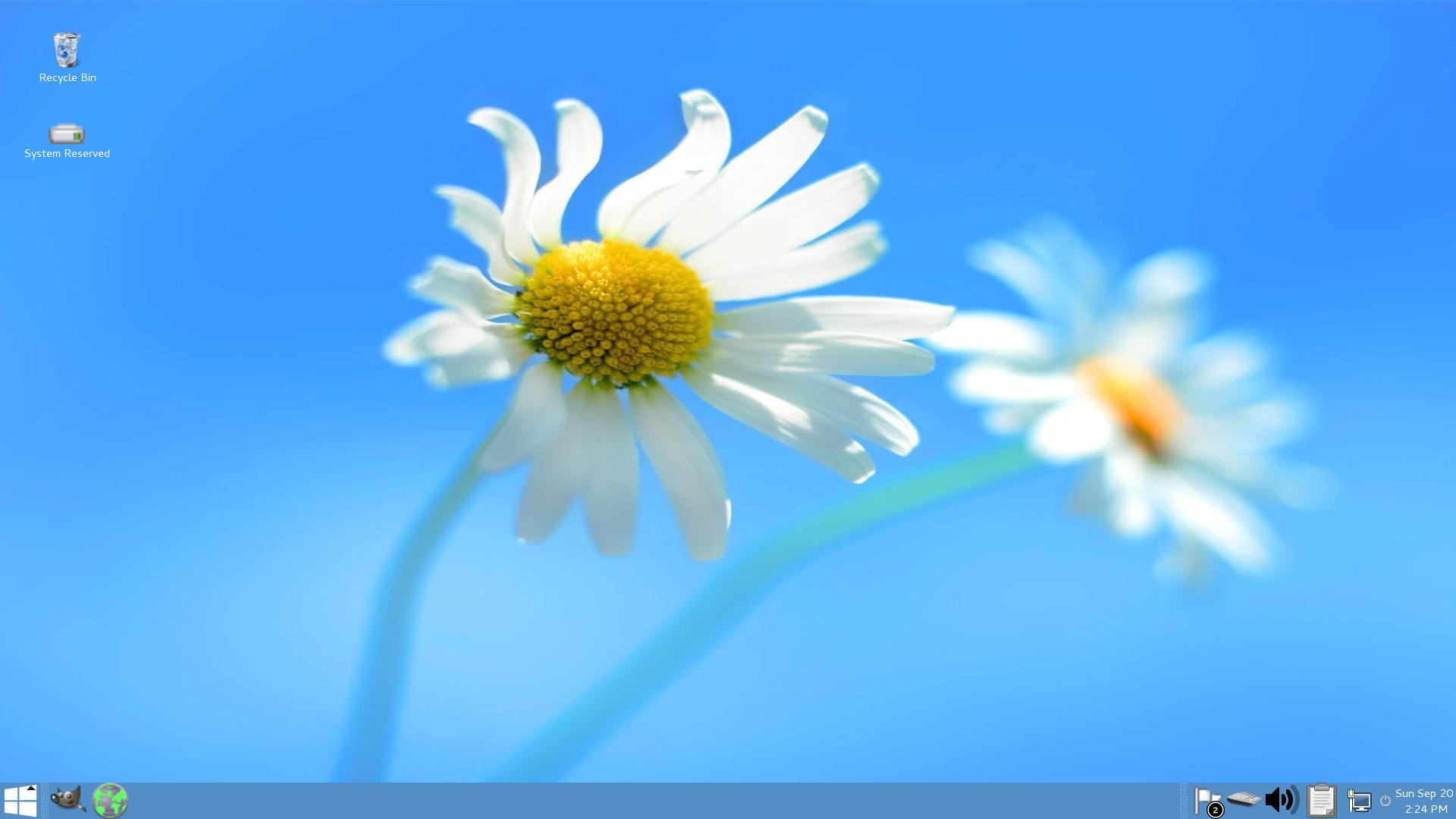
Probably the easiest way to create bootable media using Tails is to download the latest ISO image that is offered on the official site. You can use the direct download for that or download it via BitTorrent instead.
The team suggests you verify the ISO image after the download to make sure it is legitimate and has not been tampered with. Instructions on how to do that are provided on the website.
Once done, burn the ISO image directly to DVD or install it on a USB device or SD card. Instructions on how to do that are also provided on the website under First steps with Tails.
The main advantage of USB or SD is that you can create encrypted persistent storage to save data across sessions.
Using Tails
This is where it gets interesting. You may need to configure the boot order of the system to boot Tails and not the other operating systems that may be installed on computer's hard drives.
Once Tails starts up, you are walked through a short introductory sequence that already highlights some of the unique features of Tails.
Among the options there are to activate a camouflage option to make Tails look more like Windows 8, an option to spoof MAC addresses and initial network configuration options.
This may sound confusing but the options presented are easy to understand and don't require that you make any manual input at this point in time (apart from selecting an administrator password that is).
Tails should work automatically from that moment on in most cases. The system connects to TOR automatically to secure network traffic and the TOR browser is the main Internet browser. It is a modified version of Firefox with improved privacy and several add-ons such as NoScript or HTTPS Everywhere installed.
Tails ships with a truck load of nice to have features including LibreOffice, the instant messaging software Pidgin that is preconfigured with OTR (Off the Record Messaging), a feed reader, Bitcoin client, the mail program Claws Mail with GnuPGP support and a lot more. The full list of supported programs is provided on the official website.
You may run into issues however when using Tails due to security limitations. File uploads to the Internet are not permitted for instance, and if you connect another USB drive to the computer, you will notice that you cannot select it to save files on it.
Closing Words
Tails is a privacy powerhouse. It encrypts Internet connections using TOR so that you remain anonymous on the Internet and can bypass censorship or blocked resources. Files, emails and instant messaging ships with encryption turned on by default for extra security, and since it is a live environment, it won't leave any traces on the underlying system unless explicitly permitted by the user first.
Linux users will feel right at home for the most part while Windows users may have a harder time adjusting especially if something is not working out of the box.
A good place to start troubleshooting is the official website and there especially the getting started guide and documentation.
This article was first seen on ComTek's "TekBits" Technology News

- Log in to post comments