Display detailed Windows Update and Driver details
Windows ships with a couple of native options to display information about installed updates or drivers. You may use the Control Panel for some of that for instance, Microsoft PowerShell or a variety of other tools that provide you with information.
If you want access to a quick overview of installed Windows updates as well as installed drivers, then you may prefer third-party software to that as it may improve how the information are gathered and displayed.
Programs like Installed Drivers List or Win Updates List provide you with information about installed drivers or Windows updates.
The free program Windows Update and Driver Details is another program that does so and one of the few that combines driver and update information. The program ships with two core features that allow you to list all signed and unsigned drivers on the machine running Windows, and to display the same for Windows updates.
The program is completely portable and can be run from any location on the system. Compatibility-wise, it is compatible with all versions of Windows starting with Windows 7 up to the most recent version available (at the time of writing that is Windows 10).
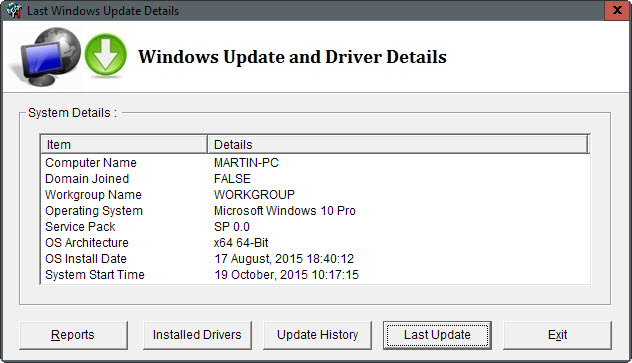
Please note that you do need to run the application with elevated privileges. You do that by right-clicking on the executable file and selecting "run as administrator" from the context menu.
The main screen displays bits of information about the operating system such as its computer name, whether it has joined a domain, and when the operating system was installed.
The buttons at the bottom provide you with the program's core functionality. A click on "installed drivers" or "update history" scans the system for information and exports the data afterwards in text files that it places in the reports folder which you find underneath its root folder.
You may open the reports folder directly with a click on reports in the program interface. The last button reveals when the last update was installed on the system.
The driver report starts with a list of signed drivers followed by a list of all unsigned drivers afterwards.
Information like the Device ID, name and manufacturer, as well as the driver data and version are provided for all drivers. The information is helpful to troubleshoot driver issues among other things.
For Windows Updates, the title and KB ID is displayed, as well as the installation date, status of the operation (successful or not), and the update GUID.
The text file approach provides you with additional features such as built-in search to find specific updates or drivers quickly.
This article was first seen on ComTek's "TekBits" Technology News

- Log in to post comments