List of Pale Moon specific about:config preferences
The following article lists known preferences of the Pale Moon web browser that are unique to it which means that they are not found in Firefox.
This article is designed to list these Pale Moon specific preferences, and also to get input from Pale Moon users who may know of other preferences that we are not aware of. These can be preferences unique to Pale Moon, or preferences that Mozilla deprecated in Firefox but are still available in Pale Moon.
How to use these preferences
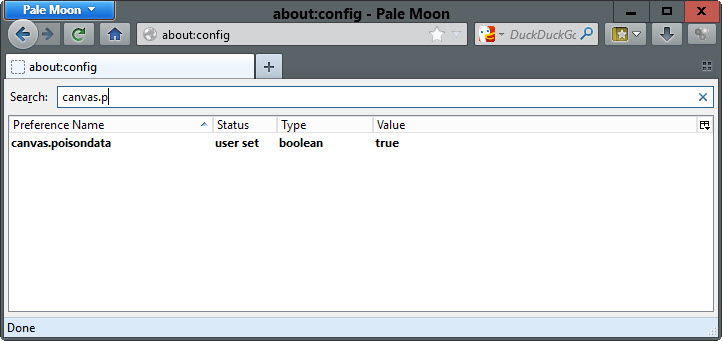
Pale Moon users have two options to use the preferences listed below. They may either use about:config to modify them, or add a user.js file to their Pale Moon profile directory to add them this way.
Using about:config
This is without doubt the faster option for most users. Simply load about:config in Pale Moon's address bar and hit enter.
To change a preference search for it using search at the top on the page that opens, and double-click on the preference to either flip its value if it is a Boolean (true or false), or enter a value instead if it is not.
Using user.js
Note: The user.js file has priority over preference changes made in Firefox. If you set preferences using the file, you won't be able to change them permanently in Firefox.
There is no user.js file by default which means that you need to create it. One of the easier ways to go about it is the following:
- Open about:support in the Pale Moon browser. This loads the Troubleshooting Information page.
- Click on the show folder button to open the Pale Moon profile folder on the local system.
- If there is no user.js file in the folder, create a new plain text document in the folder and name it user.js. Make sure it has no other extension besides that (it should not be user.js.txt).
- Add the preferences you want to modify using the syntax user_pref("preference name", "preference value");
Security and Privacy preferences
// 3201: (v25.6+) disable canvas fingerprinting
user_pref("canvas.poisondata", true);
// 3202: (v25.2+) control HSTS (If editing this in about:config PM needs to be fully closed and then restarted)
// NOTE: This is a trade-off between privacy vs security. HSTS was designed to increase security to stop MiTM attacks but can also
// be misused as a fingerprinting vector, by scrapping previously visited sites. Recommended: security over privacy - but your choice.
user_pref("network.stricttransportsecurity.enabled", true);
// 3203: (v25.0+) controls whether to ignore an expired state of stapled OCSP responses
// If set to true, breaks with RFC6066 (like Firefox) and ignores the fact that stapled OCSP responses may be expired.
// If false (the default) aborts the connection.
user_pref("security.ssl.allow_unsafe_ocsp_response", false);
Other Pale Moon specific preferences
| Preference name | Value(s) | Description |
| browser.display.ignore_accessibility_theme | FALSE | Override the use of accessibility colors on web pages. |
| browser.display.standalone_images.background_color | #2E3B41 | Change the background color of individual images displayed in the browser |
| browser.padlock.shown | TRUE | Defines whether a padlock icon is shown on secure sites. |
| browser.padlock.style | Defines where the padlock icon is shown | |
| 1 | After the root domain name in the address bar | |
| 2 | Before the root domain name in the address bar | |
| 3 | To the right of the address bar | |
| 4 | In the Status Bar | |
| 5 | To the right of the Tab Bar | |
| browser.padlock.urlbar_background | Address bar shading preference | |
| 0 | no shading | |
| 1 | shading for secure sites | |
| 2 | shading for secure sites and mixed content sites | |
| 3 | shading for all https sites including broken ones. | |
| browser.sessionstore.exactPos | FALSE | Defines whether the restored browser session window is displayed at the same location when it was terminated in the last session. |
| browser.sessionstore.max_concurrent_tabs | 3 | The number of tabs concurrently restored from a session. Accepted values 1-10 |
| browser.tabs.resize_immediately | FALSE | Defines whether tabs resize immediately on the Tab Bar when tabs are closed. |
| browser.urlbar.rss | TRUE | Defines whether an RSS indicator is displayed in the address bar. |
| lightweightThemes.animation.enabled | FALSE | Defines whether animated lightweight themes (Personas) are allowed. |
| prompts.tab_modal.focusSwitch | TRUE | Controls whether modal dialogs on web pages switch foxues to the tab the dialog is presented on (e.g. JavaScript alerts). |
| signon.ignoreAutocomplete | TRUE | Defines whether autocomplete="off" is ignored by Pale Moon |
| spellchecker.dictionary.override | NULL | Sets a preferred language for spellchecking, overides document/element languages. Does not exist by default. |
Resources
Now You: Know of other preferences not already included on this page? Have something to add?
This article was first seen on ComTek's "TekBits" Technology News

- Log in to post comments