Opera 35 ships with audio muting
Opera Software released an update to the Developer channel (bringing the version to Opera 35) yesterday that introduces a batch of new features and improvements to the web browser.
Probably the biggest feature to find its way into Opera 35 is audio muting. It works similar to how Chrome and Firefox handle it: audio indicators are displayed automatically in tabs when audio starts to play on sites.
This can be a video, an audio stream or advertisement with audio among other things. Opera highlights this on the left side of the tab before the site's title, and replaces the site's favicon in the process.
It takes a single click to mute audio coming from that site, and another to unmute it. When you mute the audio, the original favicon is displayed on the tab again. The unmute button is displayed however when you hover the mouse cursor over the favicon.
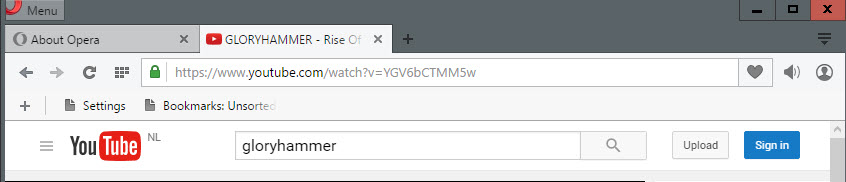
This may make it difficult to find sites in the browser with muted audio, as you don't get any indicator right away in the tab bar or anywhere else in the browser.
Related to that change is a new "mute all" button that you find in the main toolbar. A click on it mutes all audio on all sites open in the browser.
There does not seem to be an option right now to remove the "mute all" button from the toolbar. While you can turn of audio muting on opera://flags, this will remove audio indicators and the option to mute individual tabs from the browser as well.
Opera 35: Other improvements
Opera 35 ships with additional features and improvements. There is a new prompt when you close the browser while downloads are running in the background reminding you that those downloads won't complete if you proceed.
You may also notice that the main menu name has changed, and that Opera started to highlight the fact that there is a bookmarks bar available in the browser. According to the company, many users thought that Opera does not support a bookmarks bar because it was difficult to find out how to enable it in the browser.
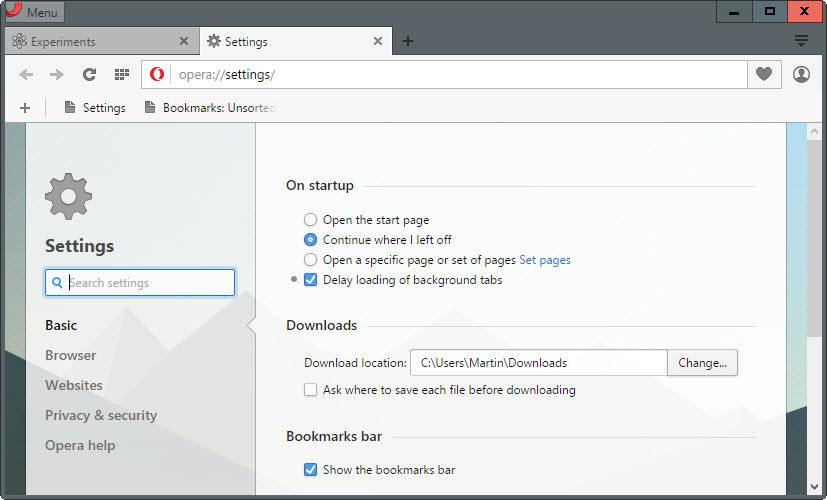
A new "simple settings" page is included in Opera 35, but it is not enabled by default. You need to turn it on first by loading this link browser://flags/?search=simple#simple-settings-page in the browser. Please note that you need to restart Opera before the option becomes available.
This adds a new "basic" page to the Settings of Opera listing the most used preferences such as setting the download folder, managing cookies or configuring startup.
The previous settings pages are still available as well.
Now You: Have you tried Opera recently? What's your take on the browser?
This article was first seen on ComTek's "TekBits" Technology News

- Log in to post comments