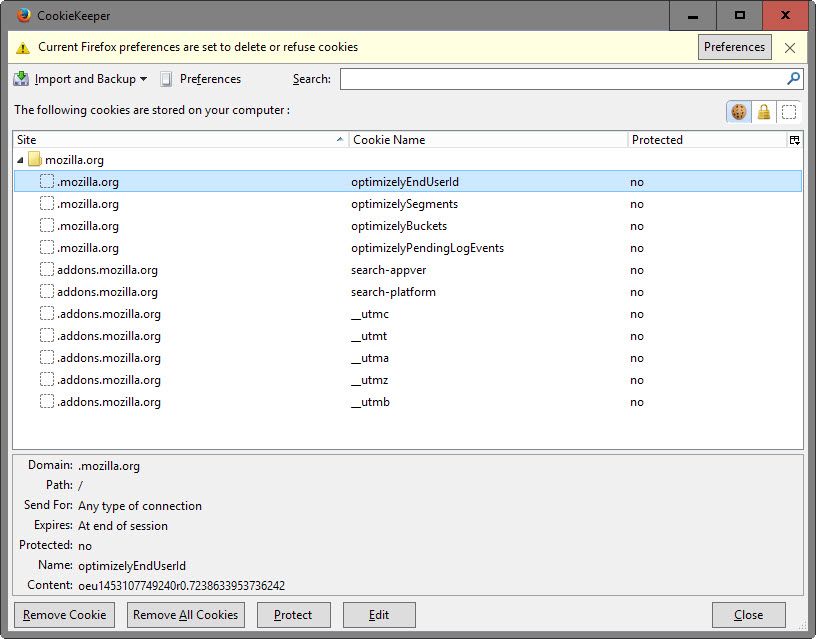Enhance Firefox Cookie Management with these add-ons
While most Internet users know about cookies, as word about their tracking capabilities have even reached mainstream news, only a minority seems to do use add-ons that improve cookie handling in web browsers.
If you look at the user count of popular cookie management extensions for the Firefox web browser for instance, you will notice that they are in the thousands or even less usually, with only a handful reaching six digit user counts.
A lot of tracking can be disabled by turning off third-party cookies in Firefox, and that may be what Firefox users do. But disabling third-party cookies has disadvantages as some sites fail to load properly or at all when third-party cookies are not enabled.
The following guide looks at cookie management add-ons for the Firefox web browser. While all of these add-ons have in common that they provide you with better cookie handling in the browser, you will notice that they may serve very different purposes.
Firefox Cookie management
All add-ons listed below have been tested in Firefox Stable (42.x) and Firefox Nightly (46.x).
Automatic cookie handling
Some add-ons handle cookies automatically for you based on an initial configuration. It is usually required to configure them once, but once that is out of the way they will act on those rules automatically.
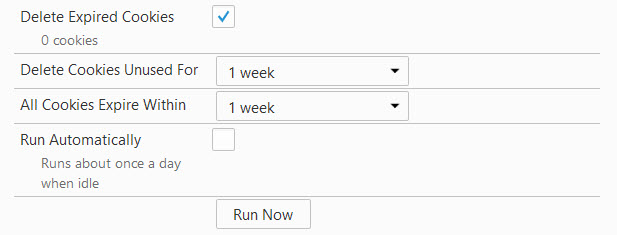
Cookie Time removes expired and unused cookies automatically from Firefox based on your preferences. You use it to delete cookies that have not been used for a certain period and expired cookies, and enables you to set a custom cookies expiration time.
Protect cookies that you want to keep to clear all other cookies on exit. Offers extensive control options that allow you to control its functionality and the basic cookie settings that Firefox ships with.
One interesting feature that it adds is a lifetime policy that you can use to change how long cookies are kept active by default. New options provided allow you to limit the lifetime to x days, or to downgrade it to the active session directly.
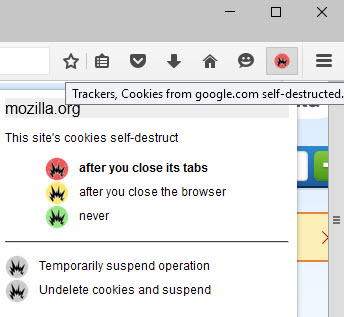
The main idea behind self-destructing cookies is to allow cookies on sites but delete them as soon as you leave it.
This ensures maximum compatibility with sites you visit and protection against cookie-based or local-storage-based tracking at the same time.
The extension supports a whitelist to protect certain cookies from being deleted by it. This is useful considering that cookies are used to keep you logged in to web services among other things.
Controls
Add-ons listed under controls provide you with options to enable or disable cookies, or display information about cookies.
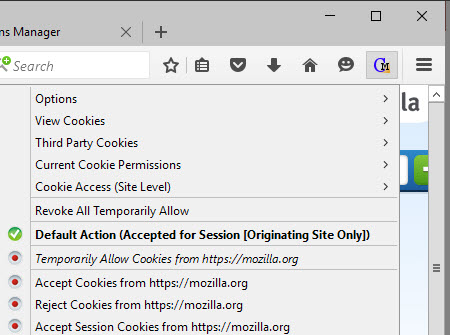
The add-on offers one-click cookie controls for the active website and general cookie permissions that you can manage from its toolbar button.
You may use it to view cookies, configure how third-party cookies should be handles, or change current cookie permissions with a simple click of the mouse button.
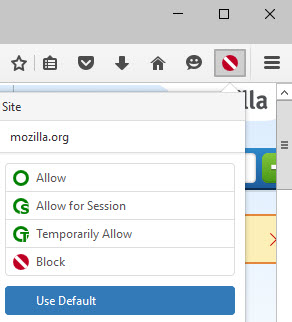
The Firefox add-on displays a cookie permissions menu when you click on the icon it adds to the browser.
It allows you to set cookie permissions for the root domain only, which limits its use somewhat as you cannot set permissions for subdomains individually using it.
Cookie Whitelist, With Buttons
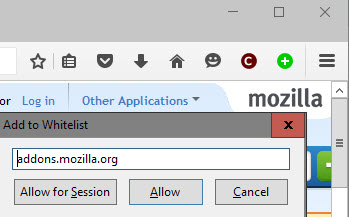
The add-on sets Firefox to reject cookies from all sources by default. You use the button it adds to the Firefox toolbar to allow websites you visit to set cookies on your system. Options are provided to allow for the session, or permanently.
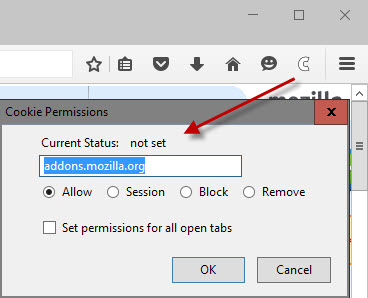
The extension gives you full control over the cookies of a site you visit. A click on the add-on button displays a window which you use to allow, block or remove cookies for the site you are on.
In addition, you may set the selected permission for all open tabs directly.
Editing
The following add-ons for Firefox add better cookie viewing, editing and creation options to the browser.
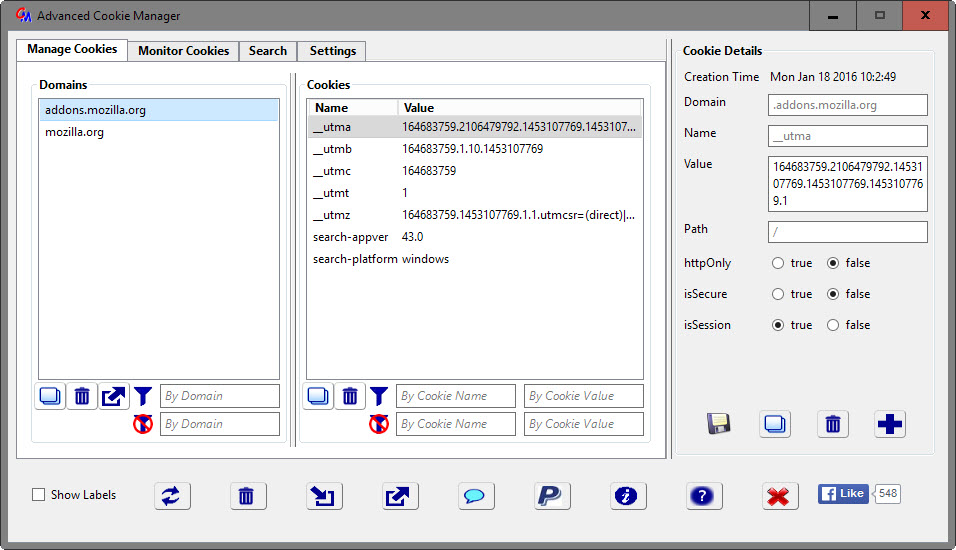
This massive add-on enables you to add, delete or modify cookies among other things. One interesting feature that it ships with is cookie monitoring which displays a cookie history in the add-ons interface highlighting all cookies that were added or modified in the browser.
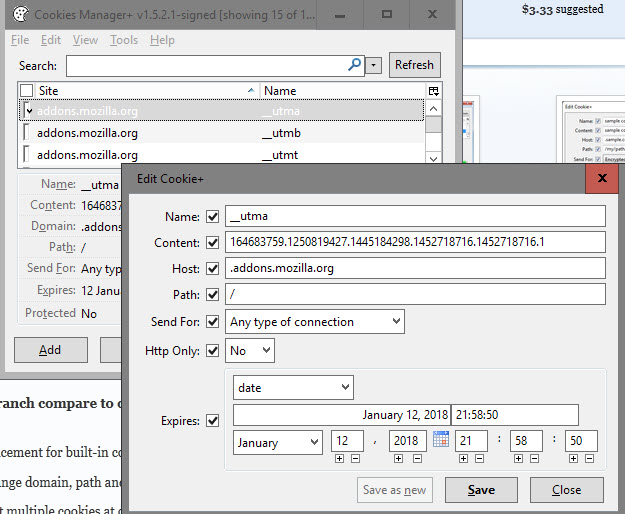
Browse, edit and create cookies as you see fit using the extension. It ships with an incredible feature set especially when it comes to editing cookies.
It allows you to modify any value of the cookie including its content, host and expiration date.
Misc cookies add-ons
Add-ons listed under this category provide a variety of features that don't fall into the other categories.
Export or import cookies based on Netscape's standard. Great to move cookies from one browser to another among other things.
The browser extension does away with the irritating "this site uses cookies" warnings that you see on many Internet websites these days.
A simple add-on that you can use to remove all cookies set by the active site.
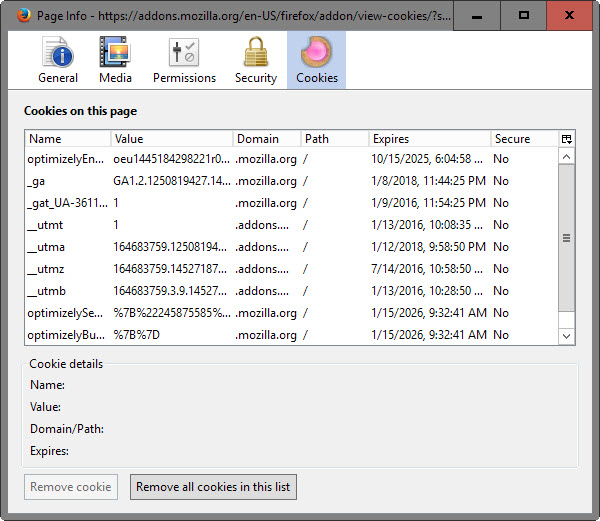
A simple browser add-on that displays all cookies set by the active site. The add-on adds the information to the Page Info dialog which you can open with a right-click on the content area of the page you are on.
Now You: Do you use cookie management add-ons in Firefox?
This article was first seen on ComTek's "TekBits" Technology News

- Log in to post comments