Extra Keys: write characters your keyboard lacks
Extra Keys is a free portable program for the Windows operating system that you can use to copy and/or paste special characters such as accented characters.
If you have ever tried to write an email to Mr. Müller from Germany or Søren from Denmark, you know that it can be quite difficult to write characters that are not part of your system's default keyboard mapping.
While you can help yourself by copying and pasting the keys sometimes, or learn Alt Codes to write those characters, it is often easier to use a program designed to help you out in those instances instead.
Extra Keys
Extra Keys is a lightweight program that you can run from any location on your Windows machine as it is fully portable and has no dependencies.
The program displays an always on-top window on start listing European accented characters by default. A click on more displays additional characters such as ¼, … or µ which may come in handy as well.
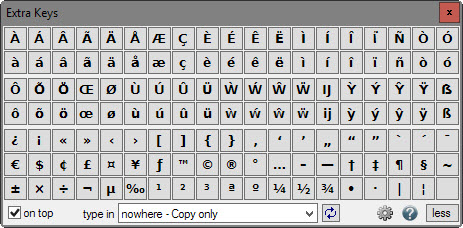
The set of characters displayed is not the only one supported by Extra Keys though. A click on settings reveals that it supports additional sets including four Cyrillic sets, Greek, Armenian, Georgian, and four additional Latin character sets covering different regions of the world.
You are probably wondering how you get those keys into the application you require them in. The program is configured by default to copy the selected character to the Clipboard.
You can change that by selecting one of the available program windows from the "type in" menu. This makes the procedure slightly uncomfortable as you have to repeat this step whenever you run the program or open new programs that you want to use Extra Keys with.
While it is not as fast as learning alternative key codes, it may beat other solutions and does not require that you learn a set of codes just for the sake of typing them.
Closing Words
Extra Keys is a well designed program for Windows that assists you in writing foreign characters, or more precisely characters that you cannot type using the keyboard directly.
A pro version of the program is available that supports different output formats such as HTML, Unicode or hexadecimal, and remembers key-sets and output style settings between sessions.
This article was first seen on ComTek's "TekBits" Technology News

- Log in to post comments