LanTorrent prevents torrent corruption
LanTorrent is a free program for the Windows operating system that prevents torrent file corruption by backing up the configuration and ensuring that all resources are available before launching the torrent client.
If you download and seed torrents regularly, you may have come upon a situation where you had to move files to another directory or even a network location.
Maybe you do so regularly once torrent files are complete on the local system, maybe you do it occasionally to free up disk space.
If you do so from within the client, the new location is picked up automatically and torrents continue to be downloaded or seeded just like before.
Issues can arise when a network location is unavailable at the time you start the torrent client. If that happens, it will corrupt all torrents that are not accessible at the time.
While some torrent clients may be able to fix the issue later on once the network resource is back up or connected to the device, others may require manual fixing which can take a long time depending on the number of torrents that have been corrupted by the process.
LanTorrent
Note: LanTorent requires the Microsoft .NET Framework 4.5.
LanTorrent is a wrapper for torrent clients that will prevent corruption in this special case. Basically, what it does is to check whether all required network resources are available before launching the torrent client.
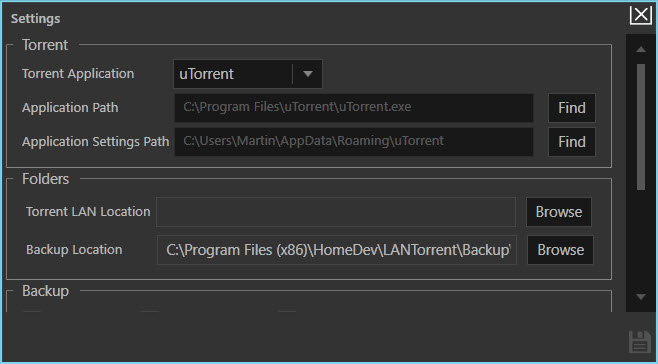
If it notices that a resource is offline, it won't launch the torrent client thus preventing corruption in first place.
The application displays a configuration menu on first start. It tries to pick up the torrent client automatically that is installed on the computer but lets you pick a manual client as well which can be useful if the detected client is not the on used primarily.
It supports popular clients such as uTorrent, qBittorrent, Vuze, Deluge or Tixati, but no option to add a custom client which means that you are out of luck if your client is not supported by the program.
The configuration menu provides you with options to change the backup location, define the frequency in which backups are created, and startup parameters.
The program creates backups on close of the torrent application automatically by default, but you can modify the setting to create backups in intervals or on application start instead.
To use the program, simply run it after you have configured it. It will launch the selected torrent application automatically when you do provided that network resources are available.
This article was first seen on ComTek's "TekBits" Technology News

- Log in to post comments