7Stacks: icon-based program launcher for Windows
7Stacks is a program for the Windows operating system that enables you to bundle links to multiple files and folders into a single icon accessible on the operating system.
Windows users have a couple of options when it comes to launching program on devices running the operating system.
They may place icons on the desktop, use the start menu, add icons to the Windows taskbar if Windows 7 or newer versions are used, use the command line, use File Explorer, or use third-party tools.
7Stacks is one of those programs. Originally designed to provide Windows 7 users with an option to combine a group of program icons into a single icon on the taskbar, it is compatible with all versions of the operating system from Windows XP to the very latest.
7Stacks review
When you run 7Stacks it displays a configuration menu that you use to create a new stack. To do that pick a custom folder from a location on the device, or select one of the available locations like the start menu, desktop or common folders to speed things up.
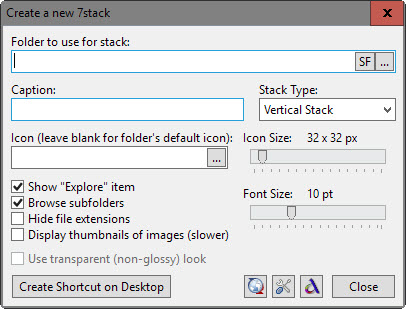
The appearance can be modified on the screen as well. You may change the stack's caption, its type (five that display in different ways, e.g. menu or as a stack), or set a custom icon and icon size. Other options include hiding file extensions, displaying thumbnails of images, or browsing subfolders.
A click on "create shortcut on desktop" creates the new icon-based program launcher. You may launch it from there right away, or move it to another location such as the start menu, taskbar or a Flash drive instead.
A click on the icon displays folders and files of the selected folder structure. Files can be executed with a click while clicks on folders let you browse the folder structure.
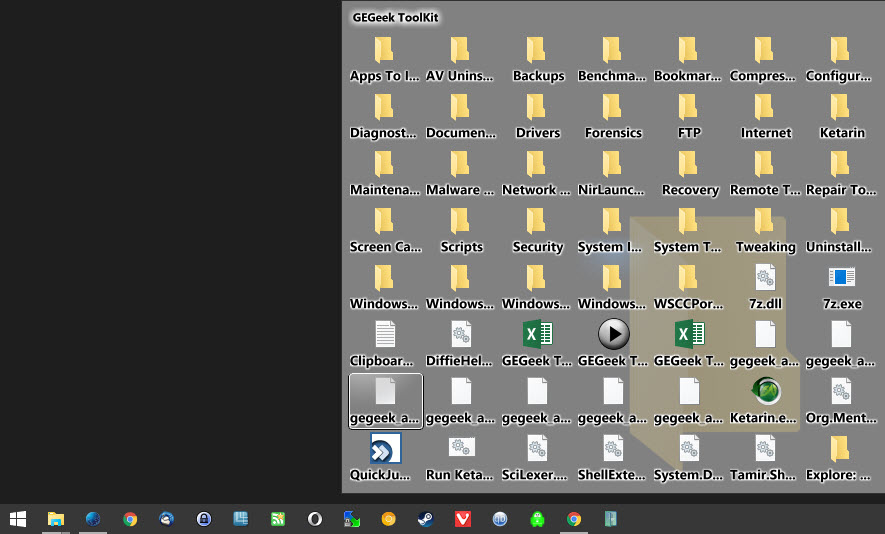
You can add the icon to the Windows taskbar in Windows 7 and newer versions of Windows and click on it to launch all the programs and files with another. That is useful for a variety of options, for instance for creating a custom list of programs you want to launch this way, adding a portable tools collection as a single icon to the taskbar, or listing a whole media folder there for quick access.
7Stacks can be a useful program depending on how you are working on your computer. The program seems to have been abandoned though as the latest beta version of it dates back to 2011. Still, it runs fine even on Windows 10 at the time of testing.
This article was first seen on ComTek's "TekBits" Technology News

- Log in to post comments