XSearch: classic portable search for Windows
XSearch is a free portable search program for the Windows operating system that enables you to find files based on a variety of parameters that you define in the program's interface.
When it comes to search, Windows users have several options to find files on PCs they work on. They can use the built-in search tool, or use third-party software instead.
While the built-in search tool may be sufficient at times, it is neither fast nor overly customizable.
Third-party search programs come in two main flavors: those that index files and those that don't.
XSearch
XSearch does not index files or contents. In fact, you can run the program from any location after download and unpacking, and start searching right away.
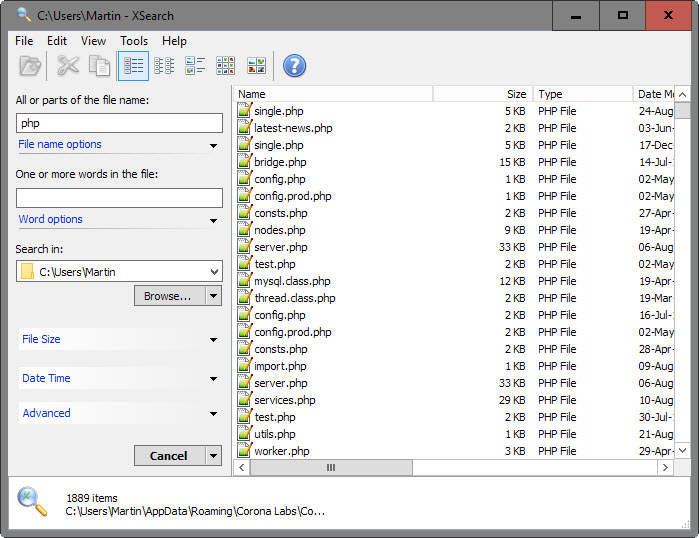
The interface itself displays search parameters in a sidebar on the left, and the search results on the right.
The following parameters are available:
- Search for strings in file names.
- Search for text in files.
- Select the root location you want searched.
- Set file size, date/time and misc parameters (file flags such as hidden or read-only files, sub folders, include folders)
Most parameters provide additional controls that you can make use of. While you can simply type part of a file name and hit enter, you could also open the file name options menu to search only for the exact phrase, have the program only return files that don't contain it, or run a case sensitive search.
The program's search routine is fast, especially if you don't let it search across a whole drive or partition but select a root folder that you want to start searches in.
Results are displayed on the right in tabular format. Each result is listed with its name, size, type, modification data and other parameters, and you may click on a column header to sort the list based on that.
All Explorer view formats are provided which means that you can switch from list view to thumbnail view or any other view format if you prefer it.
Files can be opened with a double-click, using the keyboard, or by using the appropriate option in the right-click context menu.
There you find additional options listed, for instance to open the file in a Hex Editor or to perform file operations such as deleting or moving right from the program's interface.
Searches can be saved so that you can load them again at a later point in time from within the interface. There is also an option to add a search option to the context menu in Windows Explorer, and several advanced preferences in the program's settings.
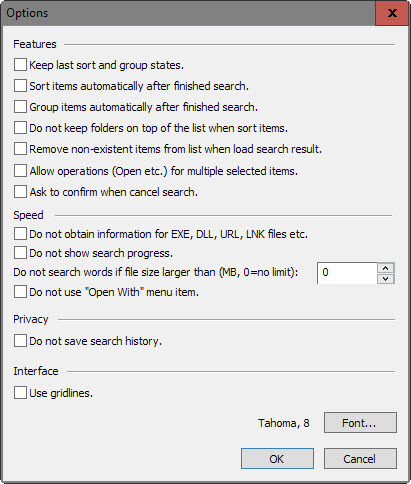
Among the options are preferences to ignore content searches if a file exceeds a selected size, change the default font used by the program, or allow operations for multiple selected files (e.g. open).
Closing Words
XSearch is a handy, fast on-demand search program for Windows that does not clog the system with background processes or endless indexing sessions. Since it is portable, it can be used on any Windows PC it is available on, for instance when it is put on a USB Flash Drive or tools collection CD.
This article was first seen on ComTek's "TekBits" Technology News

- Log in to post comments