MyRouter Log: backup your modem or router log
MyRouter Log is a free program for the Windows operating system that enables you to back up modem or router log information for safekeeping or analysis on a PC running Windows.
The program has been designed by its author to listen to log file broadcasts from ADSL modems or routers supporting them.
While these devices allow you to access log information directly in a dashboard or administrative interface, it is often easier to analyze information on the PC directly.
Additionally, routers may lose log information if the device crashes or if data becomes corrupt.
MyRouter Log review
The program is only of use to you if your router or modem supports the broadcasting of the system log. This needs to be enabled in the dashboard before MyRouter Log can listen to the data and back it up on the device it is running on.
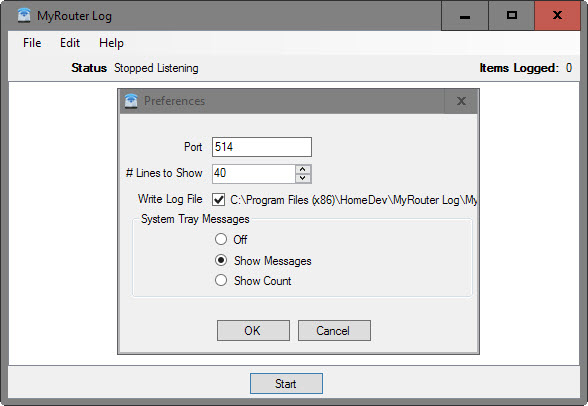
Log into the admin interface of the router or modem, and find the log or syslog section there. There you may find an option to broadcast the system log remotely, enable that.
Set the IP address to the IP of the computer you are using (useful if it is static), and either keep the default port of 514 or pick another one.
Once you have enabled the broadcasting in the router interface, start MyRouter Log and start editing the preferences to make sure they work for you.
You may change the port if it is not set to 514, change the number of lines to show, and whether you want system tray messages when new information are backed up.
A click on Start listens to the broadcast and there is nothing left to do at this point. Information are displayed in the interface directly which can be useful if you want the log to be displayed all the time, for instance on a secondary monitor.
You can access the saved router logs whenever the need arises regardless of whether they are still stored by the router or modem, or not.
Closing Words
MyRouter Log is a specialized application not only because it requires a modem or router that supports broadcasting the system log but also because of its uses.
It can be useful if you need to monitor or analyze the router log, or just want to make sure a log file is kept if the router crashes or if other issues corrupt or delete it.
This article was first seen on ComTek's "TekBits" Technology News

- Log in to post comments