6 Opera Classic Features I wish modern browsers would integrate
The classic Opera web browser was ahead of its time in many regards for most of its existence. Despite that, it never managed to attract a large audience even though it did considerably well nevertheless.
Opera Software highlighted some of the innovations of the classic Opera browser as part of Opera's 15th birthday celebration and it shows how innovative Opera Software was.
Among the innovations are session management, full page zooming, browser tabs, web search integration or data synchronization.
The last classic version of Opera, version 12.18, has been released recently.
6 Classic Opera Features
Most features described here are either unavailable in all modern browsers or implemented in a way that barely anyone notices that they exist.
Note: If a web browser is not mentioned when I talk about implementation of those features in other browsers, then I'm not aware of a browser extension or native integration of said feature. Feel free to let me know about options in the comment section below.
Tab Stacking
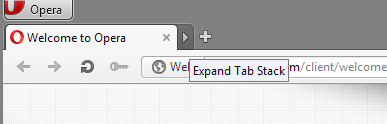
One of the most useful features of classic Opera was tab stacking. This allowed you to stack tabs together to save space on the tab bar without losing access to any of the tabs.
Simply drag a tab on another to create a stack. This is indicated by a new arrow icon to the right of the tab stack which you can click on to expand and collapse all tabs.
One thing that I really like about the feature is that it is intuitive and works extremely well.
Mozilla implemented tab groups in Firefox (formerly called Panorama), but announced a while ago that it will remove them again. It was not the same, as you had to use a separate page to create and manage these tab groups. Users can resort to extensions like Tab Groups to regain the functionality, but the design is completely different from Opera's feature.
Google experimented with tab stacking in Chrome, but the feature never made it out of the experimental features section of the browser, and was pulled eventually.
Fit To Width
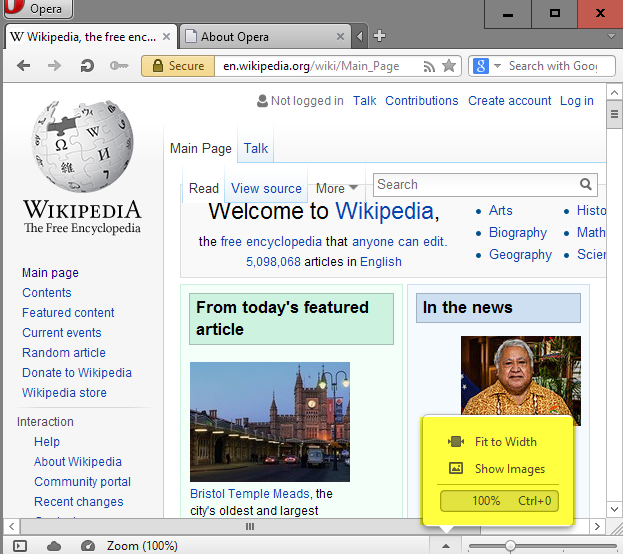
It is bad enough to scroll vertically all the time, but scrolling horizontally is even more uncomfortable than that.
Classic Opera had a feature that let you fit the page to the width of the browser window automatically which would do away with the horizontal scrollbar.
Firefox, Chrome or Internet Explorer don't offer the feature but Firefox users can check out Ghacks Zoom Page add-on for the browser which offers one-click fit to width zooming while Chrome users may check out Zoomy, an extension last updated in 2012.
Opera Unite
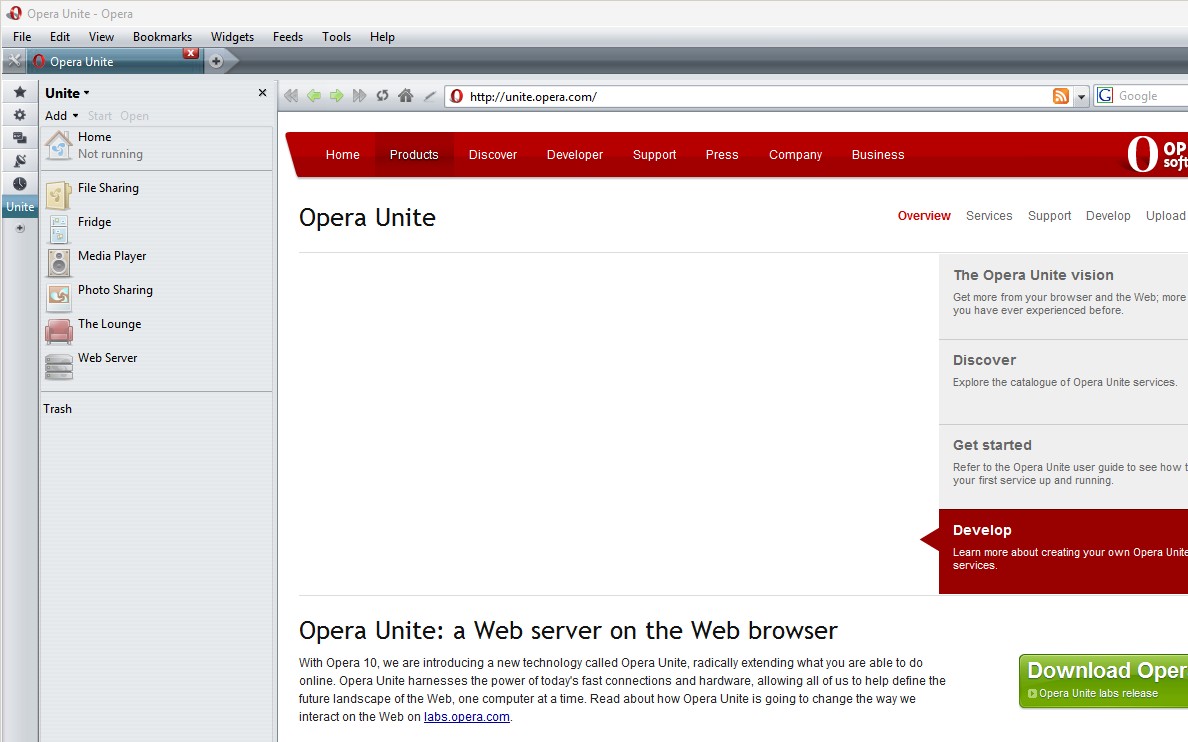
Opera Software introduced Opera Unite when it launched Opera 10. It added web server capabilities to the browser which allowed you to run a media player, web server, file sharing service or chat interface that ran on the local computer.
While you can do the same setting up the local system as a server for these type of applications, Unite made the whole process that much easier.
No other browser supports Unite functionality but some features like chat may be supported.
Private Tabs
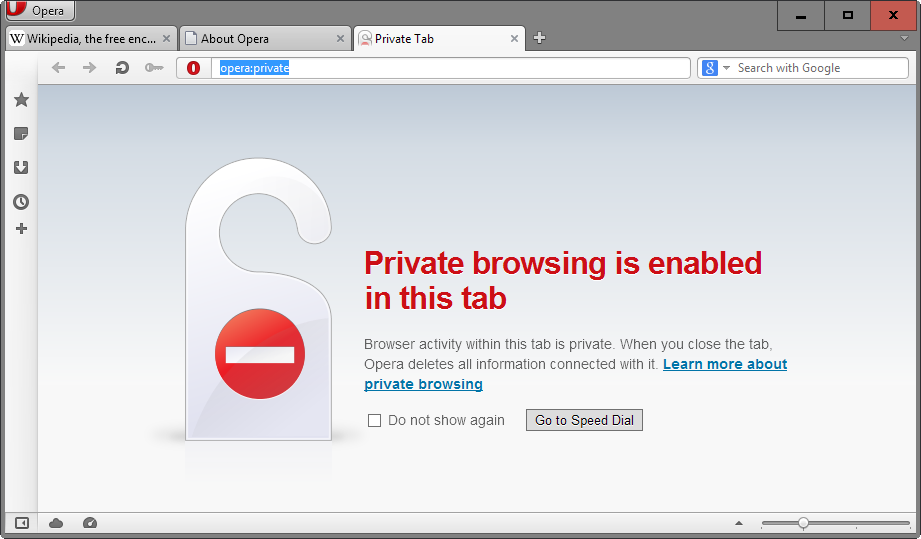
Private Tabs were introduced in Opera 10.x allowing users to use the browser's private browsing mode in an active window instead of having to open a new private browsing window and using it this way.
All modern browsers support only private browsing windows by default, but Firefox users may install the excellent Private Tab add-on for the browser to add the functionality to their browser.
The implementation works even better than Opera's as it allows you to create a new private tab and configure bookmarks to always open in private tabs as well.
Content Blocker
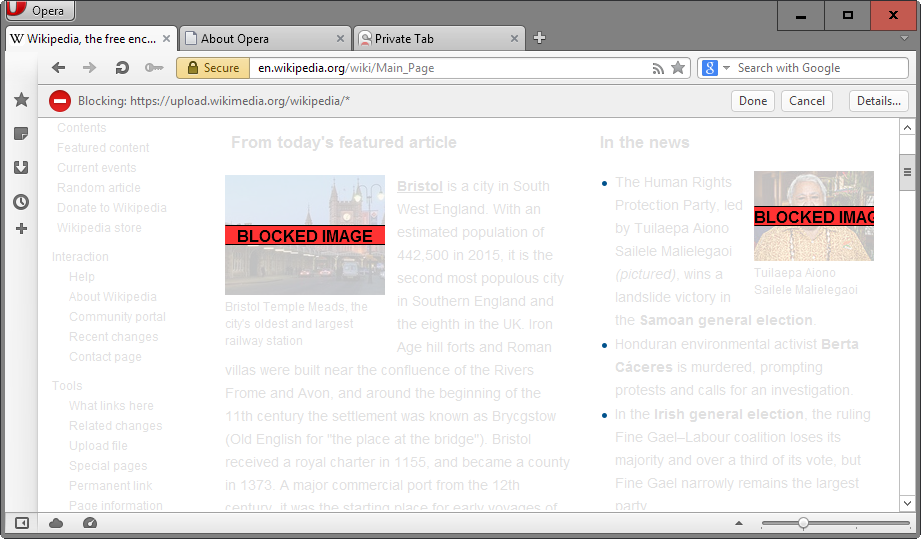
The Content Blocker allowed you to block any element on a page permanently. All you had to do was right-click on the page and select the "block content" option from the context menu.
Opera switched to an edit mode that you used to click on the elements that you wanted to block on the page.
Modern browsers ship with Developer Tools that you can make use of to block elements temporarily on a page.
To block them permanently, you need to install browser add-ons such as Remove it Permanently which let you block content permanently in the browser.
Keyboard shortcuts and modifications
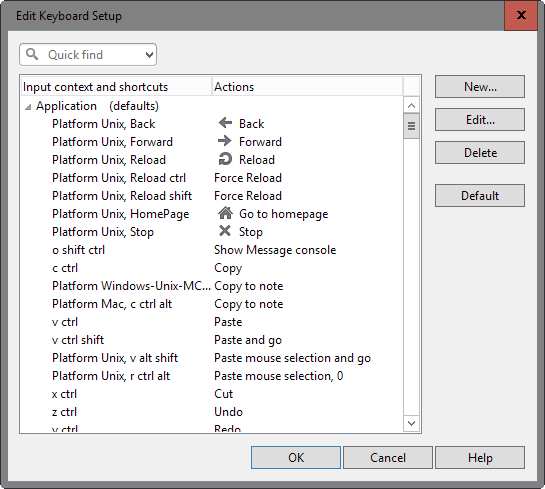
Opera shipped with truckloads of keyboard shortcuts, the majority of which you could customize to your liking.
While you find the most common keyboard shortcuts supported by all modern browsers, virtually none offers options to customize these shortcuts natively.
Firefox users can check out Keyconfig which adds similar functionality to the web browser.
Closing words
You can add some of those features to certain web browsers, most notably Firefox thanks to its extension architecture that gives developers more freedom in regards to what they can change or add.
Is your favorite feature of classic Opera missing? Let me know in the comments.
This article was first seen on ComTek's "TekBits" Technology News

- Log in to post comments