Latest Vivaldi update fixes video issues
The Vivaldi team builds new snapshots of the Vivaldi web browser regularly, and the latest snapshot fixes a freezing video issue on Windows 10, and adds a new tab switching option on top of that.
The team is working on the first stable release of the web browser, and if things go as planned, it should not take long anymore before it is released.
The latest snapshot of Vivaldi, version 1.0.429.5 includes one fix for video playback issues on Windows 10 devices, and a new tab switching option.
Naturally, there are more fixes and changes included, but those are the two major ones in the version.
Tab Switching
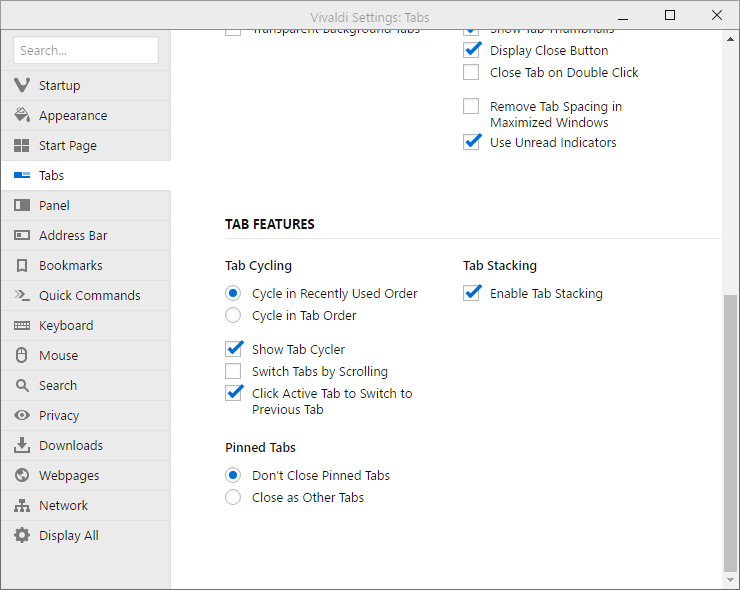
The new tab switching feature allows you to quickly switch from the active tab to the tab that was active before it by simply clicking on it.
The feature is not turned on by default and needs to be enabled before it becomes active:
- Select Vivaldi Menu > Tools > Settings or hit Alt-P for the same effect.
- Switch to the Tabs listing.
- Scroll down to the Tab Features section and check the "Click Active Tab to Switch to Previous Tab" box to activate the feature.
- Close the Settings window afterwards.
When you click on the active tab after making the change, the tab that was enabled previously is activated.
Please note that Vivaldi already had a similar feature integrated in form of the Ctrl-Tab tabs switcher shortcut which will cycle through tabs in activation order by default.
This too can be changed in the settings under Tab Features so that tabs are cycled in the order they are displayed instead.
The feature is useful if you have lots of tabs open in the Vivaldi browser at all time. It makes no difference if you have less than half a dozen or so tabs open at all times, but once you hit a couple of dozen open tabs, it may become difficult to navigate and the new feature adds an option to Vivaldi that improves that.
Other changes
Windows 10 users who use the Vivaldi web browser will notice that videos won't freeze anymore on news sites such as Twitter or Facebook. This was caused by HTML5 proprietary media and has been fixed in this version.
You can check out the full changelog on the Vivaldi website. Existing users can run a check for updates with a click on Vivaldi Menu > Help > Check for Updates. Downloads of the latest browser snapshot are also available on the official website.
This article was first seen on ComTek's "TekBits" Technology News

- Log in to post comments