Dropbox gets placeholder feature
Dropbox announced Project Infinity today which brings local and online storage closer together by making all non-synced files available as placeholders on local devices.
Sounds familiar? Microsoft's implementation of OneDrive on Windows 8 supported placeholders but the company made the decision to remove the feature again stating that it confused users.
Dropbox goes a step further than that by making it a feature designed specifically for teams and large online storage repositories.
This means that all files, regardless of whether they are owned by the account or shared with it, are displayed on the local system once Project Infinity is enabled for a user accounts.
This is a major step up from Dropbox's previous implementation which supported full or selective file synchronization only.
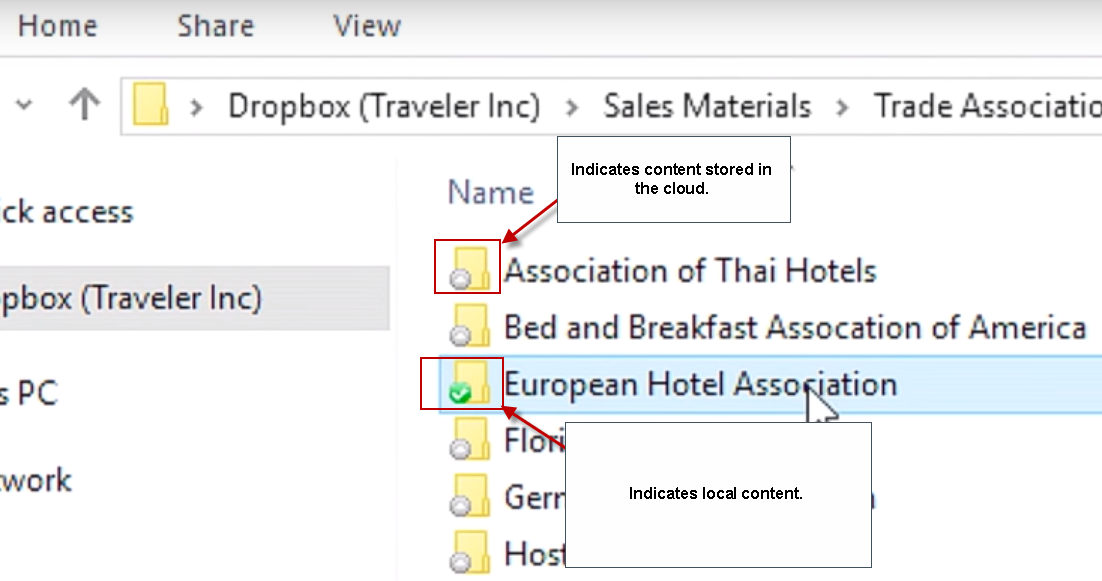
The main issue was that users had to use Dropbox's web interface if they wanted to find out about all files that were not synced to the local computer.
This was for instance the case when the total amount of storage was larger than the available storage space on the local computer, or if the user of the device decided not to sync all files.
If a file was required then, users either had to enable the syncing of the folder using the Dropbox application, or use the web version of Dropbox to search for files or folders first.
With Project Infinity, all files show up on all local devices all the time even if the local storage is tiny in comparison.
This is done by using placeholders or stubs which take up 0 bytes on the PC. The example that Dropbox gives in the video highlights a case where a user has access to more than 10 Terabytes of data online.
It is nearly impossible to get all that data synced to a laptop for instance, and that's one situation where the new feature will improve how content is found and accessed significantly.
Browsing all files should feel more intuitive as well for Dropbox users, considering that they see all folder and file names in File Explorer or Finder.
A cloud icon indicates that content is not stored on the local device while the checkmark icon that it is.
You can sync any file that is not on the local device in several ways, for instance by double-clicking on it on Windows, or by right-clicking on a folder and selecting to save a local copy.
These files become available then, and while the actual synchronization process is not slower or faster than before, it makes it a lot easier to grab files that are only available in the cloud for local access.
Dropbox announced the feature only for Windows 7 and newer, and Mac OS X. The company made no mention of Linux, and did not reveal if it will enable the feature for all Dropbox users or only Pro/Enterprise customers.
This article was first seen on ComTek's "TekBits" Technology News

- Log in to post comments