Mozilla launches Firefox Test Pilot
Mozilla launched Firefox Test Pilot a moment ago. It is a new server that lets users test ideas and features that may one day be integrated into the Firefox web browser.
Firefox users can install features they are interested in, and provide Mozilla with feedback.
Mozilla uses the feature to get early feedback for potentially new features that it may one day integrate into the Firefox web browser.
Users help Mozilla eliminate bugs and issues, and may also be vocal about design decisions, and propose changes that improve a feature's usability or usefulness.
Firefox Test Pilot
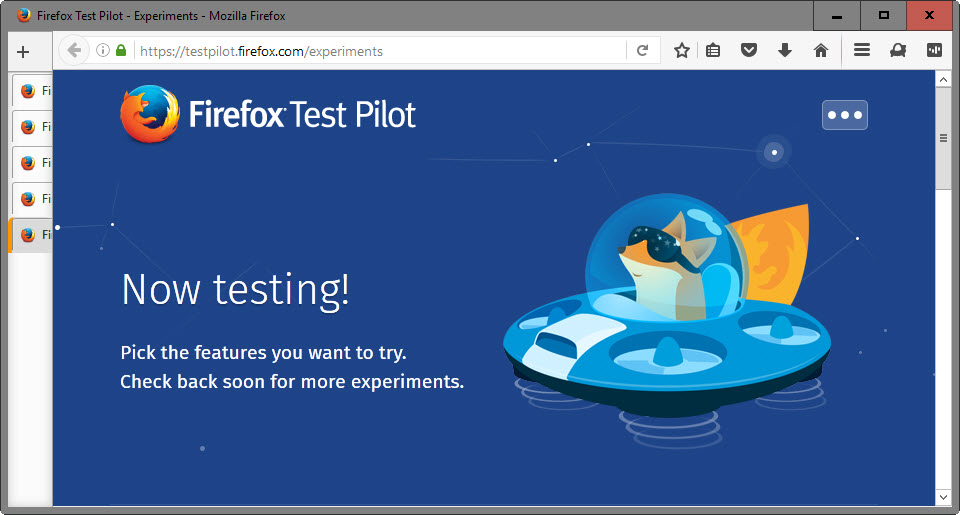
Everything is handled via the redesigned Test Pilot extension that users can install in Firefox.
Anyone interested in participating in the program needs to sign up using a Firefox Account first before downloads become available. Obviously, the option to do so becomes only available if Firefox is used to connect to the site.
The extension adds an icon to Firefox's main toolbar that controls access to all experiments. A click on the icon reveals a list of available experiments, and clicks on individual experiments opens their profile page on the Firefox Test Pilot site.
The profile page reveals information about the experiment, information about developers who contributed so far, version and changelog information, links to the source code on Github, and an option to leave feedback.
A click on the enable button activates the experiment in Firefox. A tour explains the basics of the experiments (can be skipped).
Firefox Test Pilot offers three experiments currently:
Activity Stream
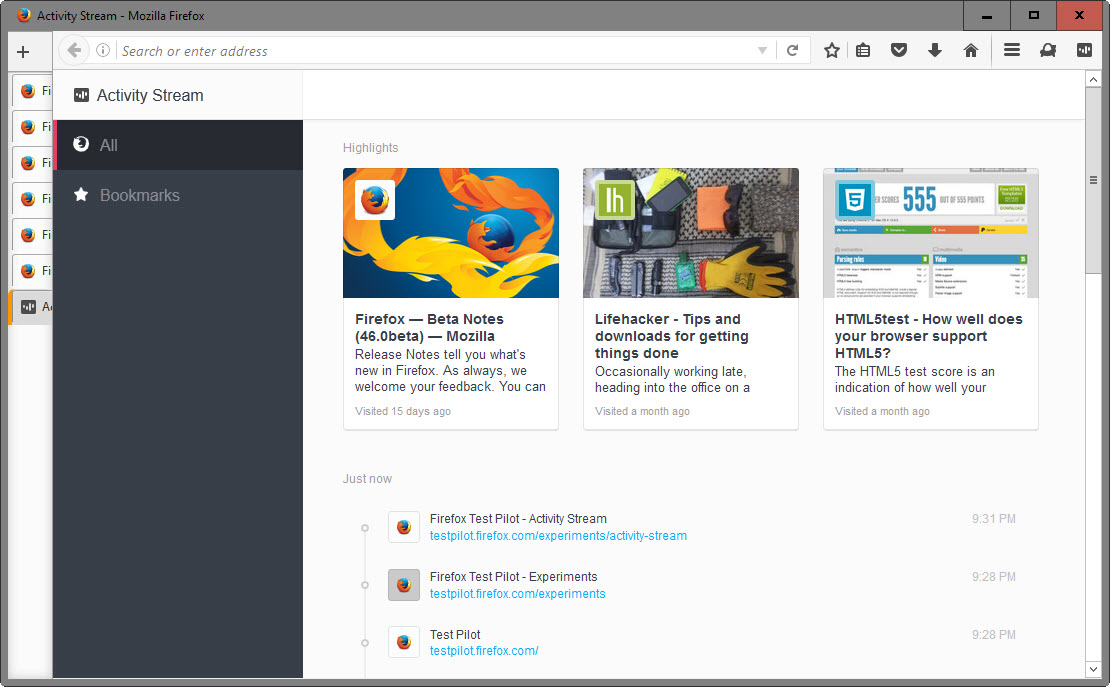
Activity Stream opens when you click on its icon in the Firefox toolbar. There you find a different layout and design for the browsing history and bookmarks.
The history lists highlights at the top and below that a chronological list if visited sites and pages, and bookmarks displays a chronological list of sites added to the browser's bookmarks.
It is unclear why something is listed as an highlight.
The New Tab Page has been redesigned as well. It features a search, below that small icons of six top sites, then highlights, and below that the browsing history again.
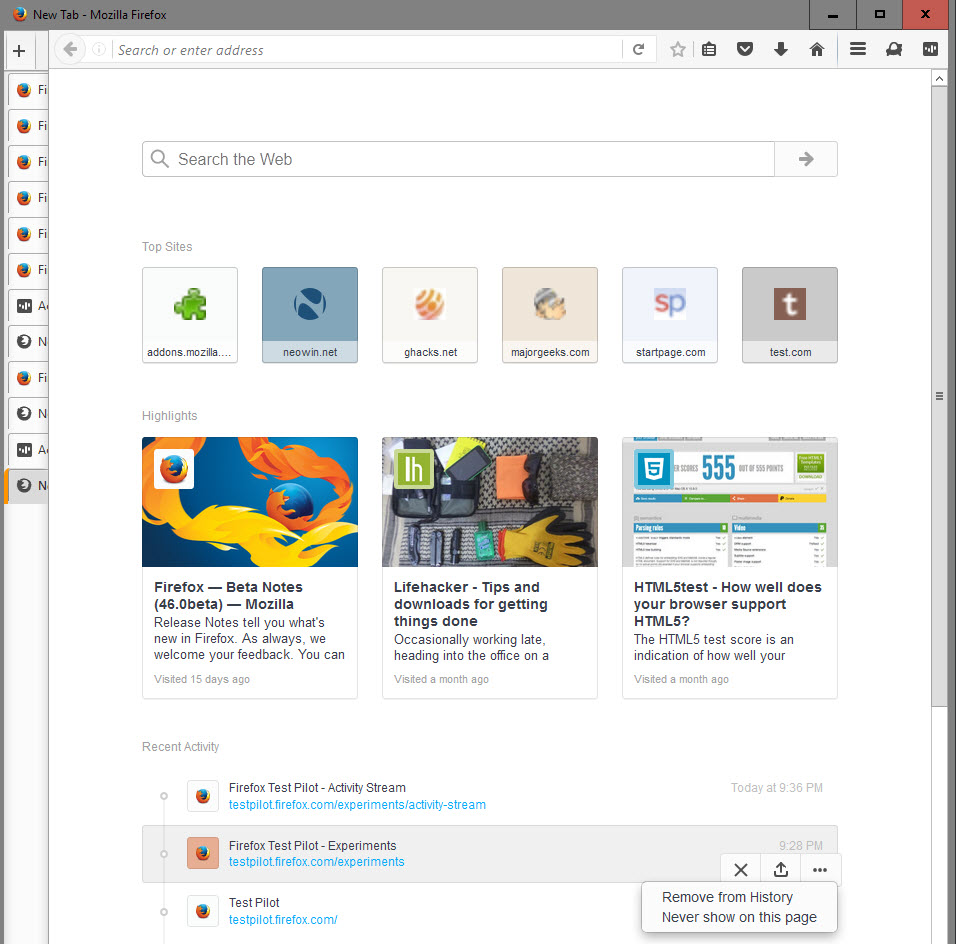
You can hover over entries to remove them from history or set them to "never show up". The other two icons that are displayed when you hover have no function yet. One looks like a download icon, the other a "more" link.
Tab Center
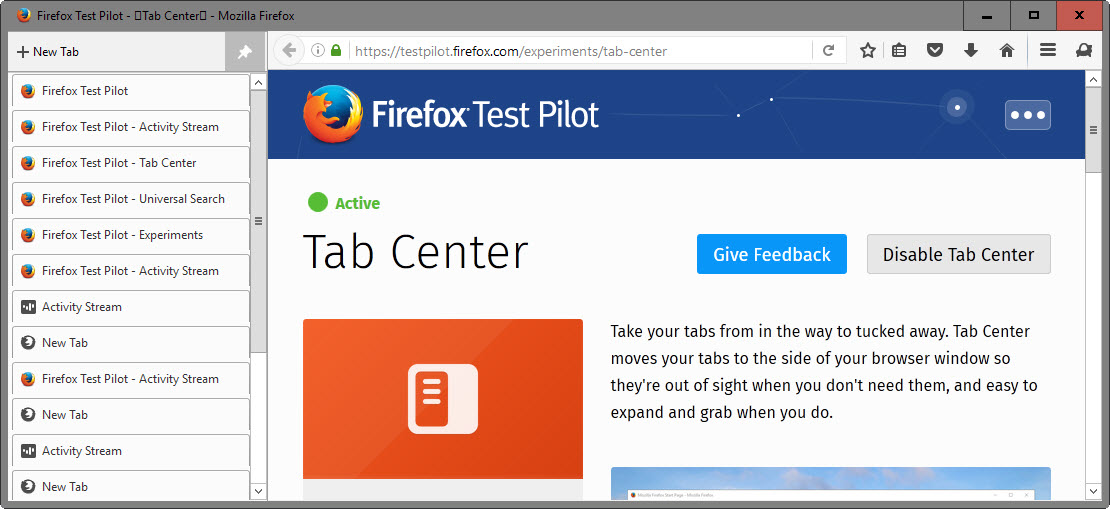
Tab Center is the second experiment that you can install currently. It moves tabs to the site where only the site's favicon and the first one or two letters are displayed.
Full names are revealed when you hover the mouse over the area, and tabs get out of sight again when you move the mouse out of the area.
A close icon is displayed for each tab when you hover over it, and a right-click displays the default tab control options.
You may pin full display of tabs instead if you prefer that, and can spawn new tabs from there as well.
Universal Search
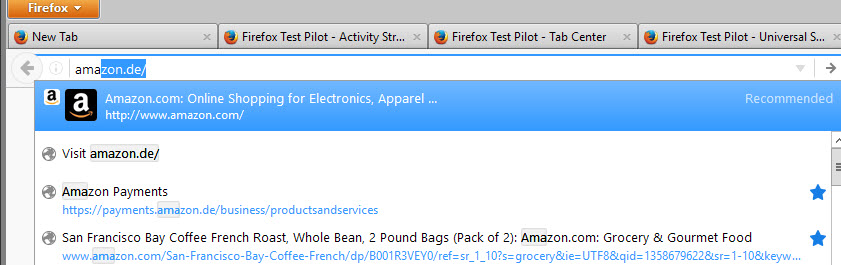
The third and final experiment adds search recommendations to the address bar search. Basically, what it does is recommend a site or Wikipedia article once you start to type the first couple of letters in the address bar.
Closing Words
Whenever you disable an experiment, you get a feedback prompt. Leaving feedback is optional though and you can simply close if.
Considering that your feedback may help improve the feature or may even help Mozilla in the decision making process whether to add it to Firefox or not, it is usually a good idea to leave feedback after tests.
Firefox Test Pilot's usefulness depends largely on user feedback. The new feature could improve the decision making process in regards to new features of Firefox, and also help Mozilla improve features before they land in the browser (and irritate part of the user base).
This article was first seen on ComTek's "TekBits" Technology News

- Log in to post comments