Dropbox will soon require Kernel access
Dropbox revealed Project Infinite, a new way of managing files on desktop systems when the Dropbox client is being used, about a week ago.
The main feature that Project Infinite brings along with it is a placeholder mechanic that displays all files on the desktop computer even if they are not synced. This gives you an overview of all of the files stored on Dropbox and improves manageability because of it.
This is similar to what Microsoft's SkyDrive Onedrive offered for some time before the feature was pulled by the company (too confusing to users was the reason I think that Microsoft gave back then).
Dropbox did not reveal all the required information about Project Infinite last week, and has just published another blog post that reveals technical information on how the company plans to make the feature available.
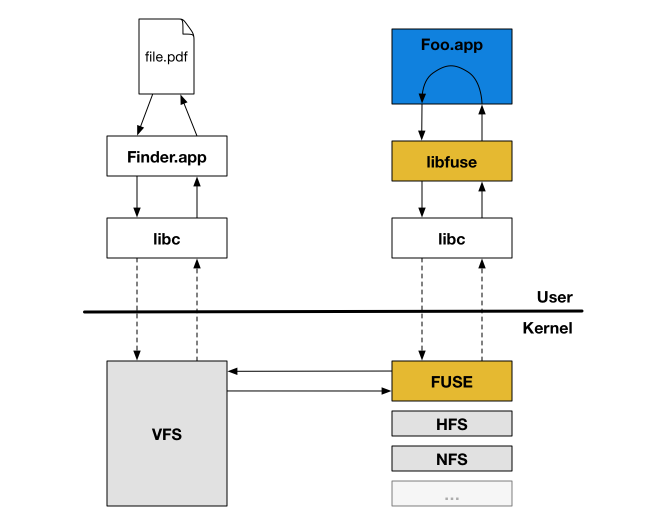
by Dropbox
The company invested "the better part of two years" to create the solution. The gist of the article is that Dropbox will require Kernel access for the new feature.
Traditionally, Dropbox operated entirely in user space as a program just like any other on your machine. With Dropbox Infinite, we’re going deeper: into the kernel—the core of the operating system.
With Project Infinite, Dropbox is evolving from a process that passively watches what happens on your local disk to one that actively plays a role in your filesystem.
Current versions of Dropbox operate in the user space only, and while that limits what Dropbox can do with the program somewhat, it is safer for a variety of reasons.
A Dropbox client with kernel access can theoretically see and access everything on the system. While that may not be a problem on its own, you do trust Dropbox enough to store some of your files on their servers after all, it can have serious security or performance implications.
Bad code could cause crashes or performance issues, and security vulnerabilities could wreak havoc on the system thanks to kernel access.
Dropbox is not the only program to require kernel access, but access for the most part is limited to security solutions and system drivers.
We don't know yet if there will be a switch in the Dropbox client to turn kernel access on or off. If I had to guess, I'd say it will be implemented without such a switch meaning that Dropbox will require kernel access going forward.
If you feel uncomfortable giving the program these access rights, you may want to consider one of the following options:
- Use Dropbox exclusively on the website. This is not very practical as it does away with the comfortable syncing and making available of files, but is more secure from a security point of view.
- Use a third-party sync client such as Multi Cloud instead which gives you access to your Dropbox files on the desktop without using the Dropbox client.
- Drop Dropbox, and switch to another cloud synchronization service instead.
Now You: Do you mind giving Dropbox kernel access?
This article was first seen on ComTek's "TekBits" Technology News

- Log in to post comments