Classic Shell beta with taskbar skinning
Classic Shell 4.2.7, currently in beta, introduces several new features to the popular customization software for the Windows operating system.
The program has seen a rise in popularity since the introduction of the Start Screen on Windows 8 as it allowed users of the operating system to enable a classic start menu on devices running the Microsoft operating system.
Classic Shell is more than just a start menu replacement though, even though it is probably the main reason why many users install the program on their devices.
The latest beta version of Classic Shell introduces several new skinning options that complement the existing options.
Classic Shell 4.2.7
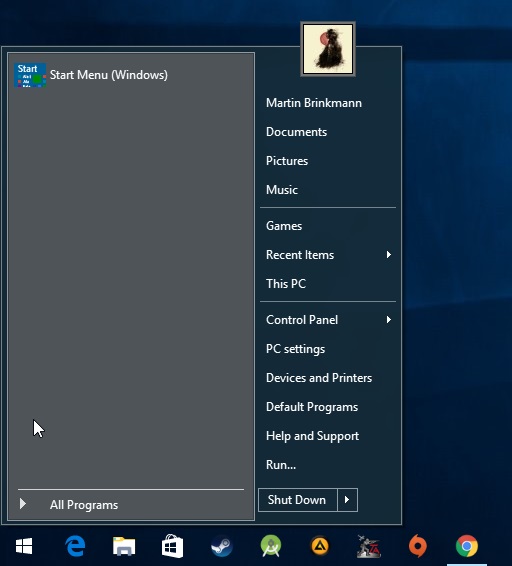
The Windows taskbar received some love in the release, as Classic Shell 4.2.7 introduces taskbar skinning capabilities to the application.
This includes
- Option to set a text color for the taskbar and start menu in all supported versions of the Windows operating system (at the time of writing, Windows 7 and newer).
- Option to set a taskbar color and transparency.
- Option to set a texture for the taskbar and start menu.
If you take a look at the screenshot above for instance, you will notice that the taskbar on the Windows 10 device Classic Shell is running on is completely transparent.
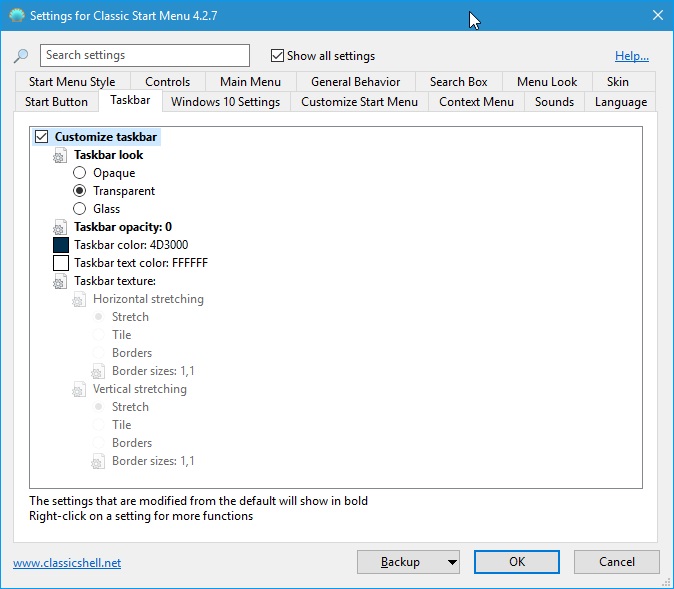
To make use of the new taskbar related skinning features, do the following:
- Right-click on the start menu icon and select Settings from the menu that opens up. This opens the Classic Shell Menu settings.
- Switch to the Taskbar tab in the window.
- There you find options to set the taskbar color, opacity, and texture.
Settings that are modified are shown in bold in the settings application for easier identification. You can set color, texture and opacity individually using the application, and may use the backup option first to restore the default settings should the need arise.
New Taskbar skinning options are not the only improvements to ship with Classic Shell 4.2.7.
Classic Shell ships with a new metallic skin that showcases several of the new skinning options the new version of the program ships with.
Windows 10 users benefit from improved support for the upcoming Windows 10 Anniversary Update which Microsoft plans to release this Summer.
You may also notice new menu animations, specifically when using the Windows 7 style start menu.
If you are using Classic Explorer, you get options to change the font and site of the Explorer status bar, and new buttons to quickly toggle folder settings and create zip archives.
Classic Shell 4.2.7 is currently provided as a beta version. The new version ran stable on a test Windows 10 system the software has been installed on though.
This article was first seen on ComTek's "TekBits" Technology News

- Log in to post comments