TeraCopy 3.0 First Look
TeraCopy 3.0 is a new version of the popular file transfer software for Microsoft Windows operating systems that is currently in beta.
TeraCopy has been designed primarily to address the slow copying speed of files on Windows regardless of whether transfers take place on the local system or network.
While that's the program's main purpose, it has more to offer than that as it supports the queuing of transfers, pausing operations, and even error recovery functionality.
A basic example: if you ever tried to copy or move files and folders from various locations on a computer to a new location, you may have noticed that you cannot do so efficiently using Windows Explorer / File Explorer.
The main reason for that is that there is no queuing which means that you will either have to run each transfer separately one after the other, or initiate multiple ones at the same time but with a drop in overall transfer speed.
TeraCopy 3.0
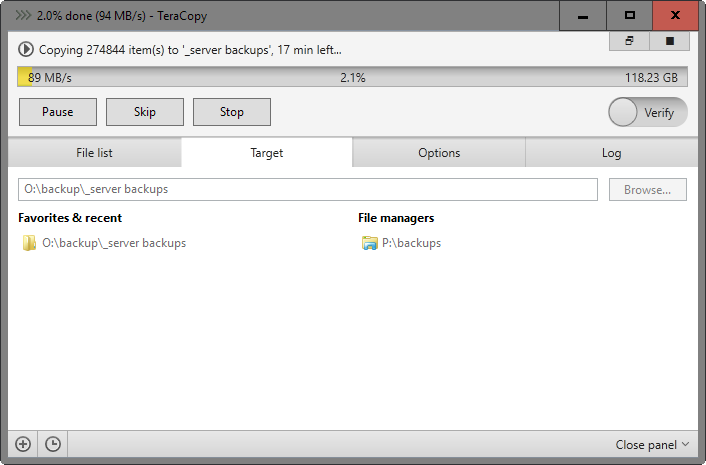
TeraCopy 3.0 improves the foundation of the file transfer program further. It is currently available as a -- very stable -- beta version that adds features to the program without taking away any of the existing functionality in the process.
Note: Operating system compatibility appears to have changed. TeraCopy 3.0 requires at least Windows Vista (or any newer version of Windows), while the previous version supported Windows 2000 and XP as well. If you are running an older, no longer supported, version of Windows, you will not be able to upgrade to TeraCopy 3.
You can install TeraCopy 3.0 or use it as a portable application instead if you prefer it that way. The program can be integrated into the shell so that its functionality becomes available when you right-click on files or folders in Explorer.
As far as new features are concerned, there are quite a few that deserve mentioning. The file transfer process has been improved in several ways. You do get insufficient space warnings now for instance which is very helpful, and the program will wait for network or device recovery as well.
There is also a new option to queue transfers for transfers on the same physical drive, and an option to save checksums to a file.
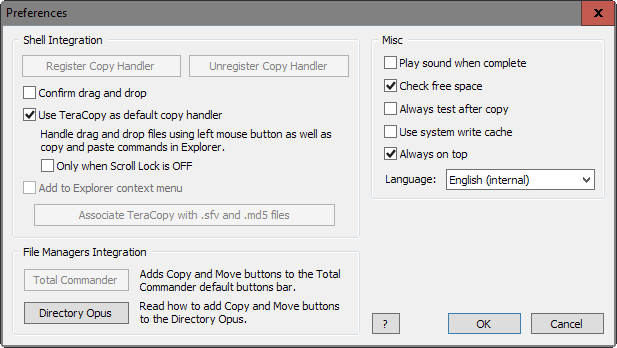
TeraCopy 3 can generate checksums for files during transfers (and verify files after transfers). TeraCopy 3.0 adds new hashing options (Panama, RipeMD and Whirlpool) to the program, support for CR32 in the file name, and offers better HTML and CSV reports.
That's not all though. The program features keyboard navigation and menus now, and error messages are shown below file names to make things clearer.
The interface received several improvements as well. The file transfer progress is now highlighted in the TeraCopy taskbar icon, and support for the Windows 8 / 10 notification system has been added as well.
Last but not least, there is a new "rename all older target files" mode that you can make use of now, a timer in the replace dialog, and new replace mode and has options.
TeraCopy Pro customers benefit from two pro-only features. There is a new visibility option to only show skipped, failed or transferred items, and an option to remove all transferred files.
Closing Words
TeraCopy 3.0 improves previous versions of the file transfer program without taking anything away from it. While the program may not be useful to all users, it is improving file transfers for users who transfer files often, especially when these items are located in different source folders.
You can download the beta version of TeraCopy 3.0 from the official blog.
This article was first seen on ComTek's "TekBits" Technology News

- Log in to post comments