ImagePrinz easy photo printing
ImagePrinz is a free portable program for the Windows operating system that improves the photo printing process in several ways.
If you have printed photos in the past on sheets of paper you may have noticed how problematic the whole process is.
You have to make sure you got the right paper, and that the photo that you are about to print on the paper is aligned correctly, and that the margins fit the paper as well.
While you can use trial and error for that until you get it right, it may be quite costly doing so not only because of how expensive printer ink is but also because of the paper used (for instance if you use special photo paper for that).
ImagePrinz
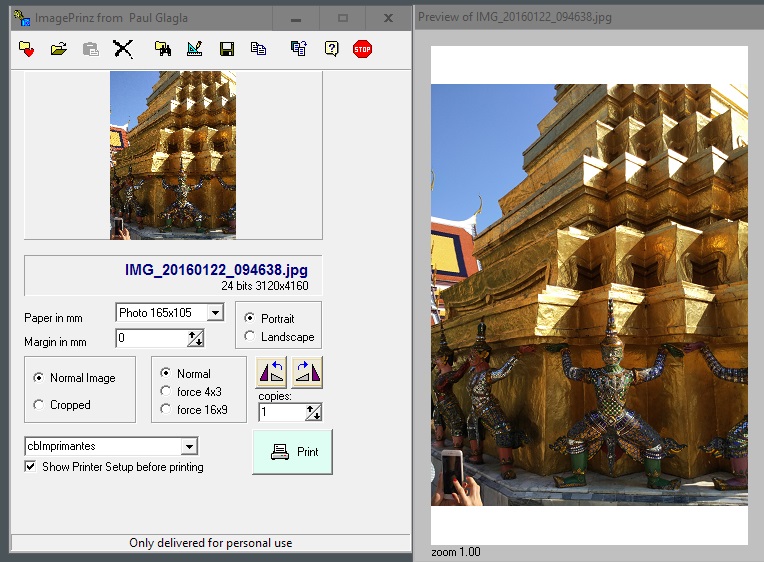
ImagePrinz -- the name is probably a misspelling but I'm not 100% sure about that -- is a portable program that you can run on any Windows machine.
It is compatible with all recent and even very old versions of Windows including Windows 98 SE, Windows 7 and Windows 10.
First thing you do when you start the program is drop one or multiple images on the interface. The program displays the first right away as a small preview and in a larger preview window that highlights how the photo would look like when printed on the selected paper format.
A list of photos is displayed in the interface if you have selected more than one image for the print job.
The lower half of the interface enables you to adjust settings, the majority of which can be set for each photo individually. The following settings are provided:
- Set the size of the paper in mm (millimeter).
- Set the margin in mm.
- Change the orientation of the photo.
- Select whether you want to print the normal image, or crop it.
- Switch between a normal aspect ratio, or enforce a 4x3 or 16x9 ratio.
- Option to rotate the photo.
- Set the number of copies you want to print.
- Select the printer you want used.
The bulk printing option makes ImagePrinz useful for that purpose. You can go through the list one by one and make adjustments as you see fit before hitting the print button to print photos using the settings.
The program supports several common paper formats out of the box. You may add new formats to the list from within the application if the paper sheets you are using are not supported by default.
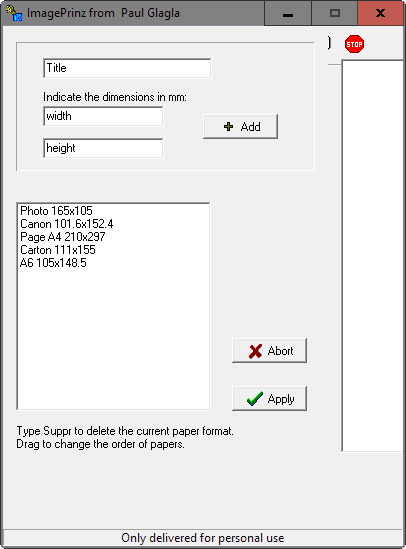
Another handy option is the ability to open the selected image in the system's default image editor.
Closing Words
While I don't know anyone who prints photos on paper, it is probably fair to say that some computer users do so still.
ImagePrinz may help those who do streamline the process thanks to the options the program ships with.
This article was first seen on ComTek's "TekBits" Technology News

- Log in to post comments