VDesk for Windows 10: launch programs on virtual desktops
VDesk is a free, open source, program for the Windows 10 operating system that extends a system's virtual desktop functionality.
Microsoft added a virtual desktop feature to Windows 10 that is completely optional to use. It adds options to Windows 10 to create a number of virtual desktops that users can switch between to separate programs from each other.
The concept is not new and has been part of many Linux distributions for years. Microsoft released a program for Windows XP back then that added virtual desktop functionality to the operating system.
Virtual desktops work similar to using multiple displays but with the difference that only one virtual desktop is visible at a time.
Programs can be moved around between desktops, but there is no option to configure Windows to open programs on virtual desktops (all the time) when they are started.
VDesk: launch programs on virtual desktops
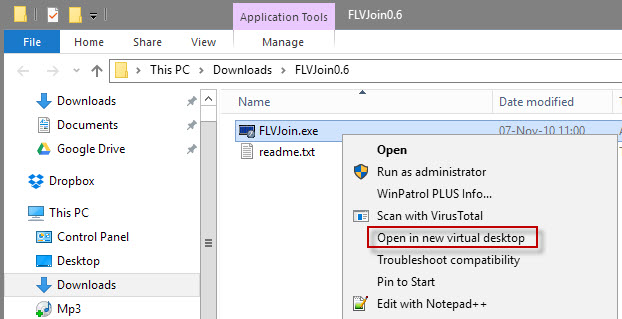
Vdesk is a portable program for Windows that adds the feature to Windows 10. It is a command line program but ships with an option to integrate its functionality in File Explorer.
The main command looks like this: vdesk [n] [command [args]]
- n sets the index of the virtual desktop you want to launch the program on.
- [command [args]] specifies the program and arguments that you want it to start.
The command vdesk notepad.exe launches Notepad on a new virtual desktop, while vdesk 3 notepad c:\text.txt opens Notepad on virtual desktop 3 and uses an argument to load text.txt automatically.
You can run the application on start of Windows 10 to always load programs on virtual desktops when the operating system starts by creating simple batch files, and adding them to one of the many startup locations of the operating system.
The option to launch a program on a new virtual desktop can be added to File Explorer as well. You need to run vdesk -install for that on the command line, and will notice afterwards that a new "open in new virtual desktop" option is available when you right-click on executable files in File Explorer.
The command vdesk -uninstall removes the entry from File Explorer again.
The developer of Vdesk made a demo video that showcases the functionality of the program.
Closing Words
Vdesk extends the virtual desktop functionality on Windows 10 by adding options to the operating system to launch programs on specific desktops.
Now You: Do you make use of virtual desktops?
This article was first seen on ComTek's "TekBits" Technology News

- Log in to post comments