The Z is an innovative computer mouse
The Z is a mouse created by Swiftpoint that aims to revolutionize how mice works by introducing new features that benefit all users.
When it comes to the mouse input device, not much has changed in the past decade or so. Manufacturers moved away from using a ball to power movement to other techniques, specialized devices came with dozens or more buttons, and DPI started to become important as well.
Apart from that, you still click on buttons to perform actions and that is about it for the majority of mice out there.
Some manufacturers tried to add more features to their products. Logitech's MX Master mouse enables you to control up to three devices at the same time for instance. Microsoft released a its Arc Touch mouse back in 2011 which brought a new design to the table.
For real innovation, you have to look elsewhere. KeyMouse, as crazy as it looks, did so by combining mouse and keyboard.
The Z
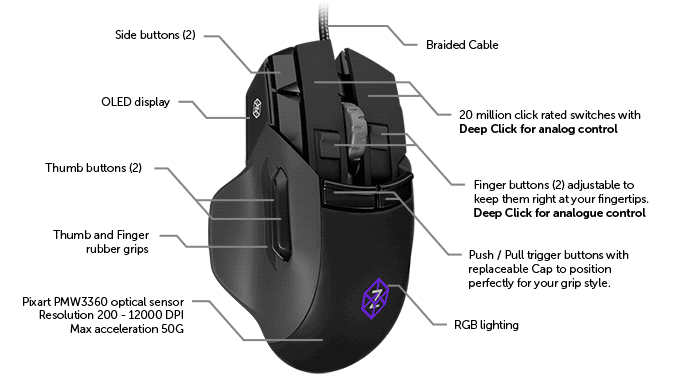
The Z looks like a gamer mouse on first glance with all its buttons and thingies attached to it. Its developer calls the mouse the most advanced gaming mouse ever. While it is too early to verify the claim -- the mouse is not available yet -- it could very well be considering what it offers on top of the usual mouse functionality.
First of all, it supports pivot, tilt and roll, something that you don't find in any other mouse currently. Apart from that, its buttons support tactile feedback so that you may map different actions to the button depending on how hard you click.
Examples? If you like to play shooters, you may use a mouse button to use a scope. You may then use the scroll wheel or buttons to zoom in, and another button to hold breath.
Deep Clicks using tactile feedback
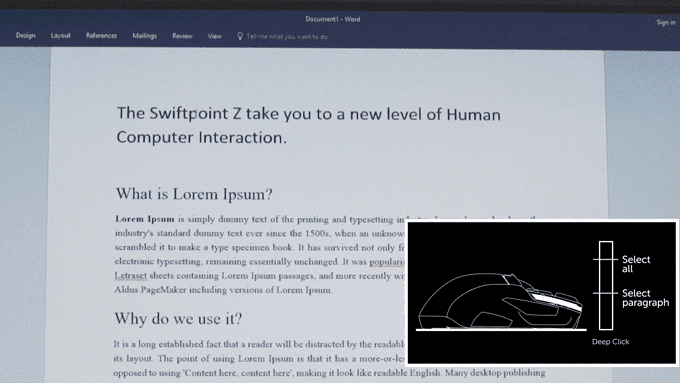
With The Z, all actions can be mapped to the same mouse button. Right-click a bit to use the scope, click a bit deeper to zoom in, and even deeper to hold the breath for the perfect shot.
Another gaming example: perform a normal attack with a regular click, and a heavy or special attack with a deep click.
While gaming is one focus of the mouse, its deep click functionality offers new options for power users and regular users alike.
Since you can map different actions to same mouse button and use them using force, you may do the following in Word: double-click to select a word, press the mouse button a bit harder to select the paragraph, and a bit harder than that to select the entire document. Or map copy and paste to the same mouse button. Or set different brush thicknesses in Photoshop.
Tilt and Pivot
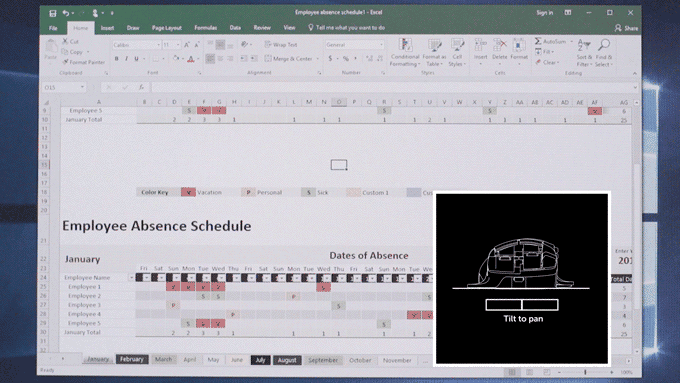
Tilt and pivot are two new features that The Z supports. Tilt allows you to change the tilt angle of the mouse to perform actions on the screen.
In a shooter, you may use it to lean left or right, and in a document, to pan. Pivot supports allows you to look left and right in shooters while moving forward, or use in-air gestures by lifting the mouse slightly in the air.
Panning, zooming and rotation is easily done with The /
The Z specs
As far as specs are concerned, here are the most important ones:
| Features | Details |
| Optical Sensor | 200-12,000 DPI, 5G |
| On-board Memory | Button mappings and settings |
| Polling | 1000hz |
| Dedicated buttons | 17 |
| Main click, trigger and finger tip buttons | 6 |
| Fast access fingertip button actions | 50 |
| Pivot and Tilt gestures | |
| In-air 6-axis movement | |
| Analogue Force buttons | 4 buttons |
| Deep click buttons | 4 buttons |
| Tactile feedback | yes, configrable on/off |
| OLED Screen |
The Z Kickstarter video
Closing Words
The Z is funded already with 36 days to go before the project ends on Kickstarter. One downside of such an innovative feature-rich mouse is price. You can grab a The Z mouse currently for $149 as an early bird special on Kickstarter which is $80 off the MSRP according to the developer.
While pricey when compared to regular mice, it is not uncommon for gaming mice to be very expensive as well. A quick check on Newegg returned several mice that cost $200 or more.
Build quality and the longevity of parts are other factors that cannot be determined at this point in time.
Still, The Z looks like an excellent computer mouse with innovative features that may find their way into other mice as well in the future.
Now You:What's your take on The Z?
This article was first seen on ComTek's "TekBits" Technology News

- Log in to post comments