Vivaldi 1.6 ships with tab improvements
Vivaldi Technologies has released Vivaldi 1.6, a new stable version of the up and coming web browser to the public earlier today.
The new browser ships with a bunch of tabbed browsing improvements, fixes, and core updates.
I'm keeping a close eye on Vivaldi as I like where this browser is headed. New stable versions are released regularly by the small team, and development progresses in a good pace all in all.
The next year will be an exciting one for Vivaldi Technologies, as the company plans to release the first mobile Vivaldi version and the promised email client then.
Vivaldi 1.6
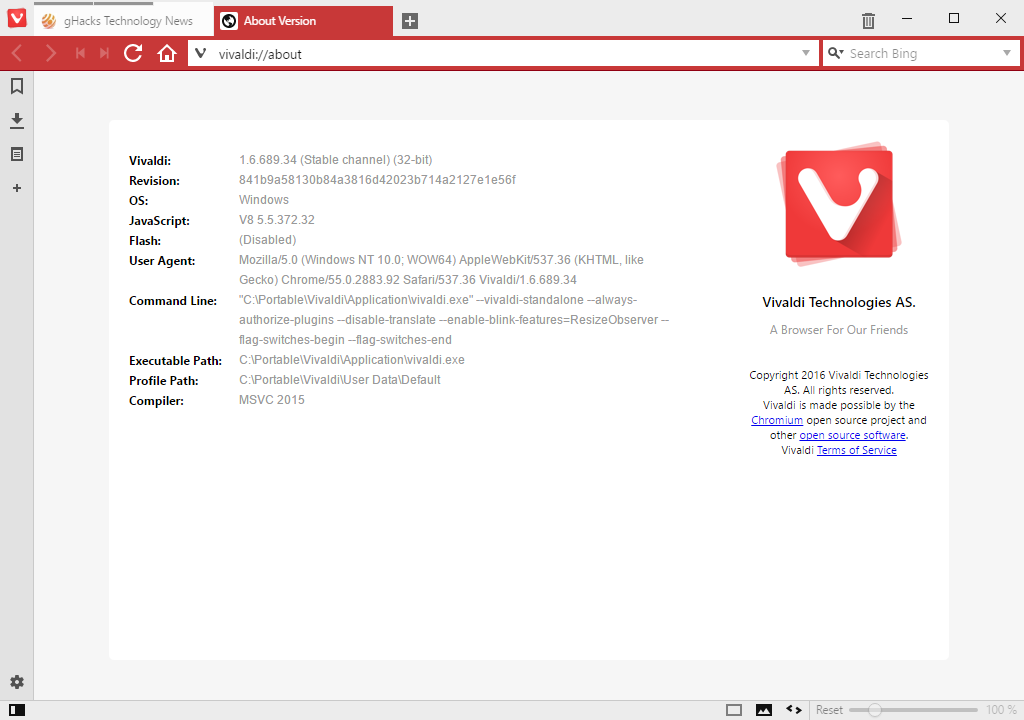
We reviewed the first new feature that Vivaldi ships with already. Title Tab Notifications improve how notifications are shown in the browser's tab bar.
Some sites, Twitter and Facebook for instance, change the title of the page by adding numbers in front of the title that indicate the number of unread notifications on the site.
This may remove part of the site's title. Vivaldi 1.6 tries to detect those title changes to move the notification to a counter attached to the tab without affecting the page title. Also, counters are supported on pinned tabs and regular tabs.
The next feature that is new enables you to rename tab stacks in the browser. I tried the installed version and a new portable version of Vivaldi 1.6, and both did not show the "rename tab stack" option.
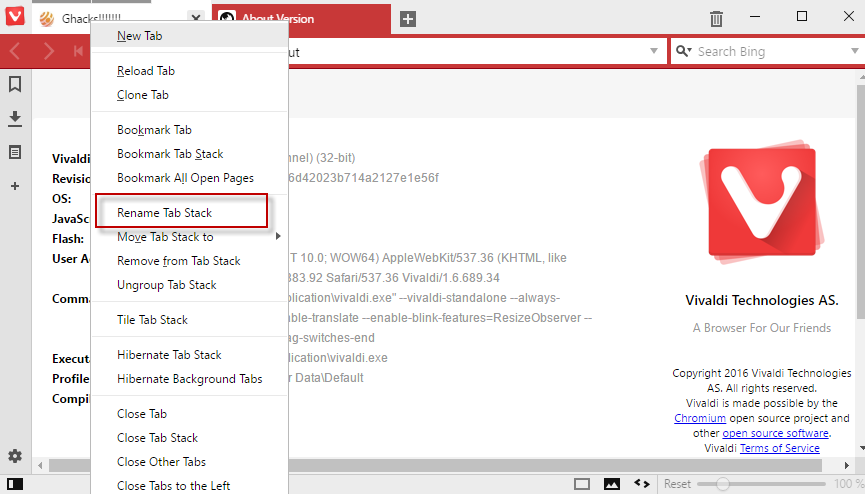
I read that the feature is broken in German, but both installations used English as the interface language.
I noticed that the feature is not enabled by default. You need to enable it with a click on Vivaldi > Tools > Settings > Tabs > Allow Tab Stack Renaming.
What it enables you to do is rename the tab stack so that it shows text you select instead of the page title in the tab bar. This can be useful if you need better identification of the tab stack and don't need the page title of the selected tab of the stack to be displayed.
We have reviewed the third new tab related feature previously as well. Tab selection by domain enables you to quickly select all tabs of the same domain. To make use of this simply hold down the Ctrl-key on the keyboard and double-click on any open tab. All open tabs of the same domain will be selected then.
This is useful as you can now drop the to a new window, bookmark them all, or create a tab stack.
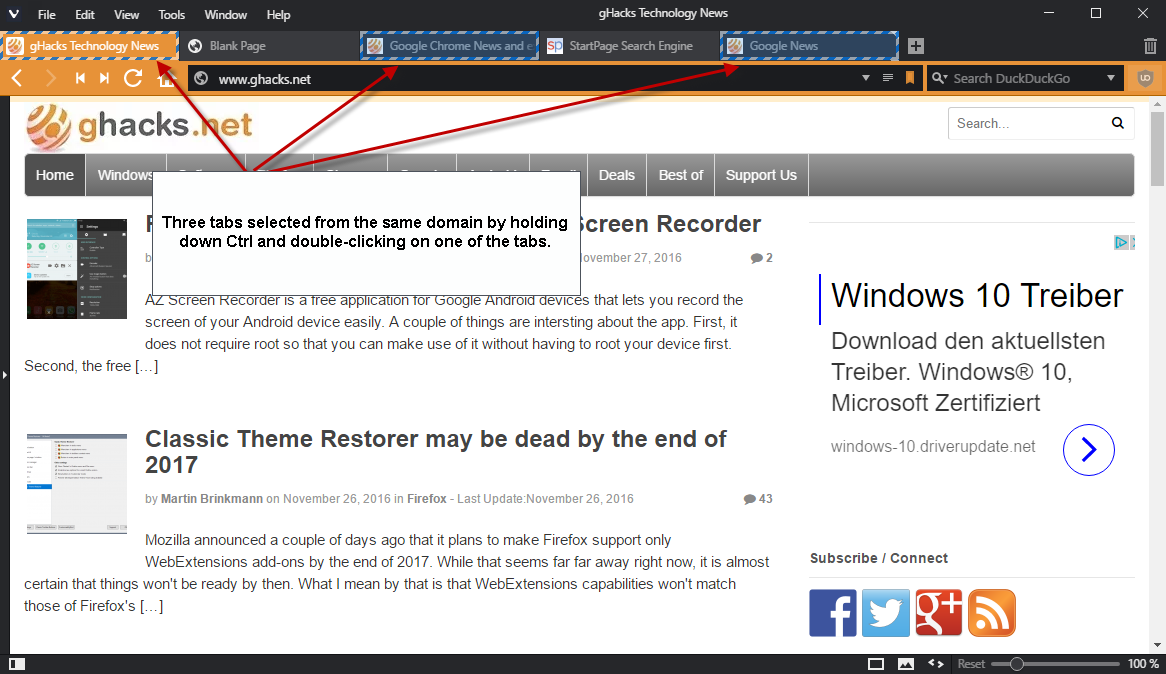
The new Vivaldi 1.6 ships with improvements and fixes in many areas including reader mode, extensions, bookmarks, interface, and search.
You can read all about the changes over on the Vivaldi website.
Now You: What's your take on Vivaldi 1.6 and the browser in general?
This article was first seen on ComTek's "TekBits" Technology News

- Log in to post comments