Vivaldi 1.7: browser screenshot functionality
Vivaldi Technologies AS released the first browser snapshot of the upcoming Vivaldi 1.7 version yesterday.
The new version introduces a feature to the browser that many users may find useful: the ability to capture screenshots.
While that is not a super-new feature, as browsers like Firefox support screenshot taking natively, and screenshot extensions are available for most browsers, it is nevertheless a handy feature.
Note: The new browser screenshots feature is currently only available in Vivaldi snapshot releases. It will find its way into the final version of Vivaldi 1.7. Expect a release early next year.
You can download the latest snapshot release from the Vivaldi website, or upgrade an existing snapshot copy on your computer directly by selecting Help > Check for updates.
Vivaldi 1.7: browser screenshot
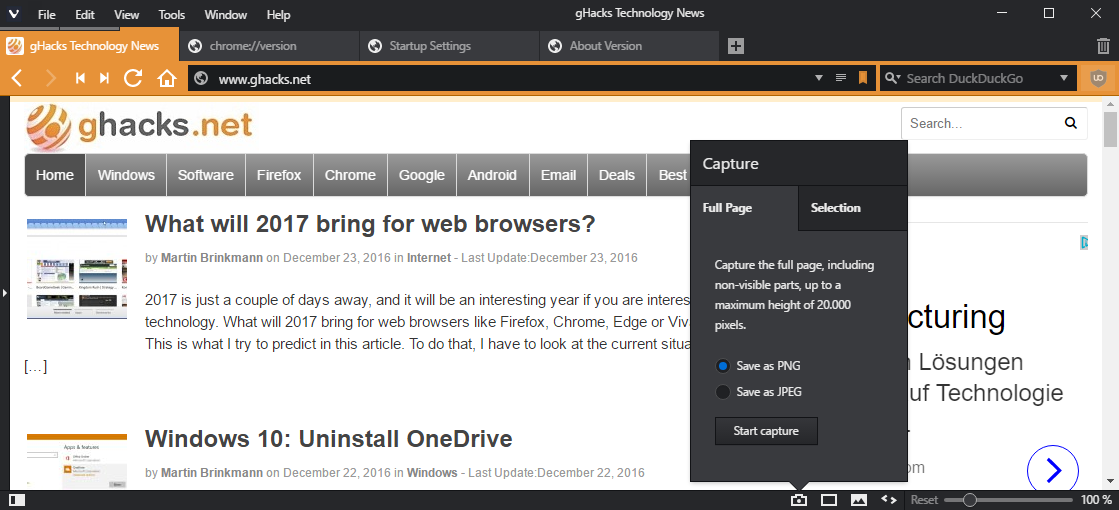
Vivaldi Technologies added the new screenshot functionality of the browser to the browser's status bar. Yes, it is one of the few browsers that ships with a status bar enabled by default.
You can disable the status bar if you don't require it, and may toggle its state view the View > Show Status Bar menu, or by pressing Ctrl-Shift-S.
A click on the new camera symbol opens the interface that you see on the screenshot above. The new screenshot taking functionality supports two modes: full page, or selection.
Full page is selected by default, and will save all of the page to a maximum height of 20,000 pixels either as a png or a jpeg image.
All of a page means exactly that as the full page and not only the visible part is captured. Again, the only limitation is the 20,000 pixels height limit.
The directory the screenshot is saved to is opened directly after the capture process. It is located in the user's pictures folder on Windows.
The second option that Vivaldi 1.7 supports is to capture a selection on the page. This works by drawing a rectangle around the content that you want to save as a screenshot.
The enclosed area is saved automatically when you let go of the mouse button, and the folder on the local drive is opened as a consequence as well.
Options are not provided yet. There is for instance no option to change the quality of the screenshot, or select a different target directory for it on the local system.
Considering that this is a beta snapshot release and not a production release, improvements may be implemented before the feature rolls out in the stable version.
Vivaldi noted already that it has plans and ideas on how to improve the screenshot taking functionality of the browser further.
Now You: Screenshot capturing in the browser, useful feature?
This article was first seen on ComTek's "TekBits" Technology News

- Log in to post comments